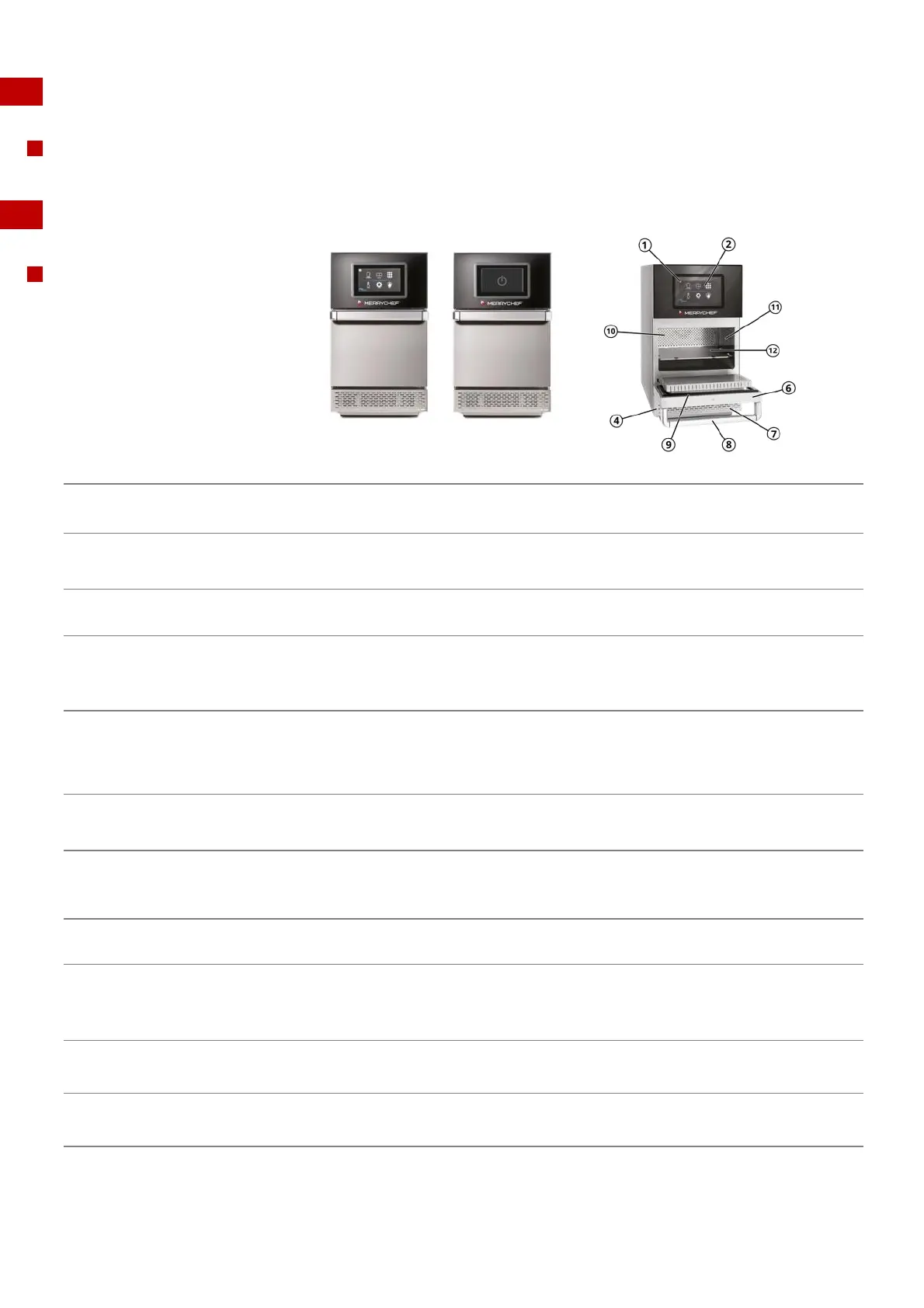_______________________________________________________________________________________________________________________________
Merrychef eikon
®
e2s Installation and User Manual
_______________________________________________________________________________________________________________________________
2 Design and function
Purpose of this chapter
This chapter describes the design and construction of the microwave combination oven and explains its functions.
2.1 Design and function of the microwave combination oven
Parts and their function
Used to turn the microwave combination oven on and off.
Pressing this icon off does not isolate the appliance from the electricity supply.
easyTouch® screen
control panel
When the appliance is switched on the easyTouch® screen illuminates the user
interface.
See 'Cooking procedures' section 8, for details.
Located on the rear panel of the appliance, the nameplate states the serial number,
model type and electrical specifications.
A USB socket located under the air filter cover allows updates to programs stored on
the appliance.
See using a USB stick, section 8.2.7
See 'Cooking procedures' section 8, for details of updating cooking profiles.
Air used to cool internal components and steam from the cavity escape through the
air outlet vents located on the rear of the appliance. The air outlets must be kept free
from obstruction, and they will not allow microwave energy to escape into the
environment.
The door is a precision-made energy barrier with three microwave safety interlocks.
Always keep it clean and do not use it to support heavy objects.
See 'Cleaning procedures' section 9.
The air filter situated at the lower front of the appliance is part of the ventilation
system. Keep it free of obstruction and clean it daily as described under ‘Cleaning
procedures’ section 9. The appliance should not be operated without the air filter
fitted.
The door handle is a rigid bar which is pulled downwards and away from the
appliance to open it.
The door seals ensure a tight seal around the door. Always keep them clean and
check regularly for signs of damage. At the first sign of wear have them replaced by a
Merrychef
®
approved service agent.
See 'Cleaning procedures' section 9.
Keep the air diffuser clean and free of debris. Take great care when cleaning this area
of the appliance noting the different requirements shown under ‘Cleaning procedures’
section 9.
The cavity (cooking chamber) is constructed from stainless steel and used for cooking
products. Keep it clean by following the cleaning instructions in the ‘Cleaning
procedures’ section 9.
