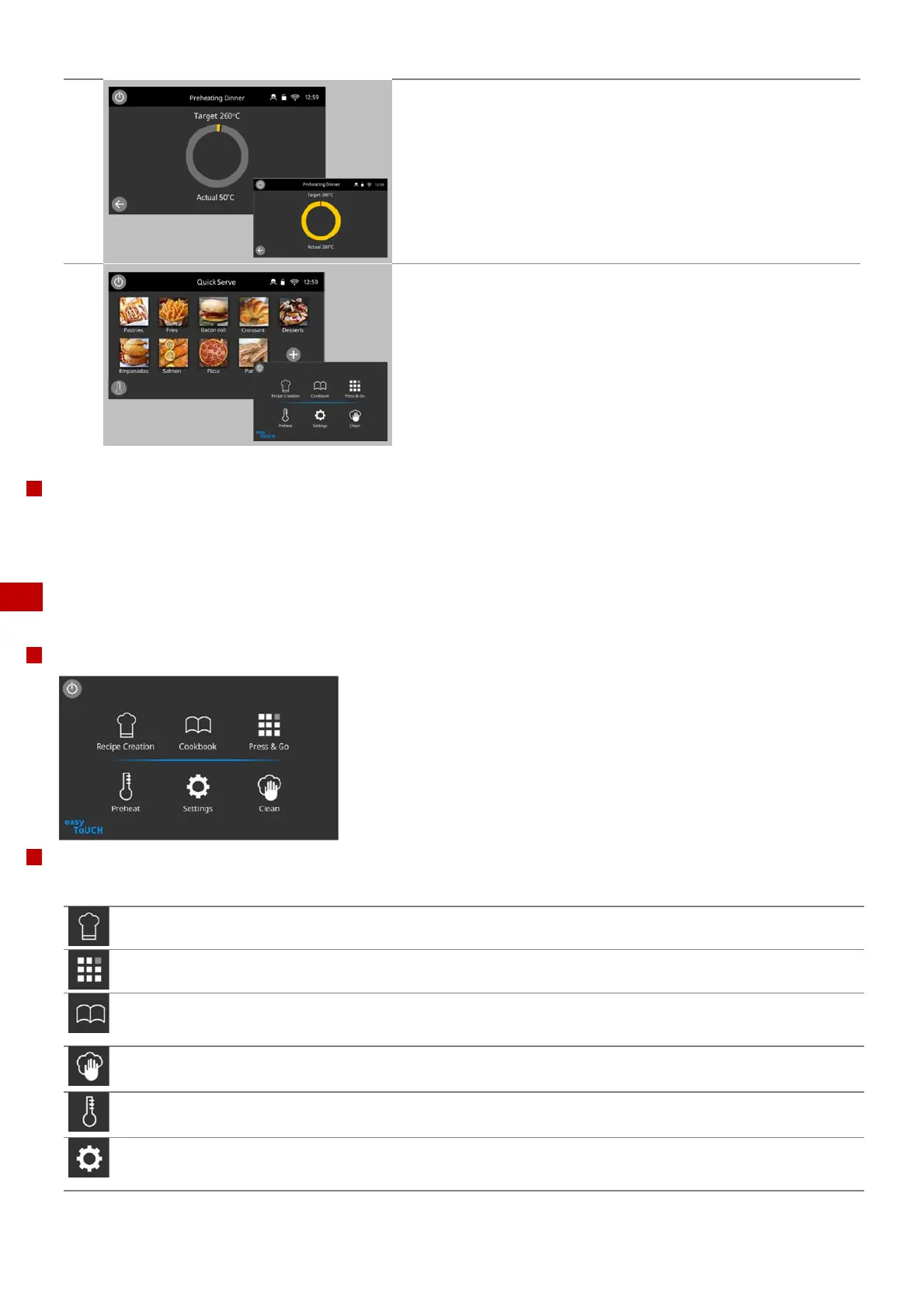_______________________________________________________________________________________________________________________________
7 Preparing the appliance for use
Merrychef conneX Installation and User Manual
_______________________________________________________________________________________________________________________________
During preheating the display shows the progress as the cavity heats
up to the set temperature.
To stop the cavity heating up touch the back arrow in the bottom left
of the screen. (This will return you to the previous screen).
In Quick Service Mode the appliance is ready to use when the
'cookbook' is displayed.
In Full Serve Mode the ‘Home’ screen (“chefs’ hat screen”) is
displayed.
Customer guidance and instruction
Instruct the user regarding all safety-related functions and devices.
Instruct the user in how to operate the appliance.
7.3 Main menu screen
Appearance
The buttons and what they do
Recipe creation/Development Mode
‘Recipe creation’ enables multistage cooking profiles to be
developed, then stored under a name and icon for reuse.
'Press & Go' allows quick access to use the cooking profiles that
are already stored.
'Cookbook' contains the cooking profiles stored in the memory
of the appliance. It displays favourites, cooking profile groups
and a complete listing of all cooking profiles available.
'Cleaning’ allows the appliance to be prepared for cleaning with
pictorial displayed assistance during the cleaning process.
Preheats are used to control the appliance operating
temperature, up to 6 preheats can be stored for the appliance.
'Settings' are used to control the appliance settings and
functions including time and language, loading cooking profiles
and for service and maintenance purposes.
