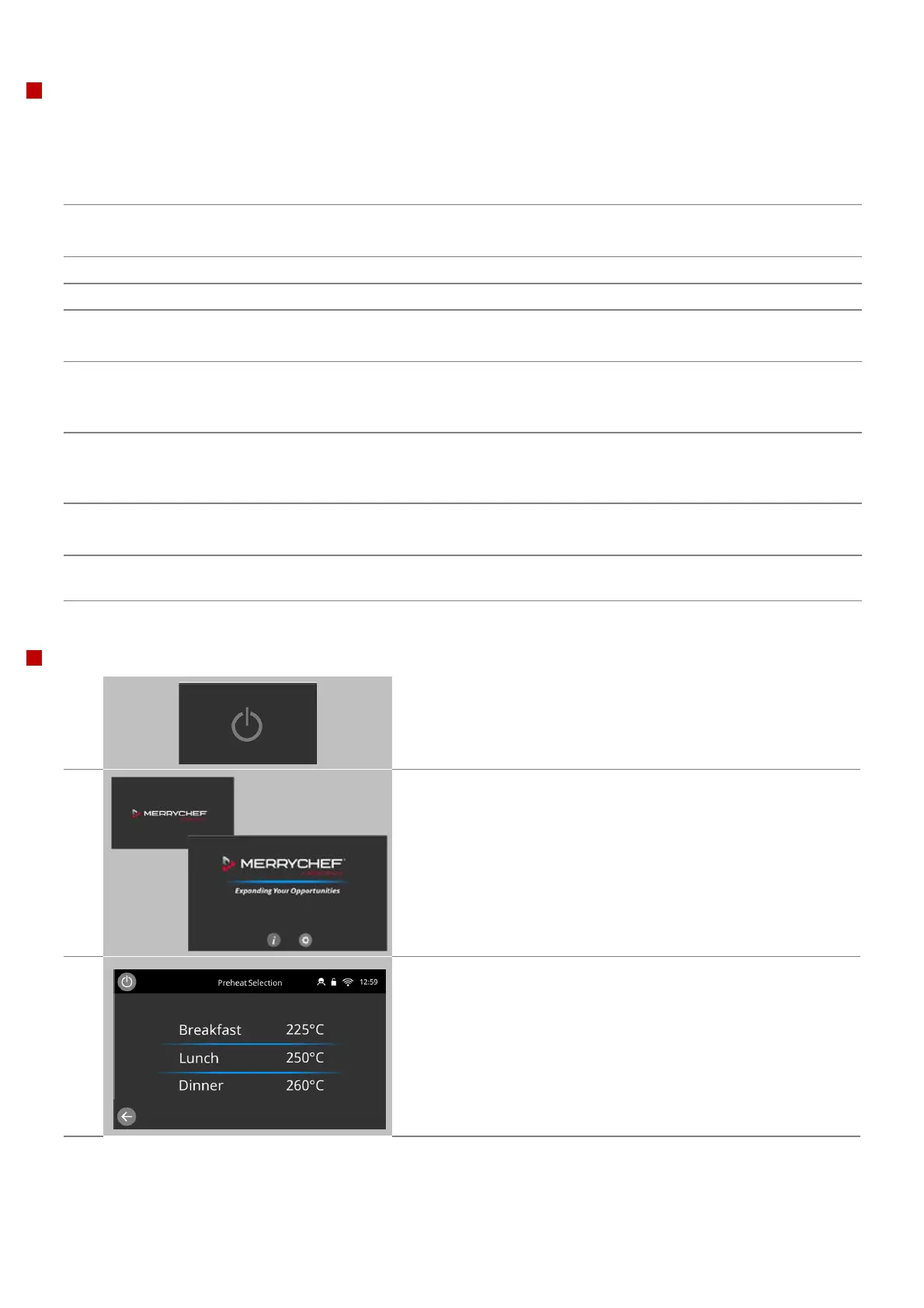_______________________________________________________________________________________________________________________________
7 Preparing the appliance for use
Merrychef conneX Installation and User Manual
_______________________________________________________________________________________________________________________________
Suitable cooking utensils
Check the manufacturer’s instructions and temperature rating to determine the suitability of individual containers or utensils
using each of the cooking functions. The following chart provides general guidelines:
Heat resistant containers
Compatible vitreous ceramics
Do not use items with metallic decoration.
Earthenware (porcelain, crockery, china, etc.)
Any metal or foil containers
Dual-oven able plastic containers
Use only plastic containers approved by the
manufacturer.
Combustibles (paper, card, etc.)
Use only combustibles approved by the
manufacturer.
No kitchen utensil should be left in a food product
while it is cooking in the cavity.
Make all the relevant safety checks and ensure the appliance is clean
and empty, and plugged in.
Then switch the appliance ON by selecting the power icon on screen.
The easyTouch® screen illuminates with a display scrolling through
the Welbilt brands.
Once booted the Merrychef splash screen appears, giving the
options of "information" or "settings" shortcuts. If left idle the screen
automatically progresses to Preheat/Preheat selection.
If only one preheat temperature has been pre-set, the oven will then
automatically start heating up to temperature.
When the appliance is set up with two or more preheating
temperatures a choice is displayed.
A scroll bar at the side of the screen indicates that there are more
temperature choices not shown on the screen.
If necessary, swipe up or down to navigate the preheat selections
available. Then select the temperature required to start preheating
the cavity.
