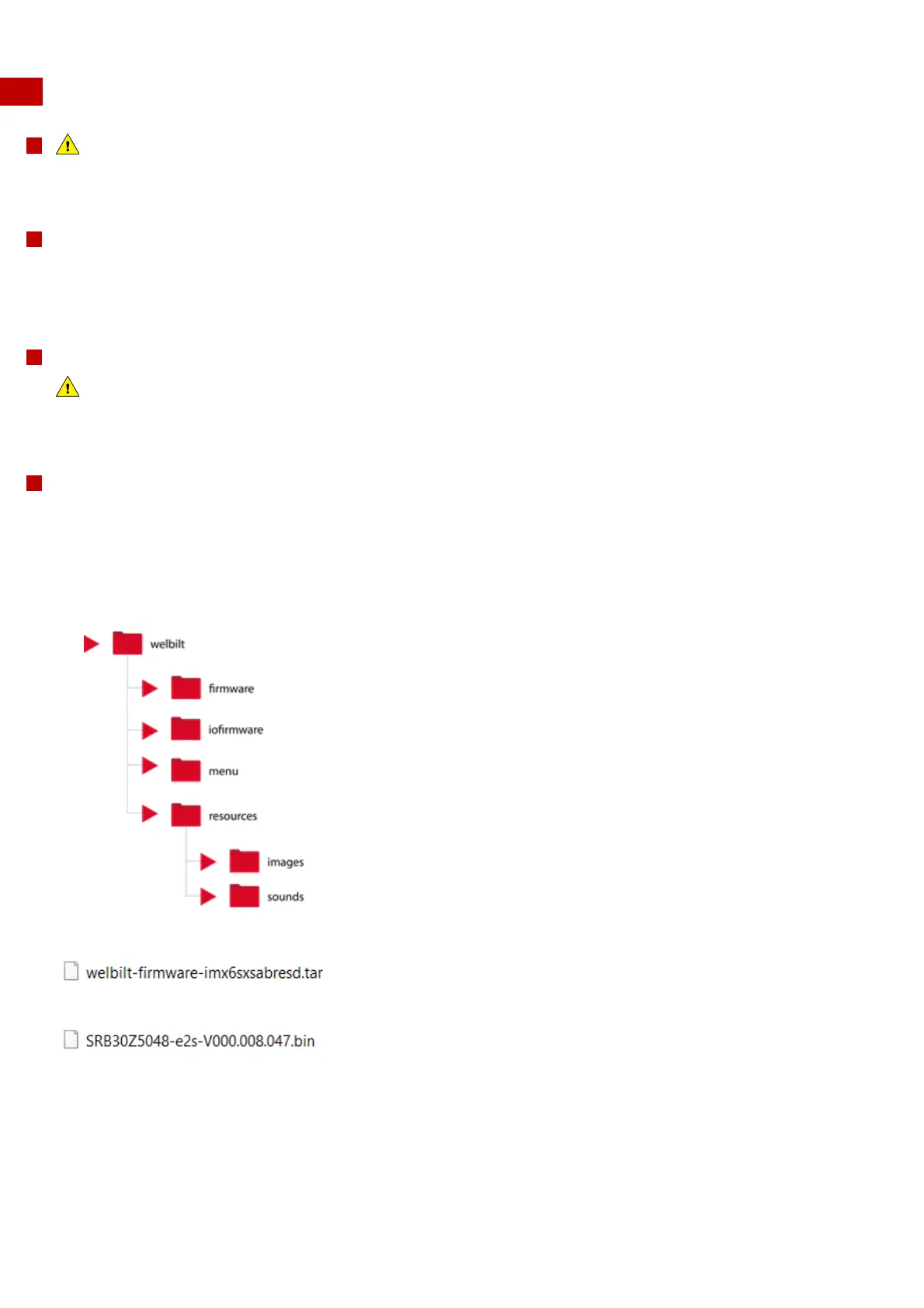8.2.7 Using a USB stick
For your safety when using the appliance
Before starting work, it is essential that you familiarize yourself with the rules and hazard warnings specified in section 8.1.1
‘Working safely with the appliance', and follow the instructions given there.
Purpose of the USB cover
The USB cover protects the USB port so that no water vapour can get into the control electronics during cooking or cleaning.
During cooking and cleaning, there must not be a USB stick inserted and the USB port must be
closed by the cover.
USB programs
IMPORTANT
Downloading from a USB memory stick will clear all the existing programs in the memory of the appliance.
Check that the key has the correct number/code for the programs you want to load into the memory.
USB File format and structure
When preparing a USB key for use with your conneX you are REQUIRED to create the correct file structure on the USB stick
to ensure the oven knows which files are on the stick.
USB stick should be correctly formatted (FAT 32) and have the following file structure created on the stick:
NOTE: Folder titles are case sensitive! firmware
In the firmware folder is where the User interface firmware file will be placed, this will be a .tar file like the one below.
In the iofirmware folder is where the oven control board firmware will be placed, this will be a .bin file like the one below.
In the menu folder is where saved menu files transferred from the oven will be placed or if you have created a menu file
from the online portal the saved .zip file should be placed in this folder.
Within the resources folder is where images and sounds are stored, which can be accessed and downloaded to the media
library of the oven. Ensure that under the resources folder you have an image and sounds folder to store images and
sounds, that you would like to upload to the oven.
Images formats accepted are: .JPG, .SVG, .PNG
Sound formats accepted are: .WAV
