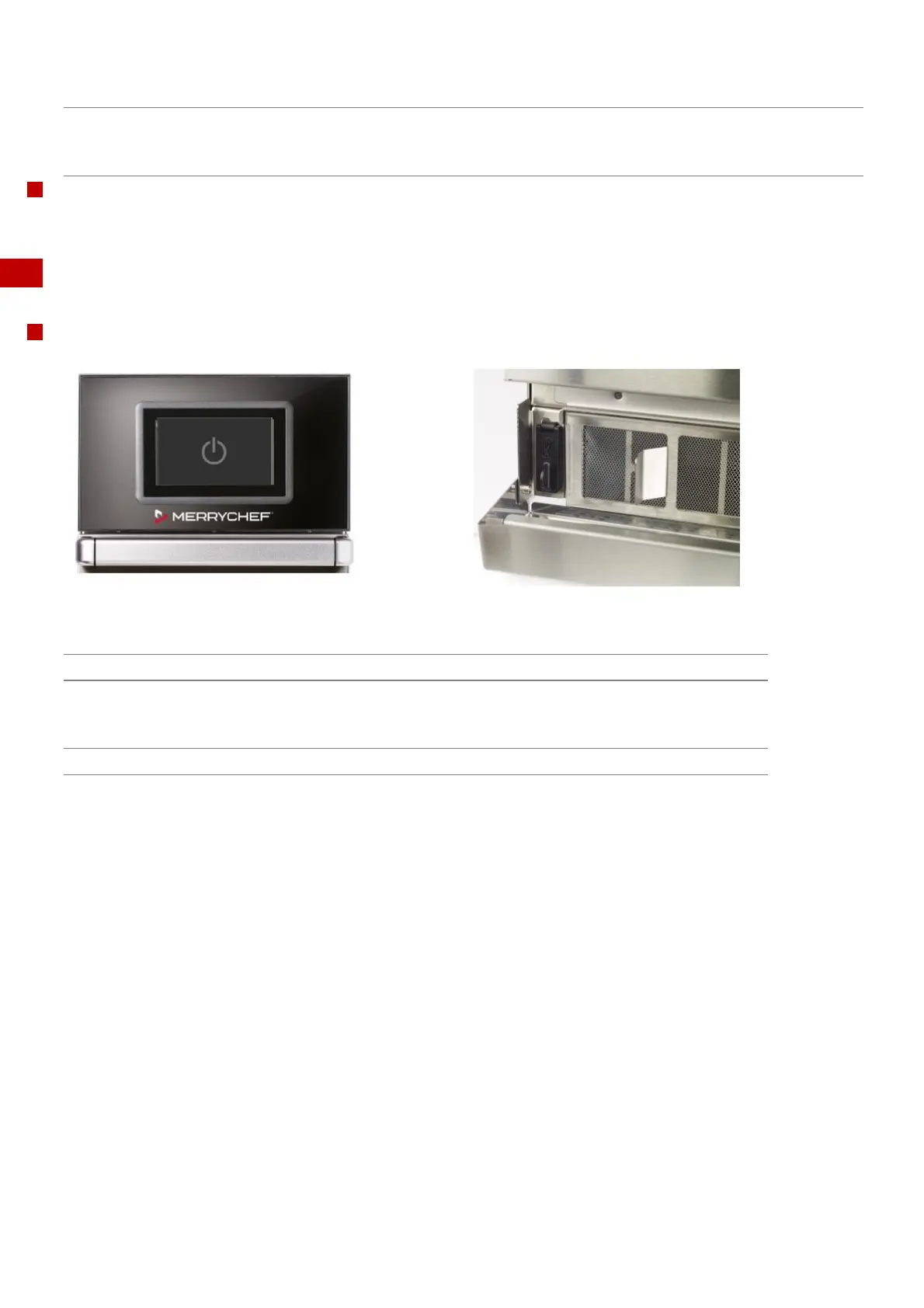Merrychef conneX Installation and User Manual
_______________________________________________________________________________________________________________________________
_______________________________________________________________________________________________________________________________
The cook plate is flat and square with all four sides having circular dips for easily
fitting onto the cavity support stubs (two on each side). Both sides of the cook plate
can be used for cooking and all sides are designed to fit onto the cavity support
stubs.
Material
The interior and exterior structure of the appliance is made of stainless steel in either a brushed finish or carbon black.
2.2 Layout and function of the operating panel
Elements and their function
Switches the microwave combination oven on and off.
Central controls of the appliance
▪ Appliance operated by touching icons on touchscreen pages.
▪ Status displays.
For connecting a USB memory stick.
