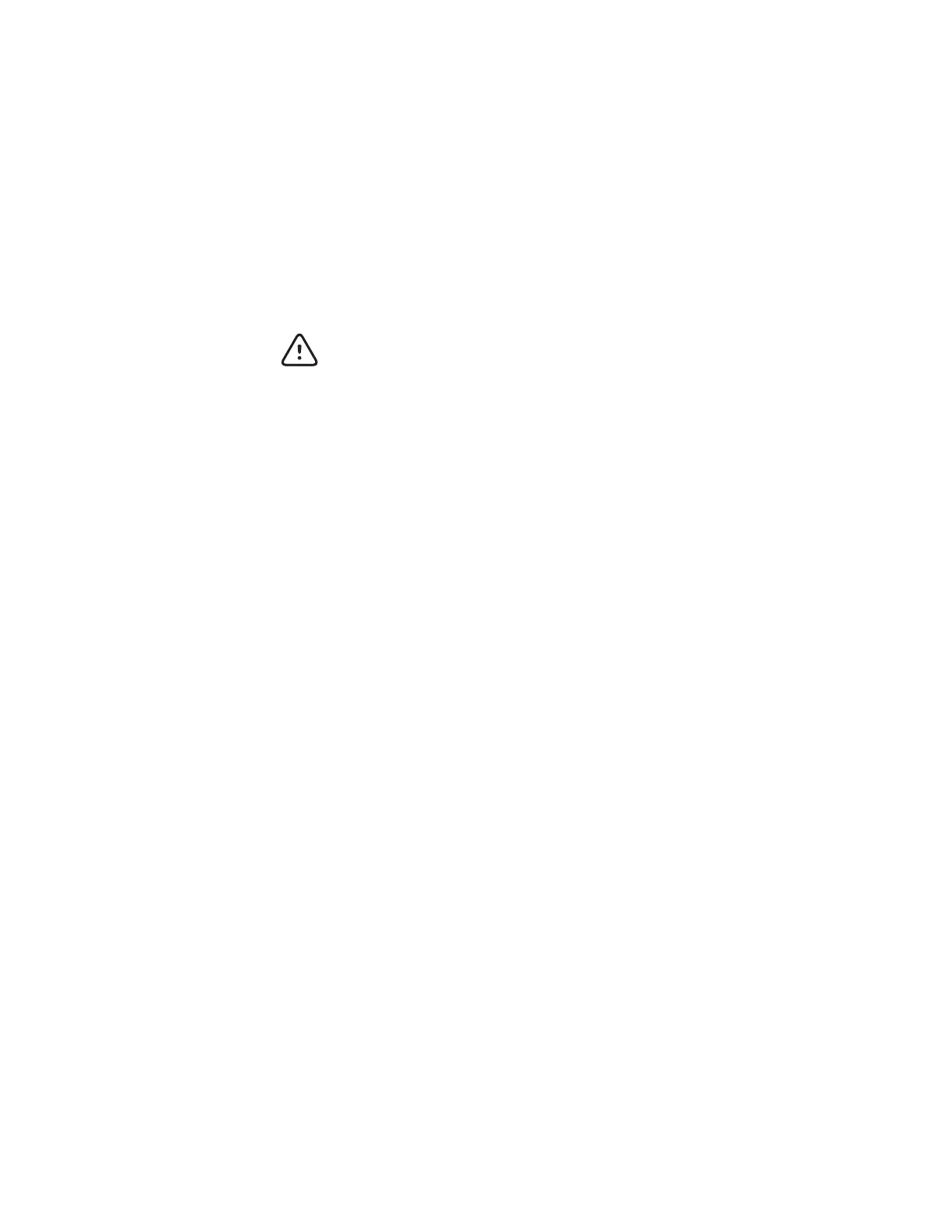Directions for use Digital MacroView 17
Cleaning recommendation
Use a dry cloth to clean the Digital MacroView System monthly.
Caution Do not apply alcohol, chemicals, or water to
the lenses. Solution entering the optical assembly could
damage internal components.
