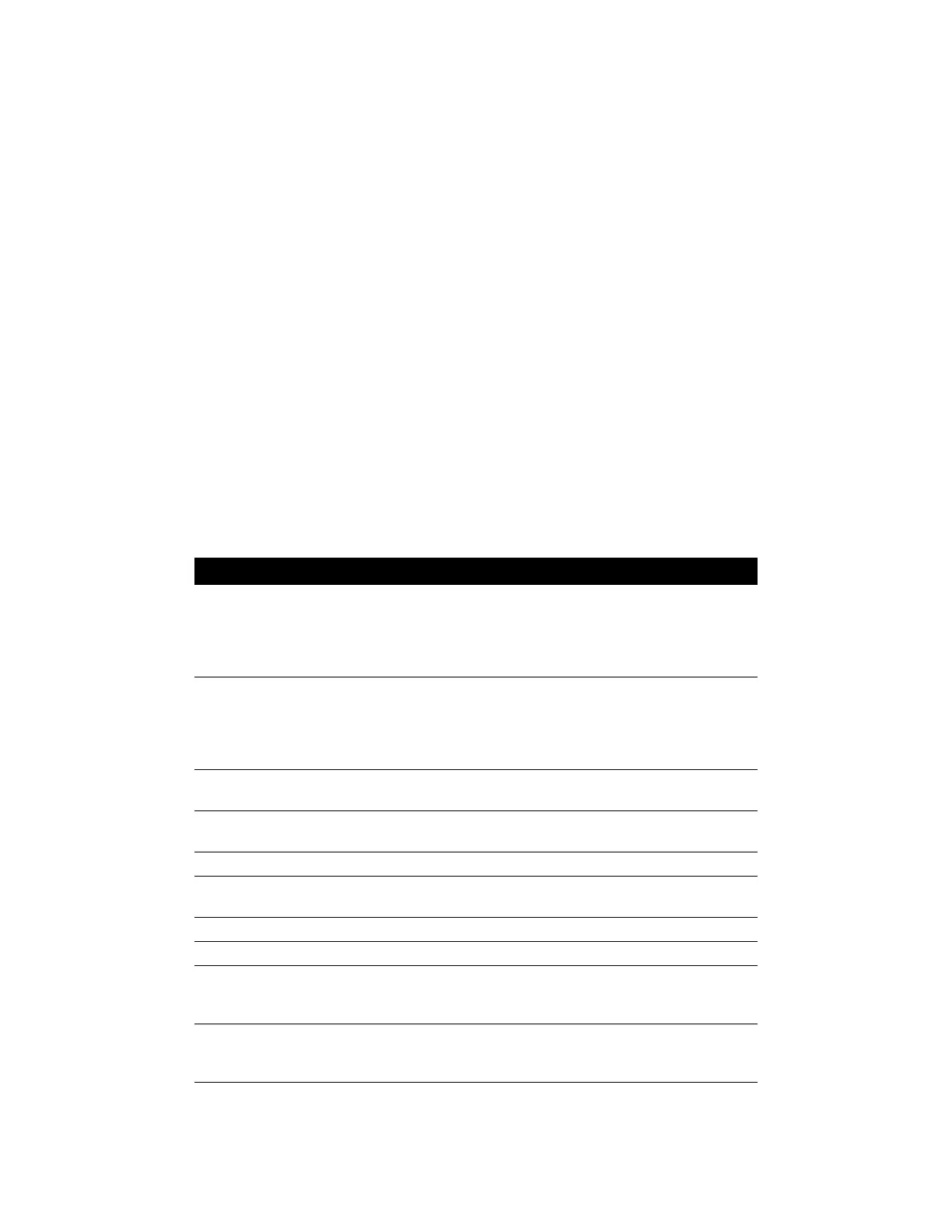10
2.3.6 Pulse Timer/ Monitor Mode (Model 692 only)
Pulse Timer mode is activated from Low Power or Recall mode by pressing the Pulse Timer
button. The display will then count up in seconds, and the unit will emit an audio beep at 0, 15,
30, 45 and 60 seconds. Pulse Timer mode terminates automatically after 60 seconds. The
thermometer then returns to Low Power mode. The Pulse Timer can be stopped at any time
during the 0-60 count by pressing the Pulse Timer button a second time. Pressing the Recall
button, connecting a probe, or removing the probe from the probe well will also terminate the
pulse timer.
For Monitor Mode, press and release the Pulse Timer button after you have withdrawn the
probe from the probe well to switch the device into Monitor Mode.
2.3.7 Backlight (Model 692 only)
A backlight is provided by two high-efficiency amber LEDs, each supplied by a separate
ballast resistor. The backlight is turned on automatically in any mode except Low Power mode
and remains on. The backlight will automatically shut off when the unit goes into Low Power
mode.
2.3.8 Horn
The horn is a miniature piezoelectric speaker which produces the audible tones that signal
significant warning events to the user. The following audible signals will be played by the
thermometer.
Table 2- 2: SureTemp
®
Plus Audible Signals
Signal Description Sound
POWER ON Batteries are inserted in the device. Charge up sound. Sound starts
at a low frequency, increases in
frequency, gets shorter in
duration between each
frequency.
POWER OFF Battery level is too low and the unit
is shutting down.
Charge down sound or losing
power sound. Sound starts at a
high frequency, decreases in
frequency, gets longer durations
between each frequency.
COMPLETE Successful completion of a predict
temperature or pulse timer.
Three quick beeps
OK Start of Pulse Timer, Recall or
Monitor mode
Two quick beeps
OK Auto Monitor mode One long beep
ERROR Final temperature in error or Error
mode
Two long beeps
CONFIRM Any button press One medium length beep
PULSE Pulse Timer 15 second sound One quick beep
SECURITY Security State; i.e. device removed
from security holder while security
enabled and instant on = ON
Continuous series of beeps
READY When probe is ready to insert into
mouth (not when probe removed
from well).
One medium length beep
