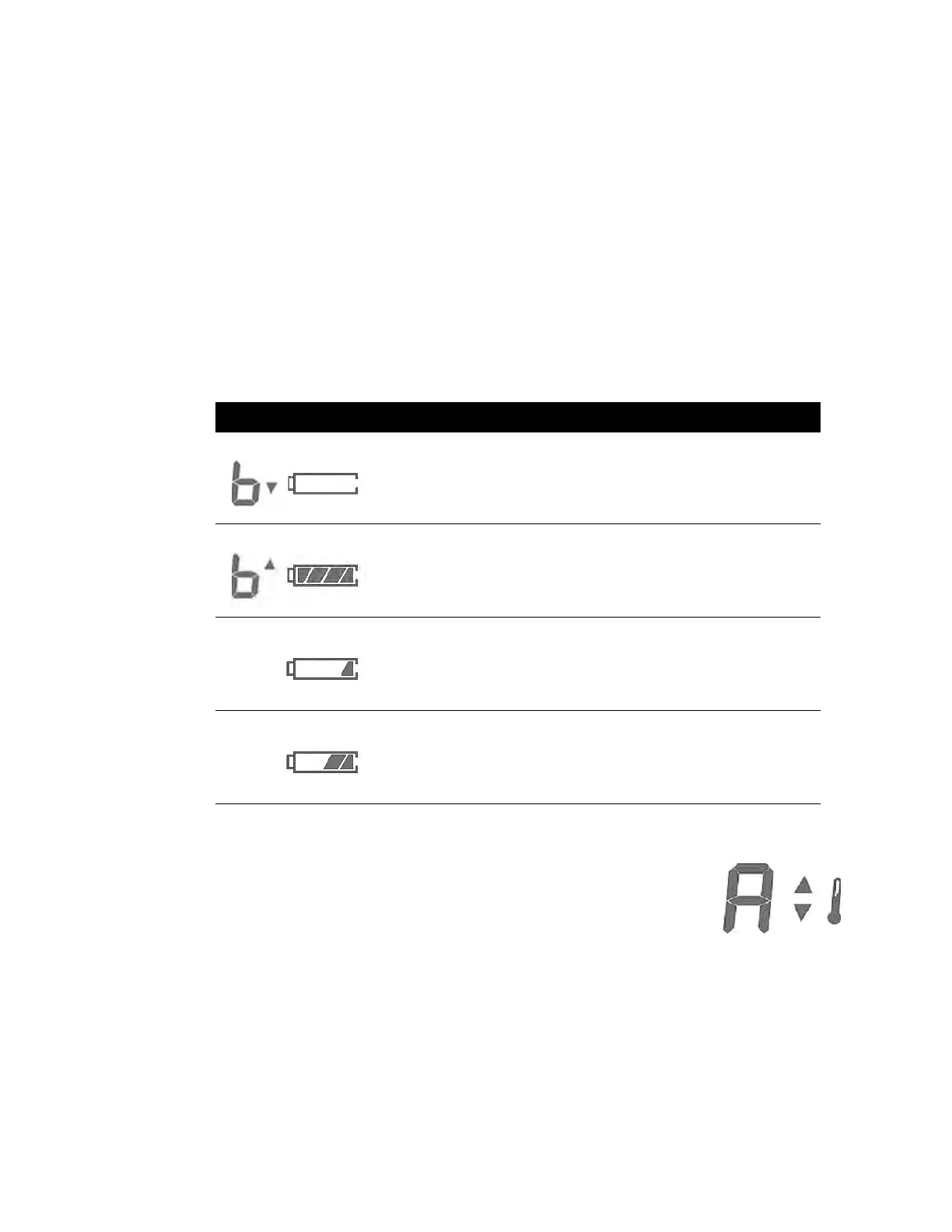19
4. Troubleshooting
Verify your Biotech Mode settings (page 11) to verify your device is configured properly.
If the device accuracy is in question, refer to the Calibration section starting on page 17.
If the above two tests do not help or cannot be done, read through the following to help
diagnose the unit.
4.1 Types of Errors
Error indications fall into five major categories.
4.1.1 Battery Indications
Battery error occurs when the instrument detects the following:
Table 4- 1: Battery Indications
Display Error Indication
Battery below
operational range
(< 3.00v)
Blinking battery frame, b on main
display, arrow pointing down.
Battery above
operational range
(> 5.375v)
Blinking battery frame, b on main
display, arrow pointing up.
Battery Low
Warning
(> 3.0v & <= 3.4v)
Single blinking battery segment in
battery indicator.
Battery levels Gradual decline in number of
segments showing in battery
indicator.
4.1.2 Ambient Temperature Out of Range
Ambient Temperature errors occur when the ambient probe temperature is
above 104.0° F or below 50.0° F. During an ambient temperature error, the
display in the temperature number field shows a capital “A” followed by a
blinking up or down arrow and a blinking thermometer bulb.
