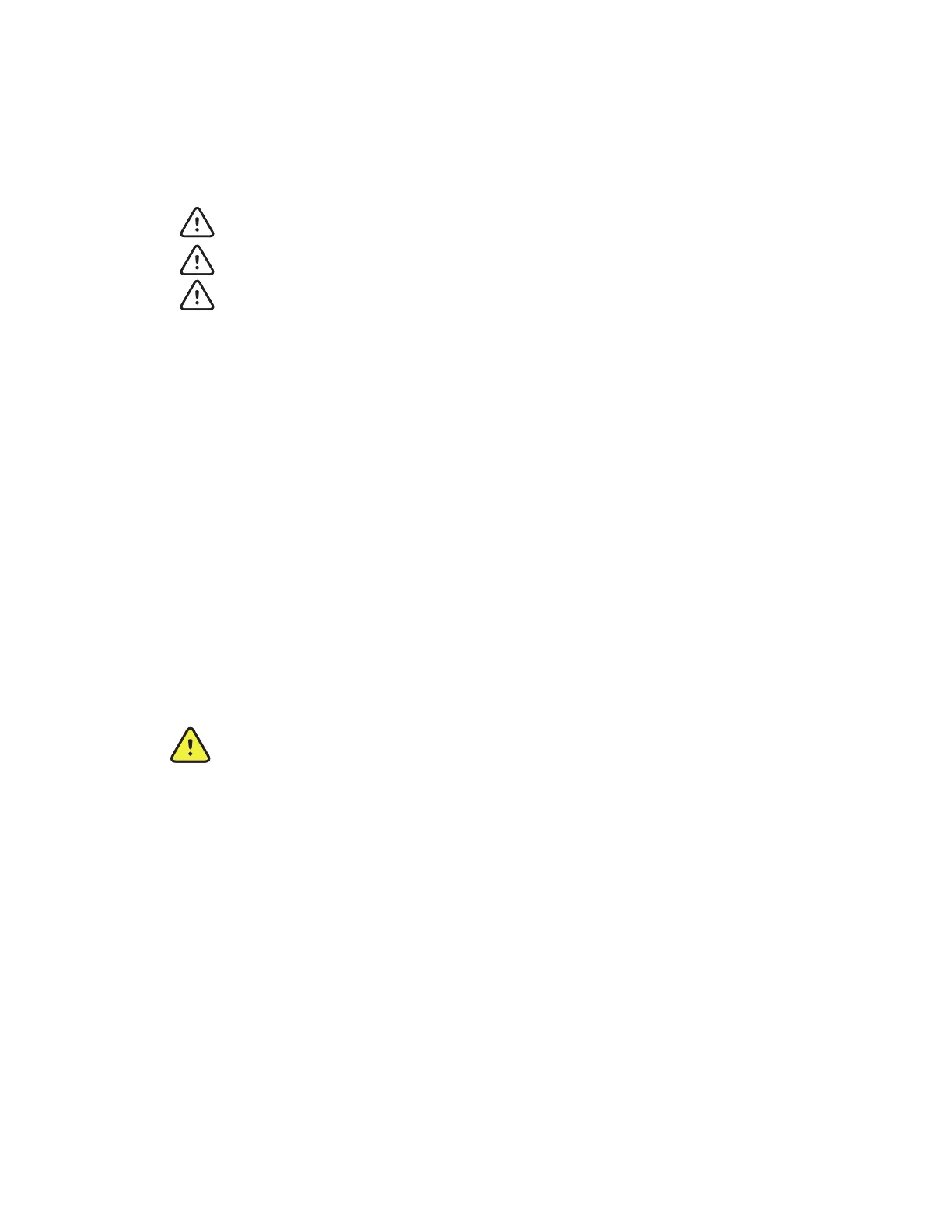16
3.4.2 Cleaning The Removable Probe Well
• Remove the probe well from the unit. Unplug the latching probe connector to prevent the
device from consuming battery power while you are cleaning the probe well.
• Clean the inner surface of the probe well by swabbing the surface with a cloth dampened
with a 1:10 sodium hypochlorite (bleach) solution or isopropyl alcohol solution as the
active disinfection ingredient. Clean the probe well's outer surface by swabbing or wiping
the surface with one of the solutions mentioned above.
CAUTION: DO NOT immerse or soak the thermometer or probe in any type of fluid.
CAUTION: DO NOT use steam, heat, or gas sterilization on the thermometer or probe.
CAUTION: DO NOT autoclave the thermometer or the probe.
• Thoroughly dry all surfaces before re-assembling the instrument.
• Re-connect the latching probe connector to the thermometer. Ensure that the connector
snaps into place.
• Re-install the probe well in the thermometer and snap the probe well into place.
• Insert the probe into the probe well.
3.5 Replacing the Batteries
1. Remove the box of probe covers from the probe cover storage compartment on the back
of the unit.
2. Remove the probe and the probe well.
3. Press inward on the textured grips on each side of the assembly to remove the battery
door from the back of the unit.
4. Remove the three AA 1.5Vdc batteries and replace all three batteries with AA 1.5 Vdc
batteries. Match the +/- polarity of each battery to the +/- symbols inside the battery
compartment.
WARNING: Use size AA 1.5 Vdc batteries only. Use of any other battery size or type could
damage the thermometer and cause personal injury.
5. Snap the probe cover storage assembly back into place.
6. Replace the probe and probe well.
Note: Remove the batteries, if the instrument is not used for an extended period of time, to
avoid possible damage to the thermometer due to battery leakage.
