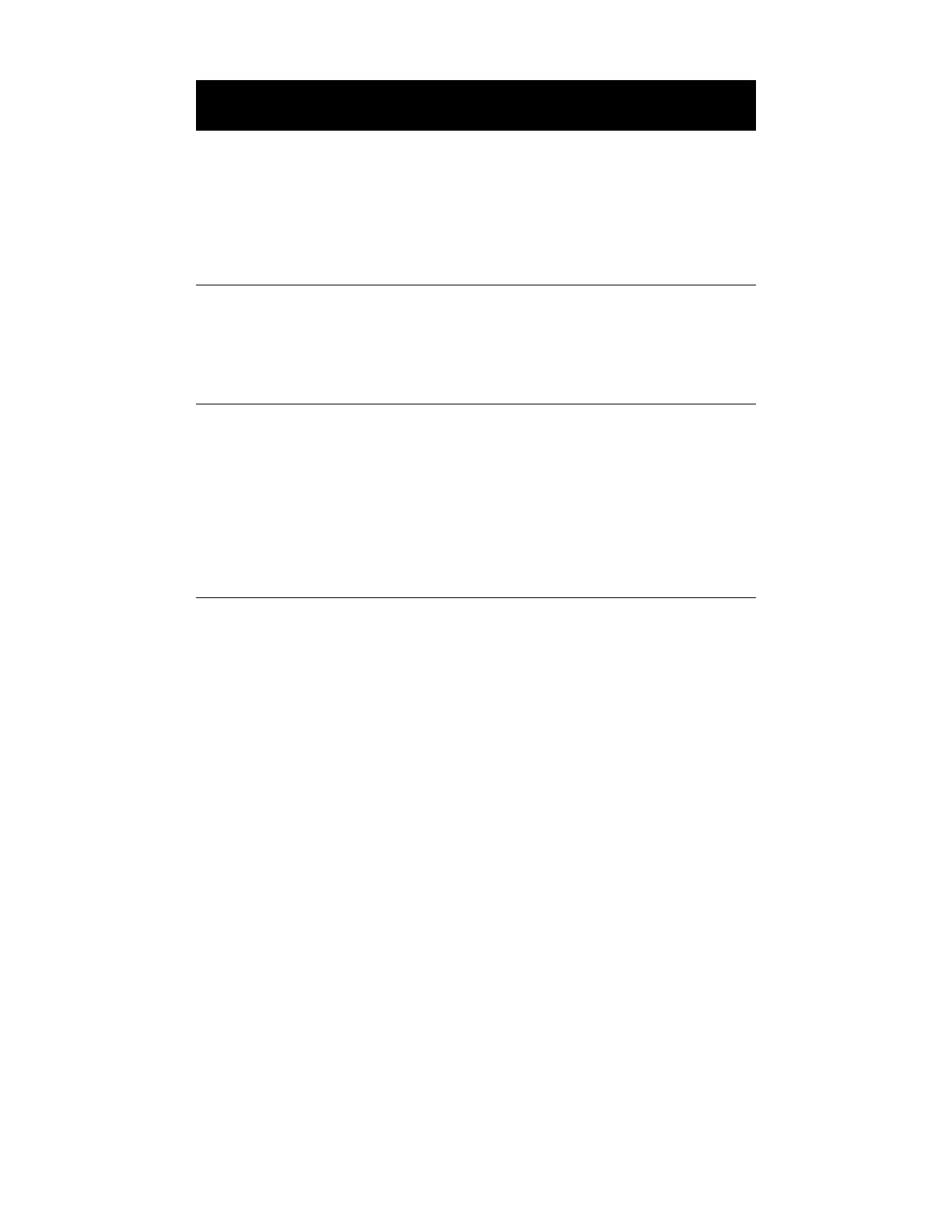23
Note: If your thermometer is within the warranty period, you should return the unit to an
authorized service representative for servicing. Failure to do so will invalidate the
warranty.
A^! Ambient temperature too
high.
Move into an area where the
temperature is between 50ºF/10ºC
and 110ºF/43.3ºC and allow the
thermometer to stabilize to ambient
temperature.
If problem persists replace the probe
or contact Welch Allyn Customer
Care.
Av! Ambient temperature too
low.
Move into an area where the
temperature is between 50ºF/10ºC
and 110ºF/43.3ºC.
If the problem persists replace the
probe or contact Welch Allyn
Customer Care.
Patient Temperature out of
range. < 80ºF/26.7ºC or >
110ºF/43.3ºC
Make sure the probe is positioned
properly within the patient body site,
with good tissue contact, and/or
verify the patient's temperature is in
the range.
Try another temperature cycle with
the probe positioned properly.
If the problem persists, replace the
probe or contact Welch Allyn
Customer Care.
Table 4- 2: Error Codes: Troubleshooting
Error
Code
Description Troubleshooting Steps
