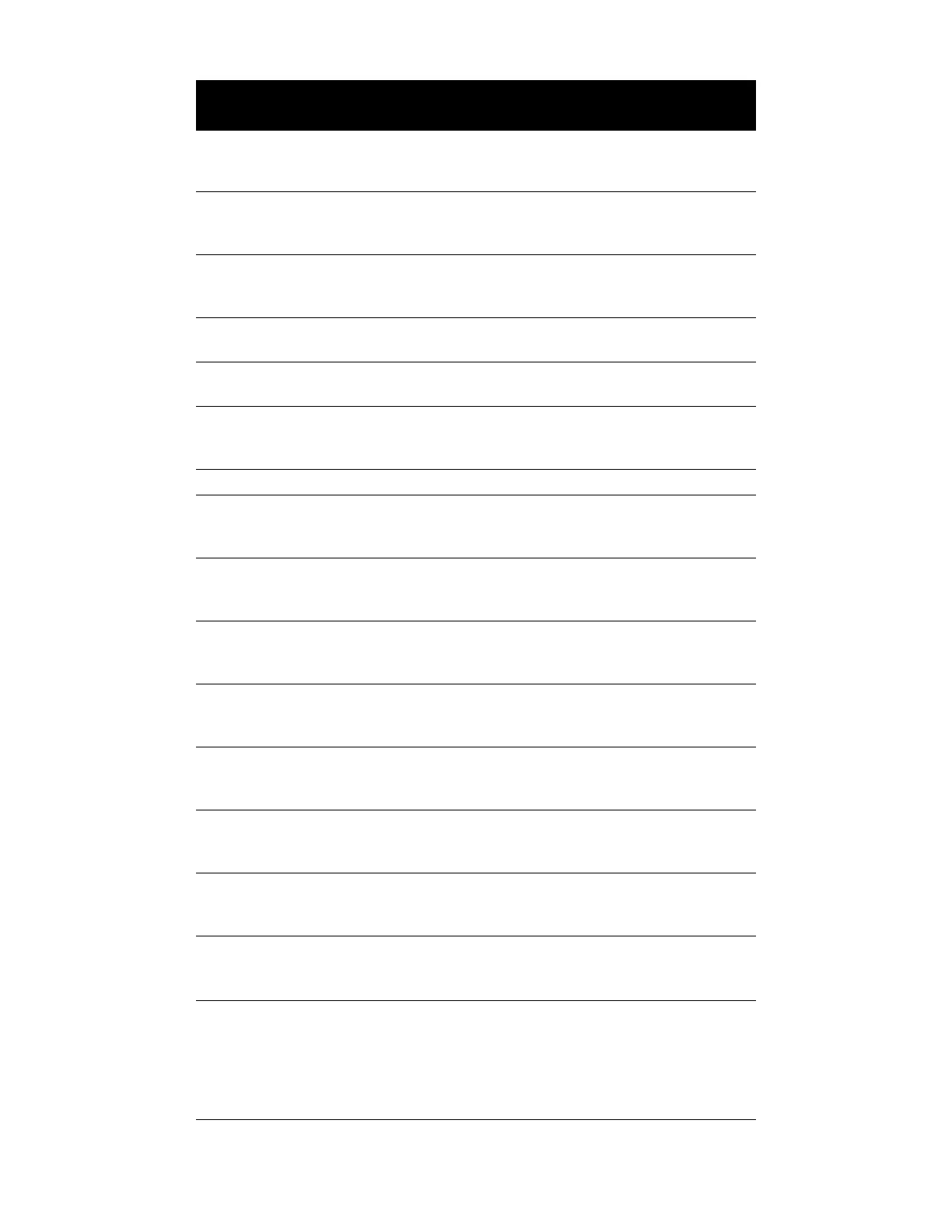22 Sure Temp® Plus Service Manual
E4.4 Device EEPROM starting
handshake failure.
Verify that the batteries are fresh.
If the problem persists contact Welch
Allyn Customer Care.
E4.5 Device EEPROM response
failure.
Verify that the batteries are fresh.
If the problem persists contact Welch
Allyn Customer Care.
E4.6 Transmit failure to the
Device EEPROM.
Verify that the batteries are fresh.
If the problem persists contact Welch
Allyn Customer Care.
E4.7 Can’t initialize the device
EEPROM
If the problem persists contact Welch
Allyn Customer Care.
E4.8 Device was not calibrated Replace the device with a calibrated
device.
E5.0 Heater is not working
properly.
Try another cycle.
If the problem persists contact Welch
Allyn Customer Care.
E5.2 Heater fail-safe failure. Contact Welch Allyn Customer Care.
23 Host Interface Error Try another predict cycle.
If the problem persists contact Welch
Allyn Customer Care.
26 Invalid SureTemp mode Try another predict cycle.
If the problem persists contact Welch
Allyn Customer Care.
29 Battery Voltage Is Not Set Try another predict cycle.
If the problem persists contact Welch
Allyn Customer Care.
30 Prediction mode Is Not Set Try another predict cycle.
If the problem persists contact Welch
Allyn Customer Care.
71 Device EEPROM acquire
failure
Try another predict cycle.
If the problem persists contact Welch
Allyn Customer Care.
72 Device EEPROM release
failure
Try another predict cycle.
If the problem persists contact Welch
Allyn Customer Care.
73 DEVICES EEPROM invalid
pointer failure.
Try another predict cycle.
If the problem persists contact Welch
Allyn Customer Care.
b^ Battery voltage too high. Replace the batteries with batteries
that provide less then 5.50 volts to
the SureTemp
®
Plus.
bv Battery voltage too low. Replace the batteries with new
batteries.
If problem does not go away and the
batteries are known as good (>= 3.1
volts applied) contact Welch Allyn
Customer Care.
Table 4- 2: Error Codes: Troubleshooting
Error
Code
Description Troubleshooting Steps
