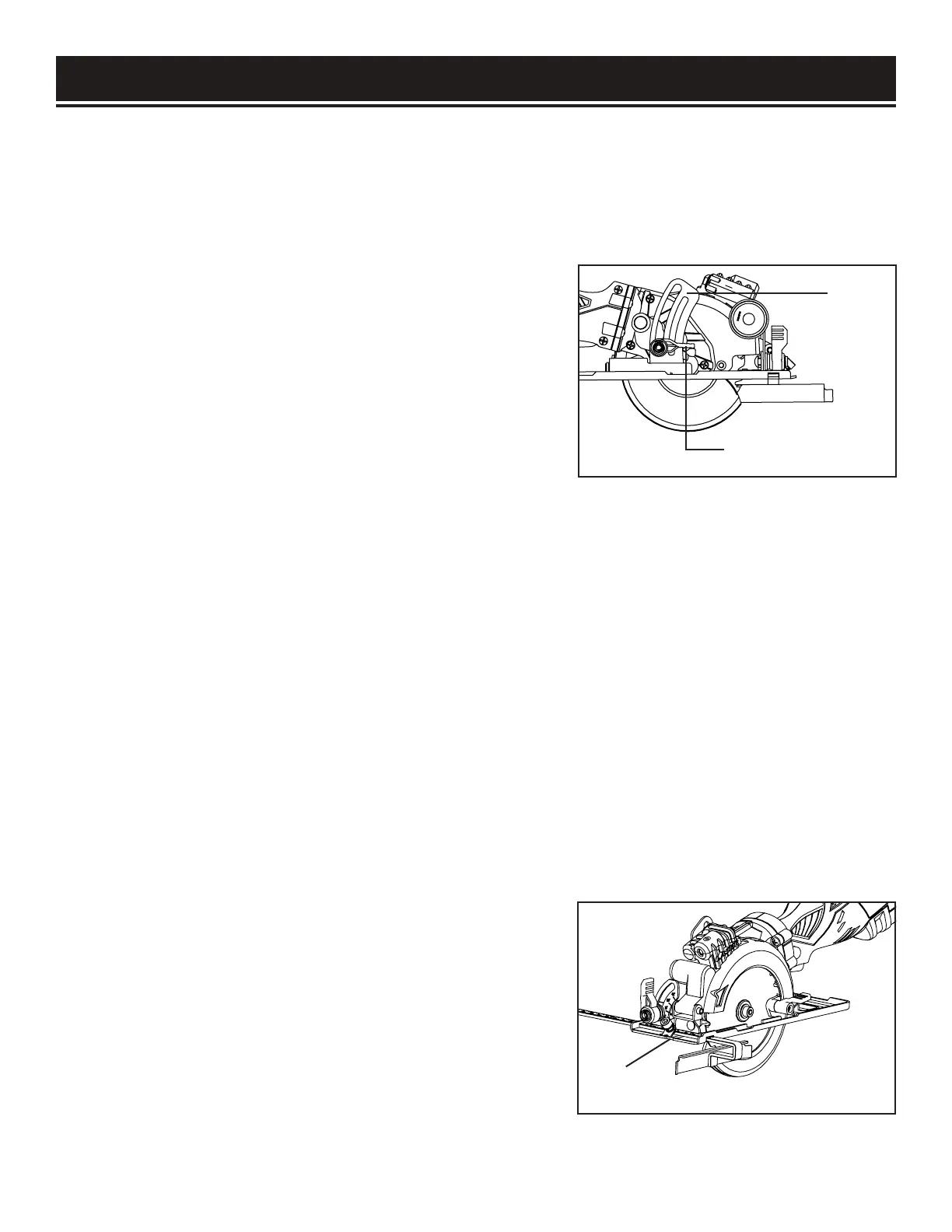ASSEMBLY & ADJUSTMENTS
SETTING THE DEPTH OF CUT (FIG. 4)
Before making a cut, it is important to set the correct cutting depth. The saw’s maximum cutting depth at
90° is
1-11/16
inch (43 mm), at 45° it is
1-1/8" (28 mm)
. We recommend adjusting the cutting depth about
1/16 inch (2 mm) deeper than the thickness of the material. To adjust the cutting depth, you can either refer
to the depth scale, or the edge of the workpiece.
Using the Depth Scale:
1. Unplug your mini circular saw from the power source.
2. Flip up the depth lock lever (Fig. 4 - B) to loosen it .
3. Slide the depth lock lever so that the arrow points to your
desired cutting depth indicated on the depth scale (Fig. 4 - A).
4. Press down on the depth lock lever to securely lock the depth
Fig. 4
12
B
A
Fig. 5
setting.
Using the Edge of the Workpiece:
1. Unplug your mini circular saw from the power source.
2. Flip up the depth lock lever to loosen it and slide the lever to all the way to the top of the slot.
3. Place the base plate onto the workpiece with the saw blade positioned against the left edge of the work-
piece.
4. Grip the tool and press the blade release button. Lower the blade to your desired cutting depth by observ-
ing how deep the blade will cut relative to the top face of the workpiece.
5. Holding the saw in position at a constant depth, slide the depth lock lever to the left until it is flush against
the edge of the inner blade guard.
6. Press down on the depth lock lever to securely lock the depth setting.
CUTTING GUIDE INDICATOR
The cutting guide indicator (Fig. 5 - A) can be found at the front
of the saw base. This guide helps to indicate where the cut will
be occurring. Before cutting, draw a guideline on the workpiece
and follow the guideline with the cutting guide to create more
accurate cuts.
A
