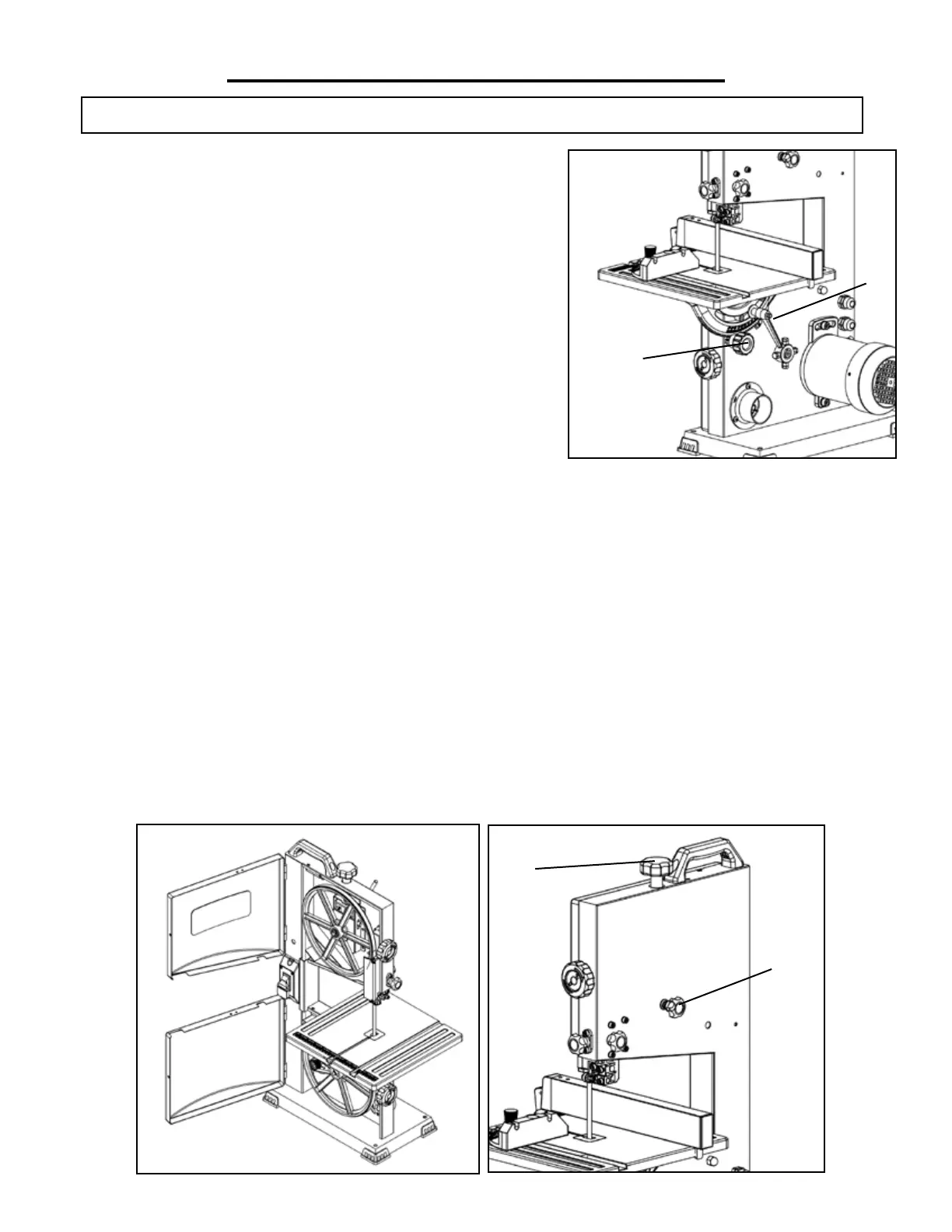9
ADJUSTING THE SAW BLADE
If the blade does not run in the middle of the rubber tire band, the tracking needs to be corrected by adjusting the
tilt of the upper band saw wheel.
1. Turn off the band saw and unplug it from the power supply. Open both the upper and lower wheel covers once
the blade has stopped moving (Fig. G).
2. Manually rotate the upper wheel, making sure not to touch the blade. Watch to see which direction the blade
tends to veer off towards in order to best adjust the tracking set knob to resolve the problem.
3. Turn tracking set knob (Fig. H - 2) in the desired direction until the blade is centered over the upper and lower
wheels.
4. Spin the wheel manually to ensure that the blade is now running in the center. Close the covers.
ADJUSTMENTS
TILTING THE TABLE
1. Find and loosen the table bevel lock located in back under the
saw table (Fig. F - 2).
2. Adjust the table to the desired angle using the table tilting knob
(Fig. F - 1) and the angle indicator.
3. Use the angle indicator to confirm the desired angle and tighten
the lock handle (NOTE: a table perpendicular (90°) to the blade
corresponds to a scale indication of 0°).
WARNING: Always be sure that the tool is switched off and unplugged before making any adjustments.
Fig. F
1
2
Fig. G Fig. H
2
1
