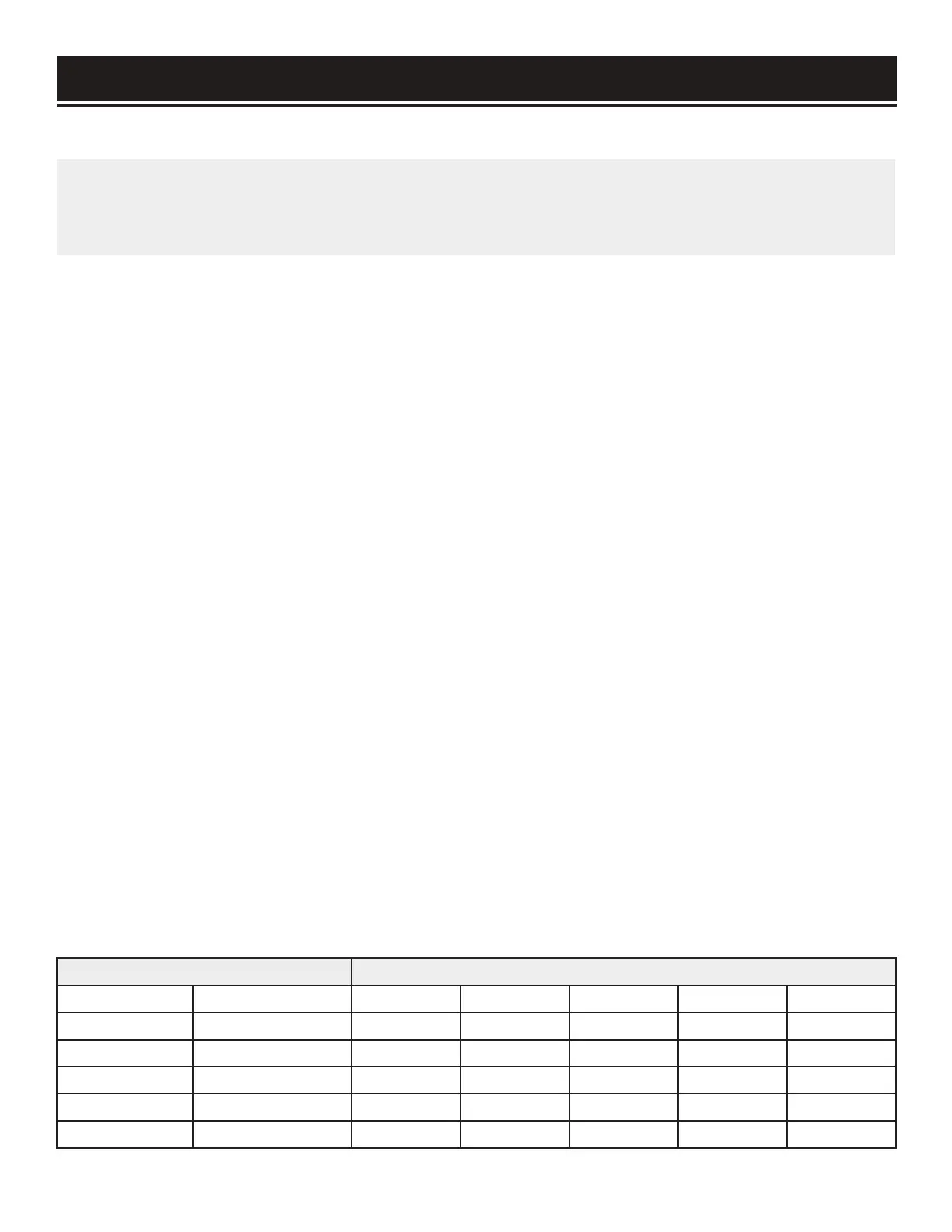USING THE GENERATOR
CONNECTING ELECTRICAL DEVICES
CAUTION: Become familiar with the markings on the panel before connecting electrical devices. The
120V AC receptacles are for connecting electrical devices that run on 120V, 60 Hz, single phase, AC cur-
rent. DO NOT connect 50Hz or 3-phase loads to the generator.
Follow the steps below to properly connect your device(s) to the generator:
1. Before connecting electrical devices, allow the generator to run for a few minutes to stabilize the speed
and voltage output.
2. Select the device with the highest wattage, and make sure it is turned off. Plug the device into the genera-
tor and then turn the device on. Allow the engine to stabilize.
3. Repeat step 2 to plug in each additional device. DO NOT attempt to plug in or start multiple devices at the
same time.
PARALLEL OPERATION
The parallel connection ports allow you to connect two WEN generators to increase the total available electri-
cal power. The WEN 56421 Parallel Connection Kit can be purchased from wenproducts.com. Follow the
instructions included with your parallel connection kit for proper installation and operation.
IN CASE OF OVERLOAD
If your generator becomes overloaded from too much drawn wattage, the overload indicator (red) on the con-
trol panel will light up, and the overload reset button on your control panel may activate and cut off the output.
When an overload occurs, reduce the load by turning off and unplugging your electronic device(s), then press
the reset button to reset your generator. If no power is produced after resetting, restart your generator.
• 4% to 10% over rated watts: overload light will flash to indicate overload
• 10% to 18% over rated watts: overload light will stay on for 16 seconds, and then output will be cut off
• More than 18% over rated watts: overload light will stay on for 3 seconds, and then output will be cut off
Device Requirements Max. Cord Length (ft) by Wire Gauge
Amps Watts (120V) #8 wire #10 wire #12 wire #14 wire #16 wire
2.5 300 NR NR NR 375 250
5 600 NR NR 300 200 125
7.5 900 NR 350 200 125 100
10 1200 NR 250 150 100 50
15 1800 NR 150 100 65 NR
SOME NOTES ABOUT POWER CORDS
Long or thin extension cords can drain the power provided to your electrical devices. Refer to the following
chart in determining the necessary gauge extension cord for each of your devices. Round up to the higher
amperage in the chart to maximize safety.
Fig. 13 - Power Cord Requirement Guide
19
