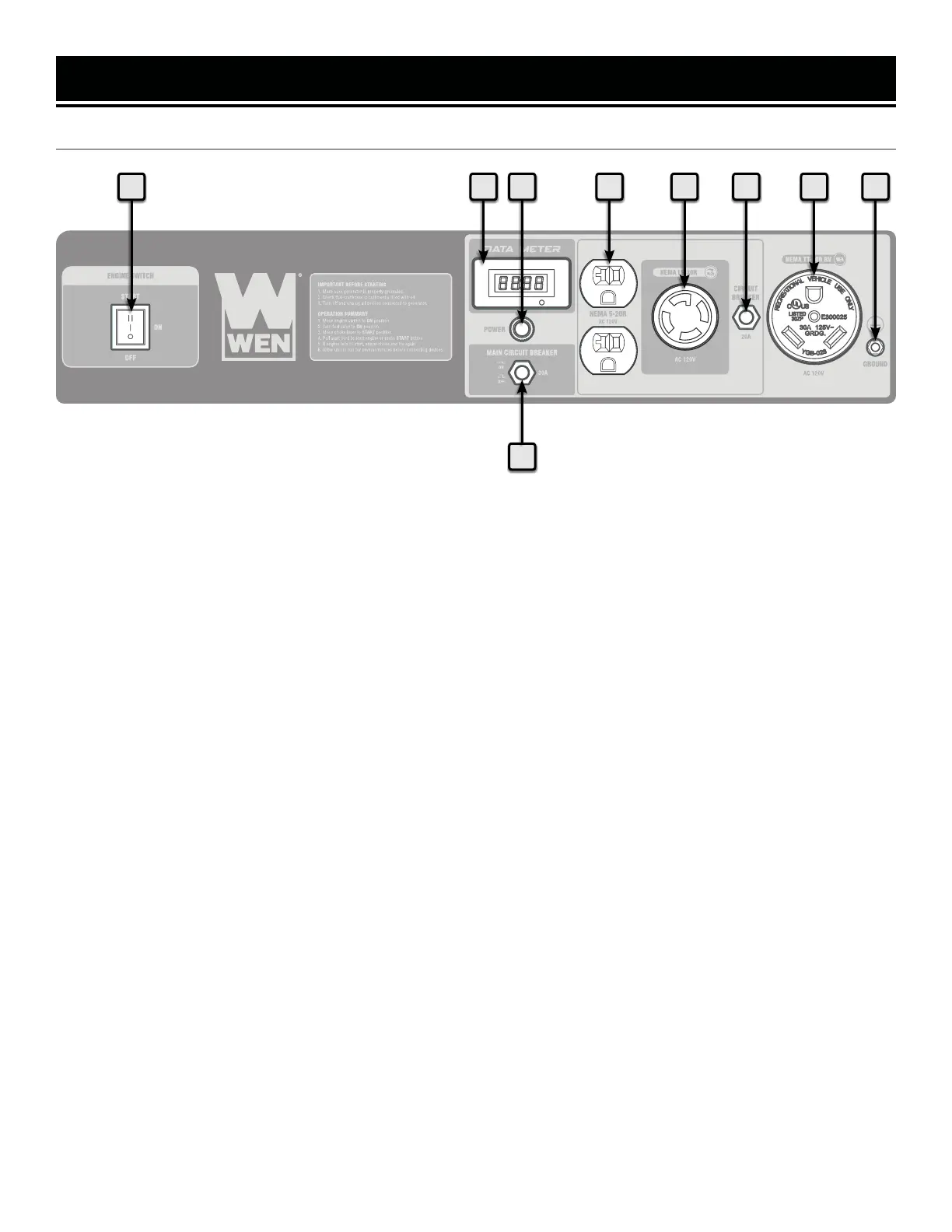KNOW YOUR GENERATOR
CONTROL PANEL
1 2 3 4 5 6 7 8
9
1. Engine Switch
Start and stop the engine.
2. Digital Engine Hour Counter
3. Power Indicator
Turns green to indicate the output of
power to each receptacle.
4. 120V AC Duplex Receptacle
To connect electrical devices that
run 120V, 60 Hz, single phase AC
current.
5. 120V AC Receptacle
To connect electrical devices that
run 120V, 30A, 60 Hz, single phase,
AC current.
6. 30A Circuit Reset Buttons
Reset button that protect the
generator from electrical overload.
7. 120V 30A RV Receptacle
8. Grounding Nut
9. 20A Circuit Reset Button
Reset button that protects the
generator from electrical overload.
11
