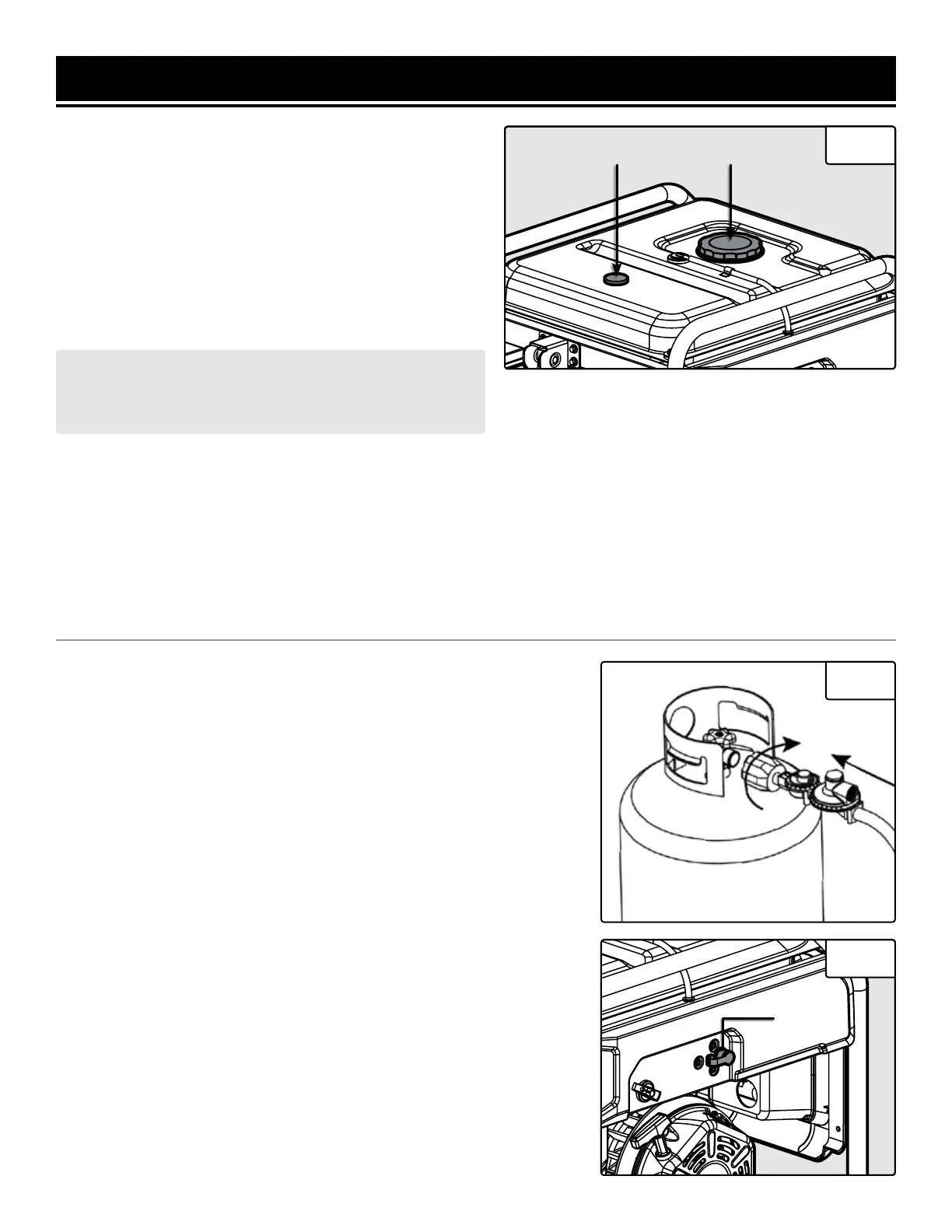TO ADD GASOLINE:
1. Place the generator on a level surface. Make sure the
engine is OFF before adding or checking the fuel.
2. Unscrew the fuel cap (Fig. 6) and set it aside. The fuel
cap may be tight and hard to unscrew.
3. Slowly add unleaded gasoline to the fuel tank. Be careful
not to overfill. Reinstall fuel cap and wipe clean any spilled
gasoline with a dry cloth.
NOTE: Do not fill the fuel tank to the very top. If you do
so, gasoline will expand and spill during use, even with
the fuel cap in place.
TO CHECK GAS LEVEL (before every subsequent start):
1. Before starting the generator, check the fuel gauge (Fig. 6) to see if there is sufficient fuel inside the tank:
• E = Empty
• F = Full
2. If the tank is empty add gasoline to the gas tank. See above section, "To Add Gasoline".
GENERATOR PREPARATION
Fig. 6
Fuel Cap
FUEL OPTION B: LIQUID PETROLEUM GAS (LPG)
To connect your generator to an LPG cylinder:
1. Take off the safety caps from the cylinder valve, generator mounted
regulator, and regulator connecting hose ends.
2. With the LPG tank valve closed, attach the LPG regulator connecting
hose to the valve. Turn the plastic coupling from the hose right (clock-
wise) to tighten hose assembly onto the LPG tank (Fig. 7).
3. Remove the protective rubber cover from the LPG inlet (Fig. 8 - 1)
on the side of the generator. Connect the nut on the other end of the
regulator connecting hose to the LPG inlet. Tighten the nut using the
included 19mm wrench.
1
Fig. 7
Fig. 8
16
Fuel Gauge