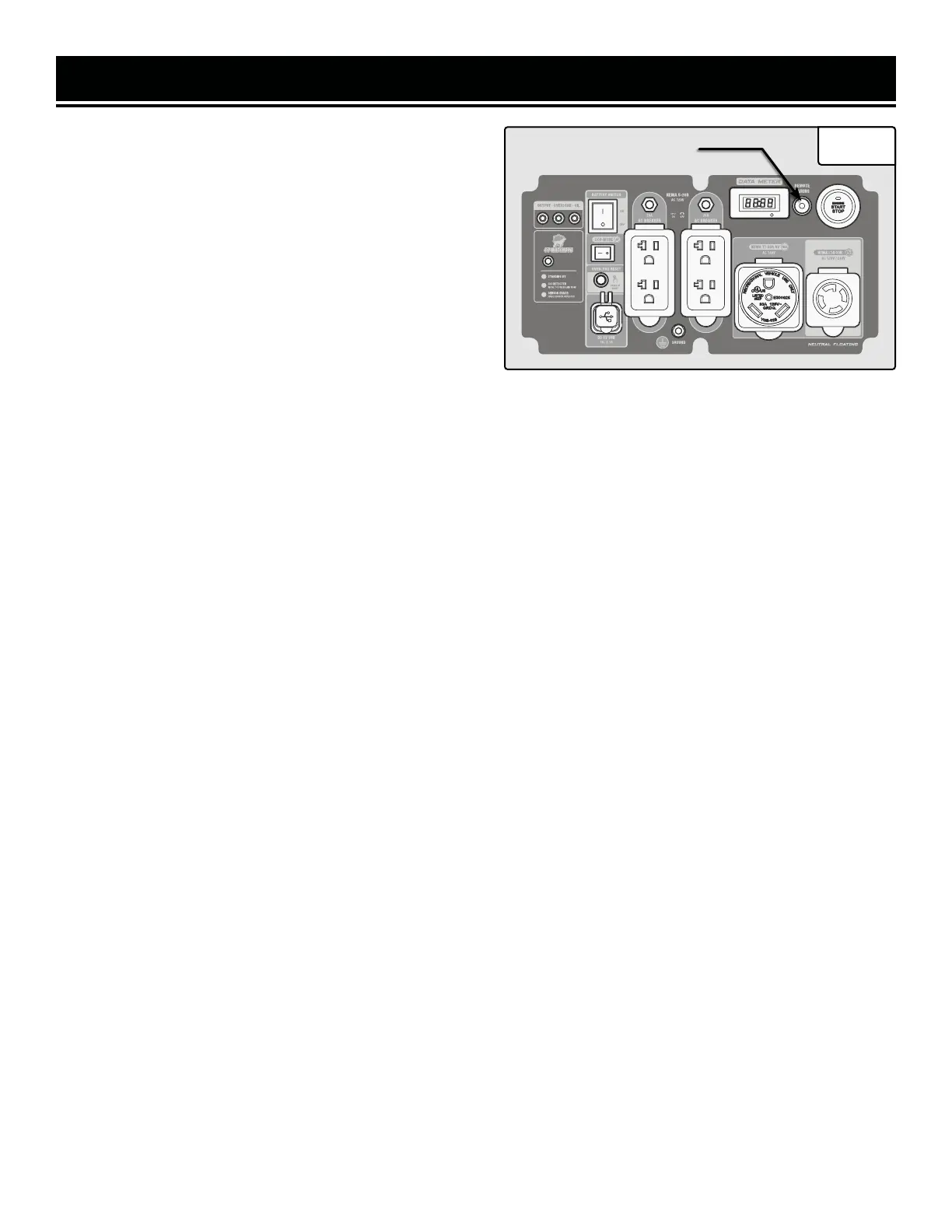STARTING THE GENERATOR
STORING THE REMOTE
We recommend clasping your remote to the loops on the
USB cover on the panel for easy access.
PAIRING THE REMOTE AND GENERATOR
1. Make sure the battery is connected and charged, and the
battery switch on the panel is set to ON.
2. Press the remote pairing button (Fig. 17 - 1) on the con-
trol panel once.
3. The engine start/stop button will flash red once.
Fig. 17
1
4. Press the ON and OFF buttons on the remote simultaneously, within 5 seconds after seeing the engine start/stop
button flash.
5. The engine start/stop button will flash red 4 times.
6. The generator will enter standby mode, and the engine start/stop button will flash green every 2 seconds.
NOTE: If in step 4, the ON and OFF buttons are not pressed within 5 seconds, the generator will enter its standby
state. Start again from step 2 to pair the remote and generator.
UNPAIRING THE REMOTE AND GENERATOR
1. Make sure the battery is connected and charged, and the battery switch on the panel is set to ON.
2. Press the remote pairing button on the control panel 5 times quickly (within 5 seconds).
3. The engine start/stop button will flash red 4 times, and will clear all stored remote control data.
4. The generator will enter standby mode, and the engine start/stop button will flash green every 2 seconds.
REPLACING REMOTE BATTERIES
Your generator’s remote comes with a CR2032 battery pre-installed and ready to use. However, the battery will
eventually die and need to be replaced.
1. Use a fine-tipped Phillips-head screwdriver to remove the 3 screws on the back of the remote. Do not drop or lose
the screws. Open the back of the remote and remove the CR2032 battery from the battery compartment.
2. Install a new CR2032 battery in the same orientation as you removed the old battery. (The + side, which should
say "CR2032", faces the back of the remote.)
3. Replace the back of the remote and tighten the screws. Follow the instructions above to pair your remote with the
generator (if necessary).
24