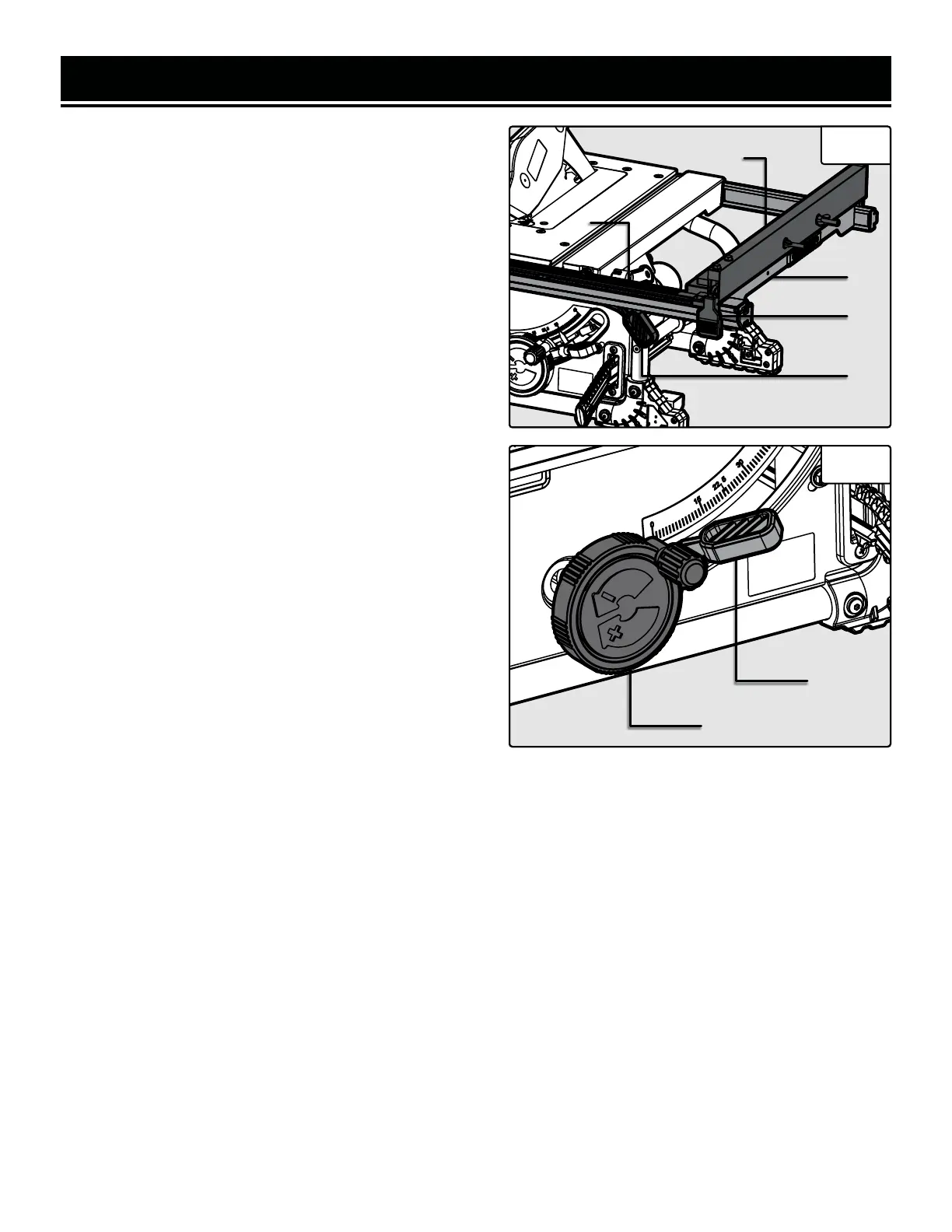12
ADJUSTING THE EXTENSION TABLE
The extension table gives you the ability to increase the
length of the table for greater ripping capacity.
To use the extension table:
1. Flip the rip fence lock (Fig. 4 - 1) up to unlock the rip
fence (Fig. 4 - 2) and remove it from the table.
2. Unlock the extension table (Fig. 4 - 3) by pushing back
on the extension table lock lever (Fig. 4 - 4).
3. Slide the extension table to the desired width and push
forward on the extension table lock lever to secure it in
place.
NOTE: Use the level scale (Fig. 4 - 5) on the front rail when
a specific width is desired.
4. Reinstall the rip fence and lock in place using the rip
fence lock.
CHANGING THE BLADE DEPTH
NOTE: The blade depth should be set so that the outer
points of the blade are higher than the workpiece by ap-
proximately 1/8 to 1/4 inches. The lowest points (gullets)
should be below the top surface.
1. Tighten the bevel locking lever (Fig. 5 - 1) by turning it
clockwise.
2. Raise the blade by turning the height adjustment wheel
(Fig. 5 - 2) clockwise or lower it by turning the wheel coun-
terclockwise.
ASSEMBLY & ADJUSTMENTS
Fig. 4
3
1
4
2
5
Fig. 5
1
2
CHANGING THE BLADE ANGLE
NOTE: This table saw allows you to make angled cuts from 90° to 45°. A 90° cut has a 0° bevel and a 45° cut has
a 45° bevel.
Adjusting the blade angle:
1. Loosen the bevel locking lever (Fig. 5 - 1) counterclockwise.
2. Move the height adjustment wheel (Fig. 5 - 2) to bevel 0-45° angles and tighten the bevel locking knob clockwise.
