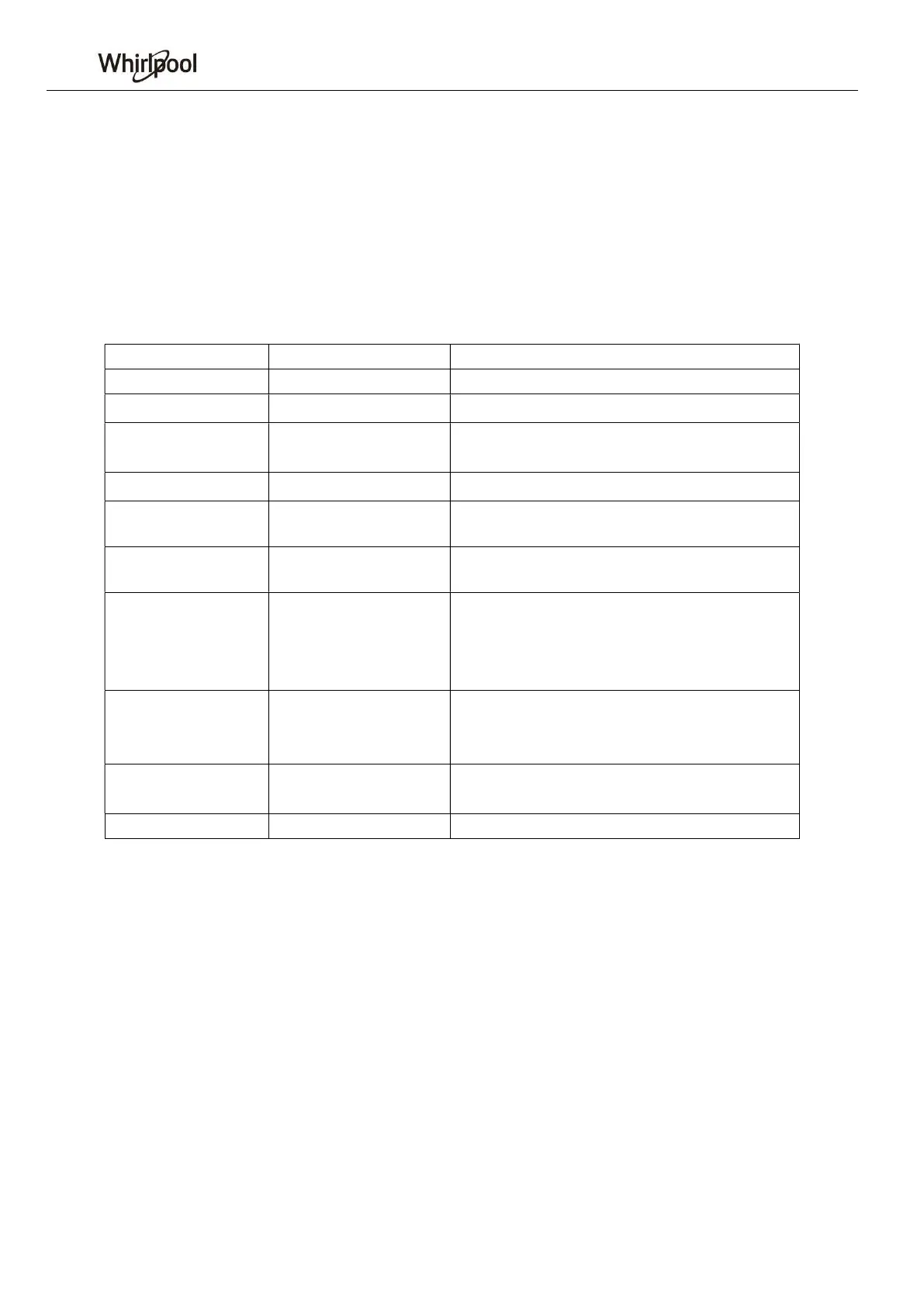16
Touch any button under the Power Saving mode to exit the mode. The screen lights up, and the button functions are restored.
The Power Saving mode will be activated after 10 s.
It is a default function.
VI. Service Testing Program
6.1 Test for LED and buttons
PCB test mode:
Press the "Power (SW1)" button to turn it on.,Under the no-drum cleaning procedure, press and hold the "Wash with
your heart" key and press the "Start (SW2)" key for three times to enter the PCB substrate inspection mode. The following
information is displayed:
Display Content Remark
Model No. 100
Press " Rinse " button
Model No.
ITE and D (for Whirlpool) switch display
Press " Rinse " button
Function Information
B(single washing model)/BH (drying) and
UP(upper drainage) switching display
Press " Rinse " button
Version information
A represents the version number
Press " Rinse " button
Version information
B represents Inverter version number
Press " Rinse " button
Version information
C represents main control version number
Press " Rinse " button
Protocol version
information
d indicates that the communication protocol version
number is displayed alternately(For example, D02
201 indicates that the display protocol version is 01
and the main control protocol version is 201.)
Press " Rinse " button
Water level information
Indicates water level frequency (hexadecimal)
(double light when water level is greater than 3
levels)
Press " Rinse " button
Temperature information
H XX indicate the drying air duct temperature
XX Indicates water heating temperature
Press " Rinse " button
00 Ready to enter the automatic load detection state
The water level sensor adopted in the detection platform is the model 61-C, the empty level parameter between 2968 - 2A62.
The door lock light illuminated shows the door lock at the closed state
Turns / minute Flashing indicates 3D abnormality
When it shows 00, press Start button to enter the item for check.
Analog load display ○: OFF ●: ON