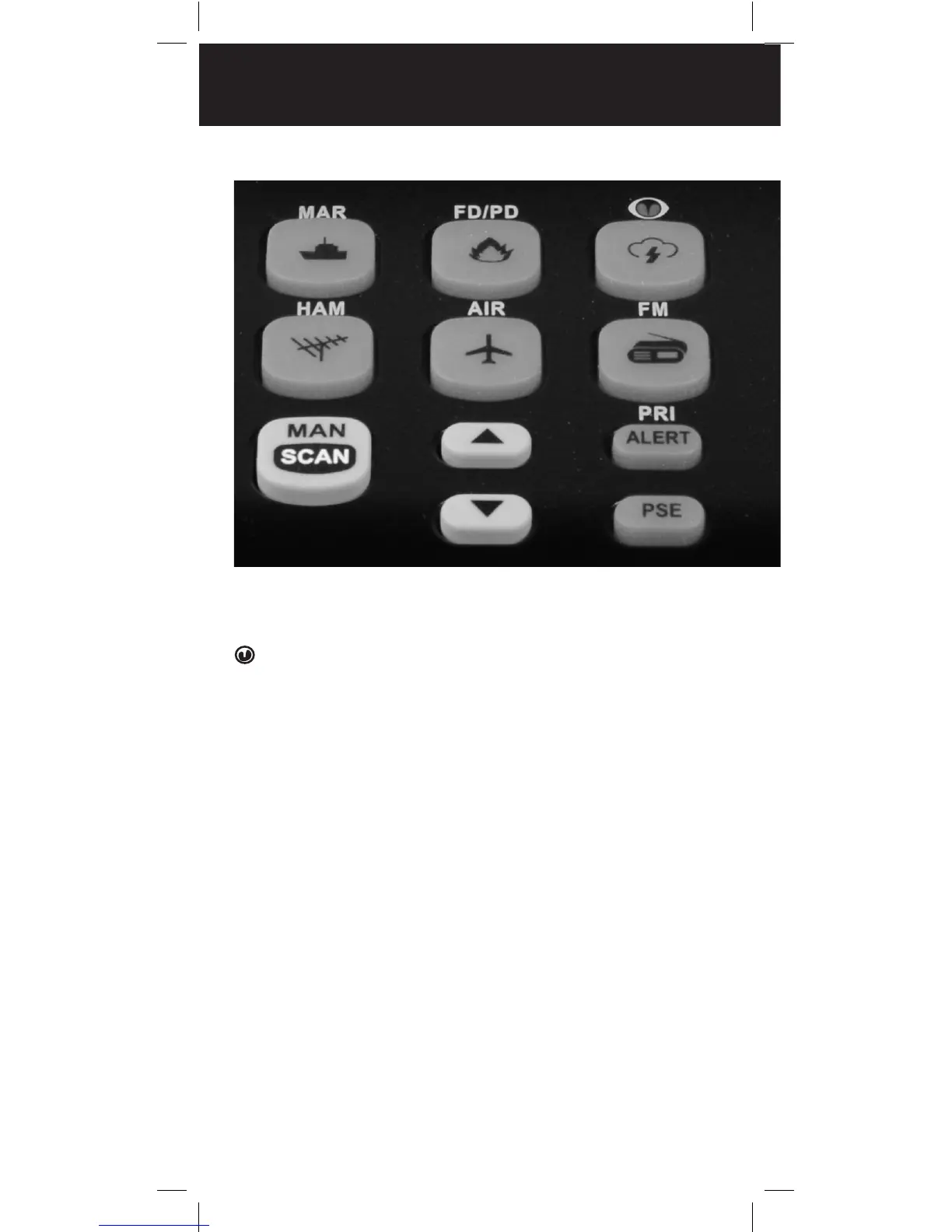10
MAR – Search the preprogrammed marine bank.
FD/PD – Search the preprogrammed fire/police bank.
– Search the preprogrammed weather bank, or
press and hold to jump to the Skywarn channel. You
must first program your local Skywarn frequency into
channel 200 (see page 22).
HAM – Search the preprogrammed amateur radio bank.
AIR – Search the preprogrammed aircraft bank.
FM – Search FM radio stations.
SCAN / MAN (Manual) – Enter Scan mode to scan
programmed channels. Enter Manual mode to stop
scanning, directly enter a channel number, or monitor
a single channel.
– Select the direction for searching and scanning.
PRI / ALERT – Enable and disable the priority feature.
Enable and disable SAME standby mode when
monitoring a weather channel.
PSE (Pause) – Stop and restart a search or tune.
Understanding the Keypad
KEYPAD
