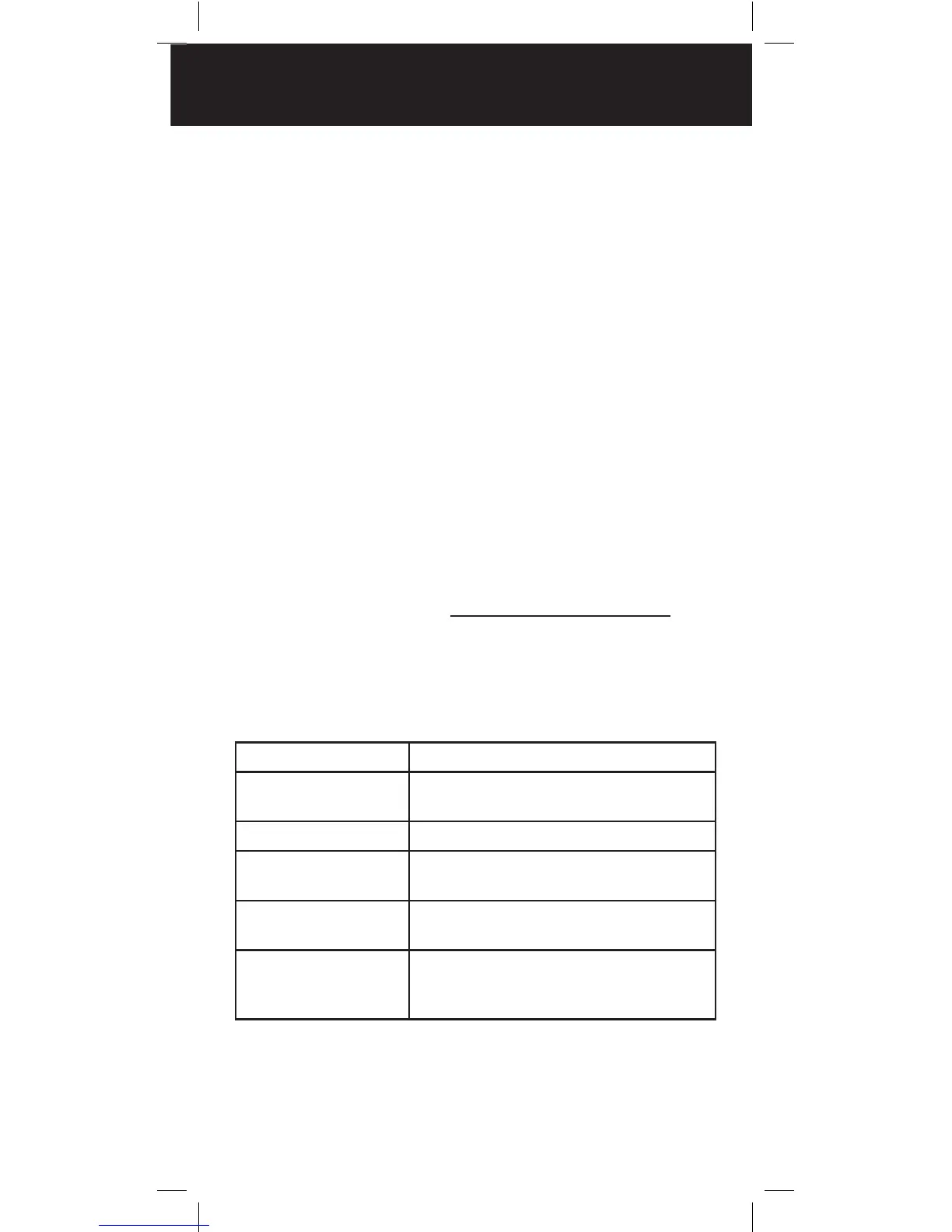5
Scan Delay – Delays scanning for about 2 seconds,
so that you can hear replies on the same channel.
Priority Channel – Lets you set the scanner to check
one channel every 2 seconds so that you do not miss
transmissions on that channel.
Data Cloning – Lets you transfer the programmed
data to another WS1025 scanner.
External Antenna Connector – Lets you connect an
external antenna (not supplied) with a BNC connector
for improved reception of distant/weaker signals.
Scanner Basics
Afteryoufamiliarizeyourselfwithyourscanner’s
features you can then set up your scanner.
Frequencies
A frequency is the waveband of the transmitting signal
(expressed in kHz or MHz). Your WS1025 receives a
range of analog frequencies; the best resource for
your local frequencies is www.radioreference.com.
Also,youcanuseyourscanner’ssearchfunctionsto
find active frequencies in your area.
Your WS1025 scanner can receive these bands:
Frequency Range Types of Transmissions
29–54 MHz 10-Meter Ham, VHF Lo, 6-Meter
Ham
87.3 –107.9 MHz FM Broadcast
108–136.99166
MHz
Aircraft
137–174 MHz Military Land Mobile, 2-Meter Ham,
VHF Hi
380 –512 MHz UHFAircraft,FederalGovernment,
70-cm Ham, UHF Standard, UHF
“T”
n Note: See “Specifications” on page 29 for more
information about frequency steps.
SCANNER BASICS
