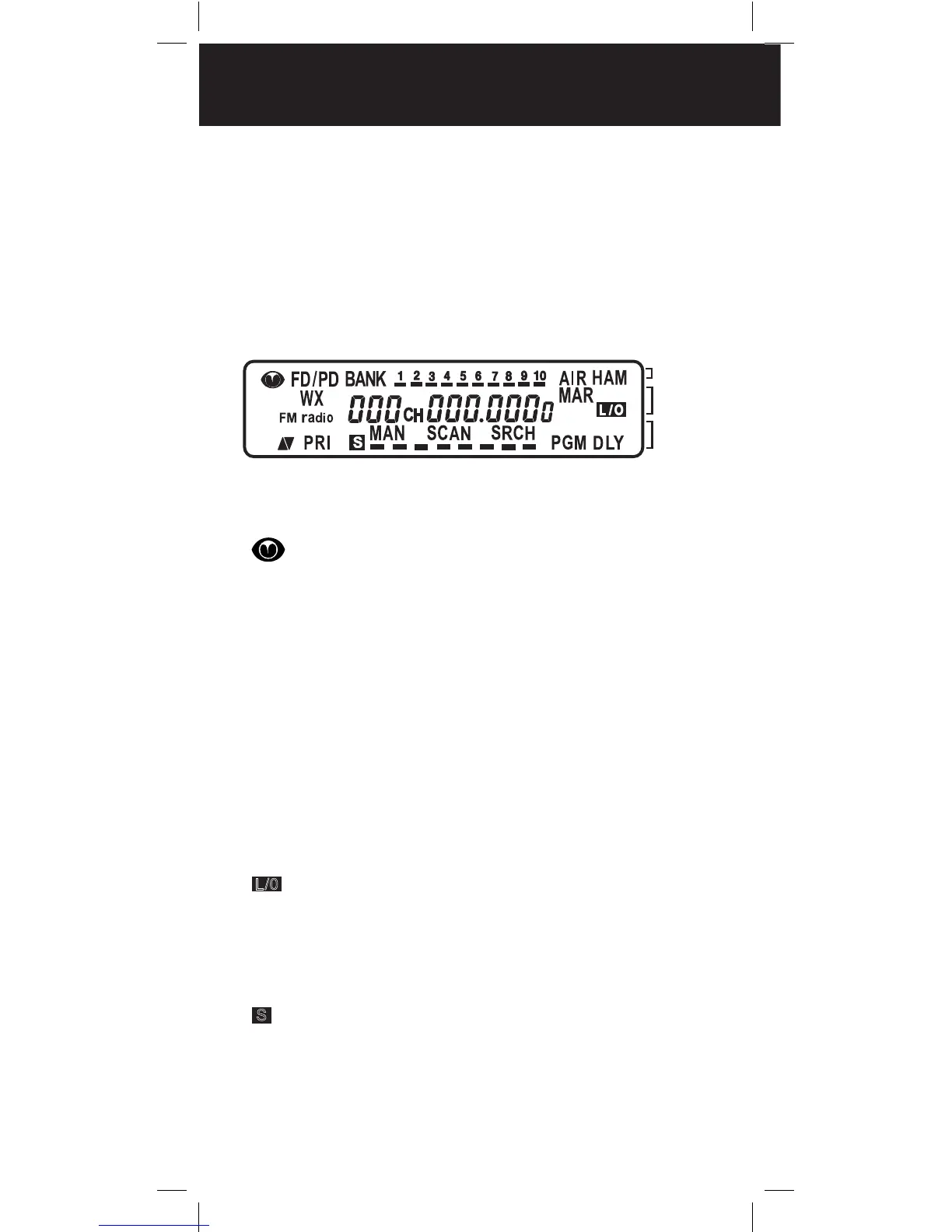8
Turning Off the Key Tone
The scanner is preset to sound a tone each time you
press one of its keys.
To turn the key tone on and off:
1. Turn on the scanner. WELCOME SCAnnInG rECEIVEr
appears.
2. While the welcome message is on the screen,
press 1 to turn on the key tone or press 2 to turn
it off.
Understanding the Display
Row 1
– Skywarn channel active.
FD/PD – Searching the fire/police bank.
BANK – Indicates the scan bank(s). A bar appears
under the numbers for banks that are turned on.
AIR – Searching the aircraft bank.
HAM – Searching the amateur radio bank.
Row 2
WX – Searching weather channels.
FM radio – Searching for FM radio stations.
000 – Channel number the scanner is tuned to.
CH – Appears with channel number (1–200) or P
(priority channel).
000.0000 – Frequency the scanner is tuned to.
MAR – Searching the marine bank.
L/0
– A locked out channel/frequency is manually
selected or reviewed.
Row 3
ed (Up/Down) – Search or scan direction.
PRI – Priority feature is active.
S
– Signal meter; bars indicate strength of signal.
MAN – Manual mode.
SCAN – Scan mode.
SRCH – Searching a service bank.
PGM – Program mode.
DLY – Two-second delay is active.
Row 1
Row 2
Row 3
DISPLAY
