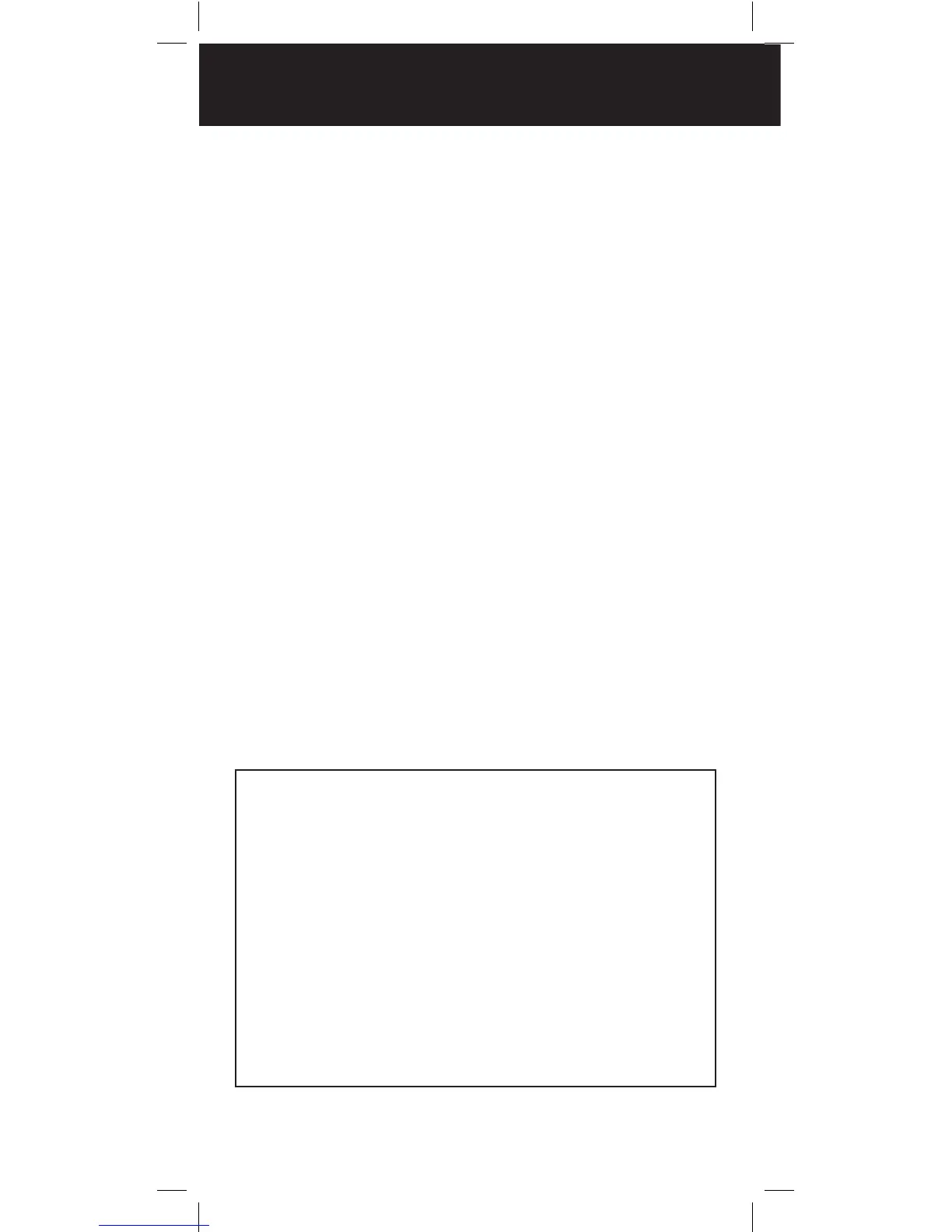14
Service Bank Search
Your scanner contains groups of preset frequencies
called Service Banks. You can search for marine, fire/
police, aircraft, ham, FM, and weather transmissions
even if you do not know the specific frequencies that
are used in your area.
Then you can store the frequencies you find into the
scanner’schannels(exceptforweatherandmarine
banks, which are already stored as channels). To start
a search, press the button of the Service Bank you
would like to search ( Marine, Fire/Police, Aircraft,
Ham, FM, or Weather).
Storing Found Frequencies
Once you find interesting frequencies during a Tune
or Service Bank search, you can store them in the
scanner’schannel-storagebanks.
1. Press ENT when you find a frequency. The bank
number and StorE appear.
2. To change banks, enter the new bank number.
3. Press ENT to store the frequency. The channel
and frequency flash twice. To cancel the
operation, press TUNE/CLEAR.
• Thefrequencyisautomaticallystoredintherst
empty channel of the selected bank.
Search Commands
• PressPSE to pause searching. Press PSE
again to resume.
• Press•/Delay to turn the two-second delay
feature on and off.
• PressL/O to lock-out a frequency (except
Weather band).
•Toreversethesearchdirectionatanytime,
press or .
•Ifnecessary,youcanselectsearchgroups
using the number keys.
SERVICE SEARCH
