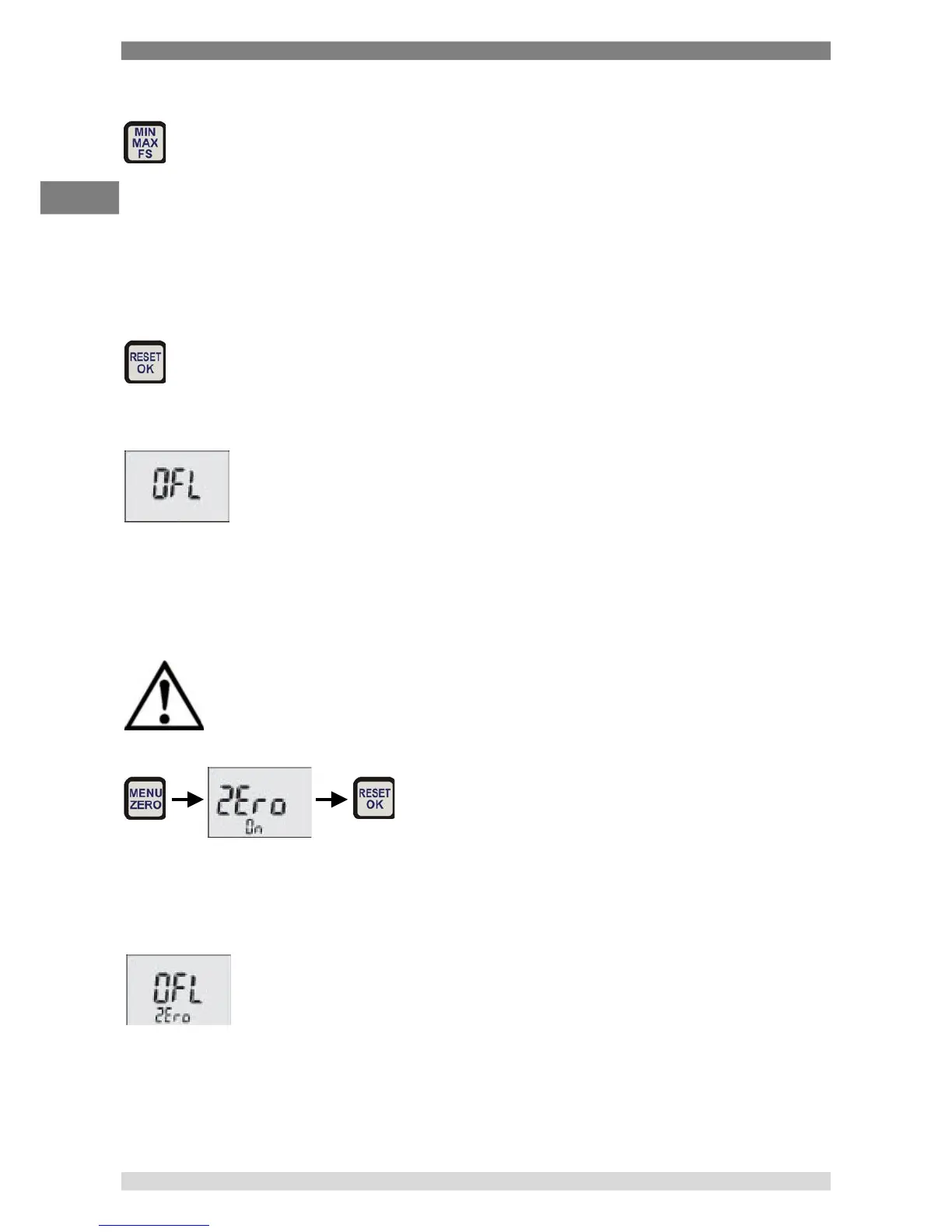6 Commissioning, operation
14 WIKA Operating Instruction, Model CPG500
6.2.5 Full Scale (FS) indication
Displaying the upper limit of the scale (FS) is designed to increase readability of the bar graph
indication.
The upper limit of the measurement range is indicated numerically. FS is indicated in sequence
after MIN and MAX.
FS is displayed.
6.2.6 Erasing the MIN/MAX values
Erases MIN/MAX values.
6.2.7 OFL Display
This indicates that the applied pressure is outside of the full scale range.
If the message will remain displayed while the CPG500 is pressure less, please
contact WIKA.
6.2.8 Zero point correction (ZERO)
The zero point can be corrected manually if undesired deviations occur when no system pressure
is being applied (atmospheric pressure).
CAUTION!
The zero point correction sets the current ACT value to zero. In order to exclude faulty
measurements, ensure no system pressure is being applied when carrying out this
function.
This initiates the zero point correction. The ACT (actual) value is indicated in the display as 0.0 bar.
The correction remains active until the device is turned off.
OFL/ZEro is displayed for 3 seconds if the measured pressure (0 bar) is greater
than 5% of the measurement range.
Zero point correction cannot be carried out. Please ensure that no system
pressure is being applied.
