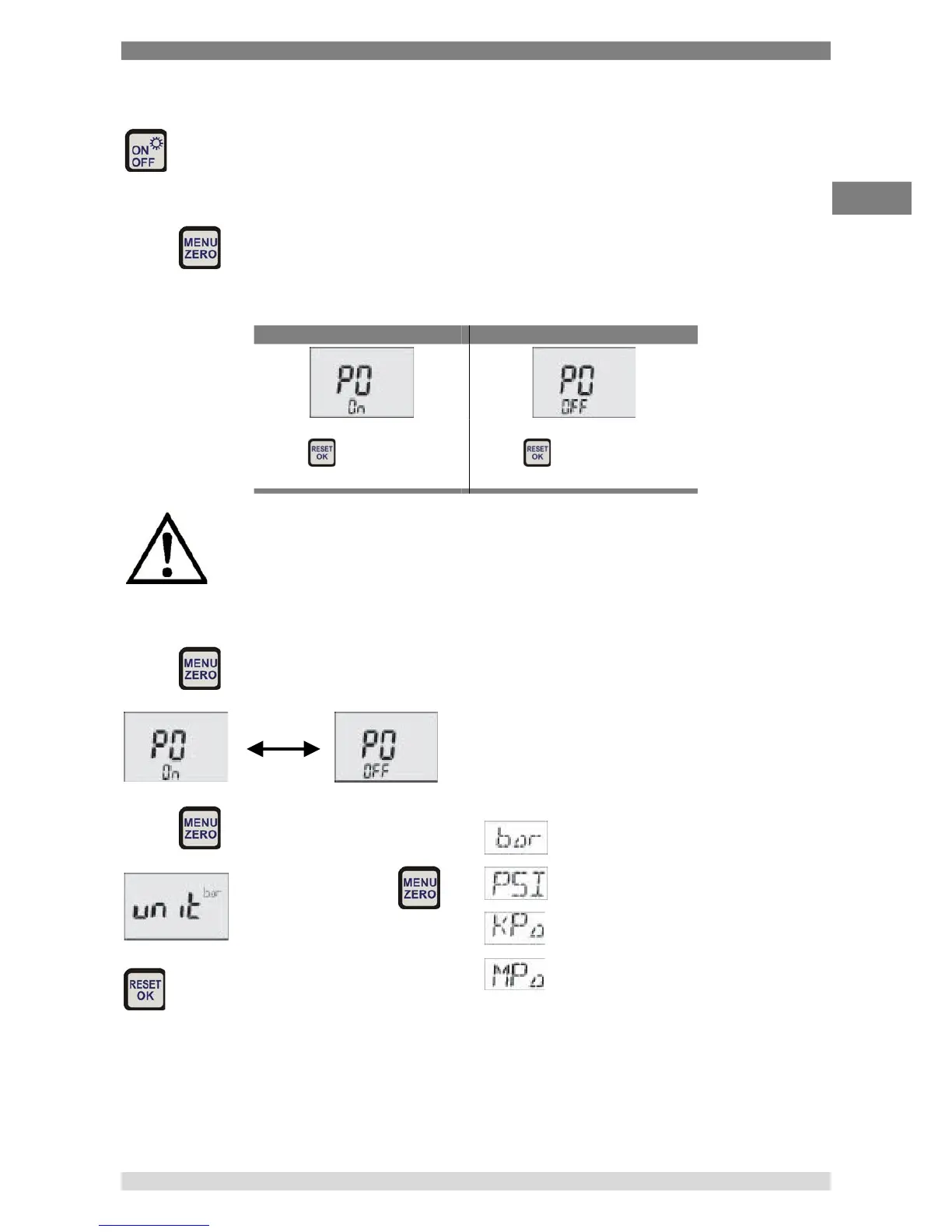6 Commissioning, operation
WIKA Operating Instruction, Model CPG500 15
6.2.9 Resetting the zero point correction
Turn off the device. Zero point correction is no longer active when the device is turned off
and on again.
6.2.10 Automatic power off
Press for 2 seconds.
Depending on the device configuration, two different displays are possible:
is activated after 5 minutes.
The settings Auto Power Off or Continuous operations remain stored and are active
when the device is turned off and on again.
6.2.11 Changing the unit
Press for 2 seconds.
Press
Press once (briefly)
The next unit is indicated
Confirm unit selection.
