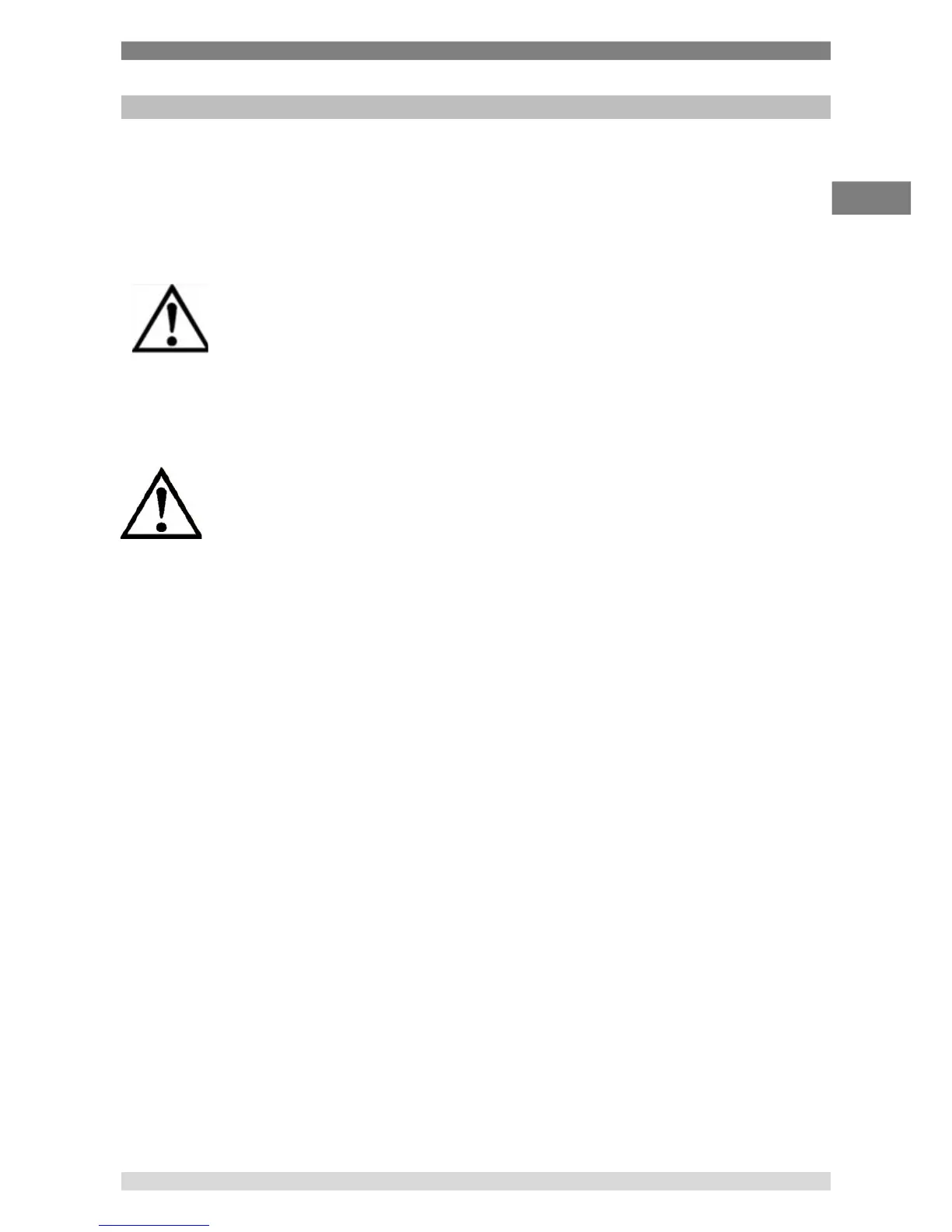7 Maintenance, cleaning and servicing
WIKA Operating Instruction, Model CPG500 17
7 Maintenance, cleaning and servicing
7.1 Maintenance
This CPG500 digital pressure gauge is maintenance-free.
Repairs must only be carried out by the manufacturer. Except for battery replacement.
7.2 Cleaning
CAUTION!
■ Before cleaning, correctly disconnect the CPG500 digital pressure gauge from
the pressure supply, and switch it off.
■ Clean the CPG500 digital pressure gauge with a moist cloth.
■ Wash or clean the dismounted CPG500 digital pressure gauge before returning it,
in order to protect staff and the environment from exposure to residual media.
■ Residual media in dismounted CPG500 digital pressure gauge can result in a risk
to persons, the environment and equipment. Take sufficient precautionary
measures.
For information on returning the CPG500 digital pressure gauge see chapter "8.2
Return".
7.3 Recalibration
DKD certificate - Certificates:
We recommend that the instrument is regularly recalibrated by the manufacturer, with time
intervals of approx. 12 months. Every factory recalibration includes, additionally, an extensive free-
of-charge check of all system parameters with respect to their compliance with the specification.
The basic settings will be corrected if necessary.
