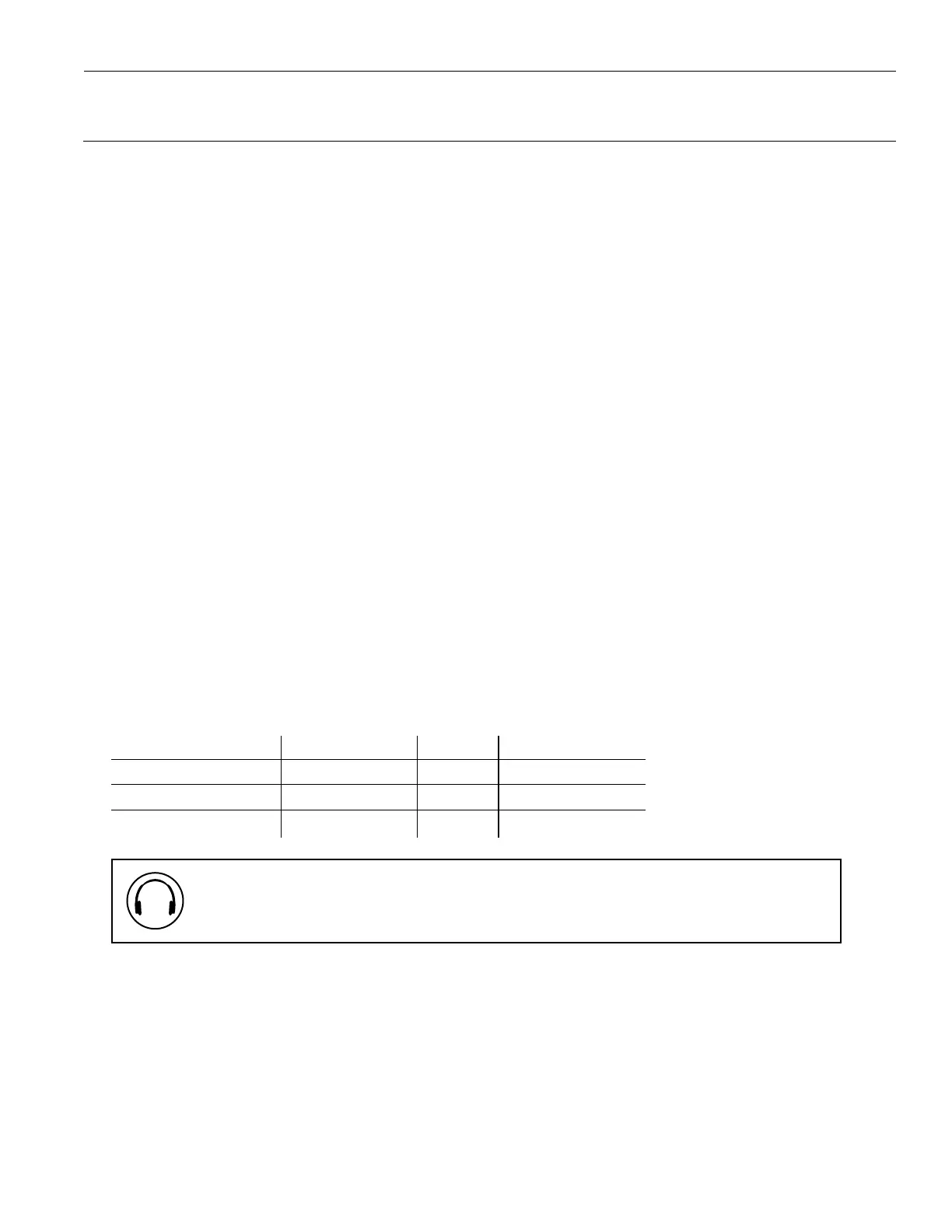11
FM +
System Settings
Settings can be selected using the arrows on the front of the FM + to navigate the OLED menu system or be set via the web
interface by using a computer. Not all settings are available in the front panel menu or through the web interface, and using both
may be necessary for your initial set up.
When the On Air indicator LED is lit, the FM + is broadcasting over FM. If audio is present, the audio input level LED’s will pulse
with the level of the audio.
Audio Settings
The Audio Settings provide the ability to change the audio characteristics for dierent listening applications, choose the input
source, adjust the input level, and adjust the headphone volume.
Audio Source
The Audio Source menu is used to configure the FM + for the audio source jack and type of source that will be used. The audio
source must be configured in the menu before plugging the source into the jack.
The Audio Source menu has five possible selections to choose from: Analog Line In, Mic, Phantom Mic +12V, 400 Hz Test Tone, or
Dante (optional).
Audio Input Gain
The Audio Input Gain adjusts the incoming audio level into the FM +. This adjustment only aects analog audio. Changes to the
input level will aect the level indicated by the front panel LED’s when audio is present. Audio Input Gain is adjustable from 0 dB
to -50 dB in 1 dB steps.
Audio Presets
The Audio Presets allow the user to quickly and easily configure the FM + for common applications. There is a Custom setting if
customization is desired, or three pre-configured settings.
There are three pre-configured to choose from: Hearing Assist, Music, and Voice� When one of these selections is made, the
performance of the FM + is immediately optimized for the needs of that application (an adjustment is automatically made to the
Low-pass Filter, High-pass Filter, and Compression). Refer to the chart below for a comparison of the Audio Preset configurations.
By default, the FM + is shipped in the Music mode.
Audio Preset Configuration Table
Preset High-pass Low-pass Compression
Voice 125 Hz 6.3 kHz
1:1
Music 31 Hz 16 kHz
1:1
Hearing Assist 500 Hz 8.0 kHz 2:1
IMPORTANT: Listen to the transmitted audio through the headphone jack, especially when
deciding on an appropriate high-pass filter� This is a good way to ensure the listening
audience will receive the highest audio quality�
For music, concerts, and other applications where the highest audio quality is desirable, Music is the recommended mode of
operation.
For hearing assistance applications or applications where the message is critical for listening, Hearing Assist is the recommended
mode of operation.
For speaking and other voice applications, Voice is the preferred mode of operation.
Custom Audio Preset
If the three preset configurations do not meet the needs of the venue, the Custom audio preset can be used. The custom preset
allows the user to adjust the High-Pass Filter cuto frequency, Low-Pass Filter cuto frequency, and choose the Compression
