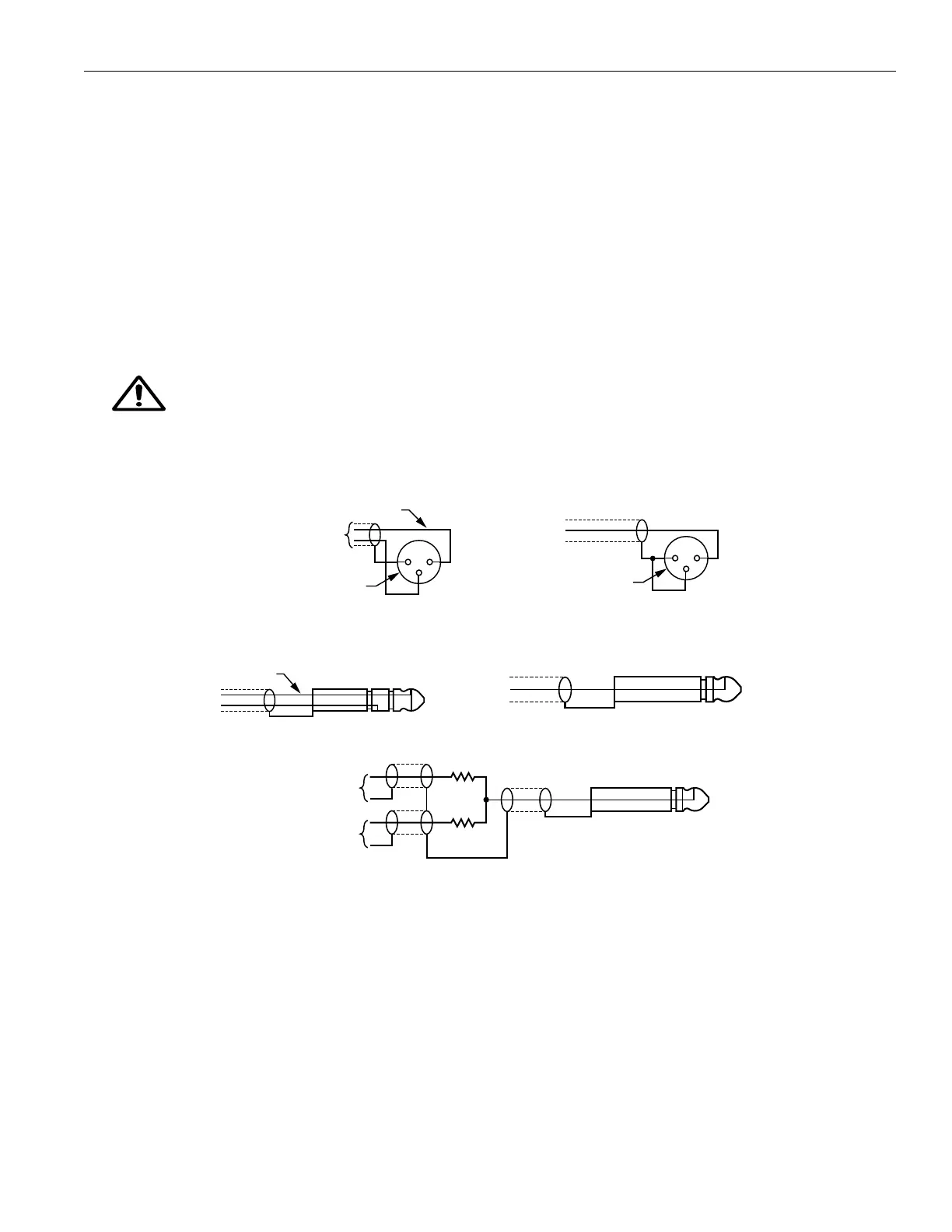7
FM +
Ethernet and Dante RJ-45 Connection
If connecting to a network or directly to a PC, a CAT 5e cable must be used. In some cases, (like older PCs) a crossover cable may
need to be used.
Audio Source Connections
The FM + transmitter will accept the following audio sources:
1. Balanced Microphone with or without 12 volt phantom power (DIN 45596) on a 3-pin (XLR) connector.
2. Balanced/Unbalanced microphone with or without phantom power on 1/4 inch (TRS) jack
3. Balanced/Unbalanced Line on a 3-pin (XLR) connector.
4. Balanced/Unbalanced Line on 1/4 inch (TRS) jack.
5. Dante on an RJ-45 jack (optional).
WARNING:
The FM + is not designed to accept 70 volt speaker signals! This may result in damage to your system� The sound source
should come directly from the system mixer or digital source as a low-level or unprocessed signal�
IMPORTANT: When a suitable audio source has been determined, you MUST configure the audio source in the menu of the
FM + before plugging that source in�
IN PHASE
FROM MICROPHONE
1 2
3
3 PIN CONNECTOR
BALANCED LINE/LOW IMPEDANCE MICROPHONE
UNBALANCED LINE USING 3–PIN CONNECTOR
1 2
3
3 PIN CONNECTOR
BALANCED LINE USING 1/4" CONNECTOR
IN PHASE
UNBALANCED LINE USING 1/4" CONNECTOR
4.7 K
4.7 K
SOURCE A
SOURCE B
CONNECTING TO A MULTI-CHANNEL OR STEREO SOURCE
Multi-Channel Sources
By constructing a simple resistive mixer, stereo (or 3 channel) sources can be connected to the FM +. Additional channels can be
accommodated by adding a resistor for each source.
Note: The Dante audio input will automatically mix the left and right channels.
Connecting Additional Sound Systems
The Analog Audio Line Output (RCA) jack can be used for monitoring, recording, or routing the FM +'s processed audio into
another sound system. For help connecting your sound system, contact Williams AV's TechBlue technical support team.
