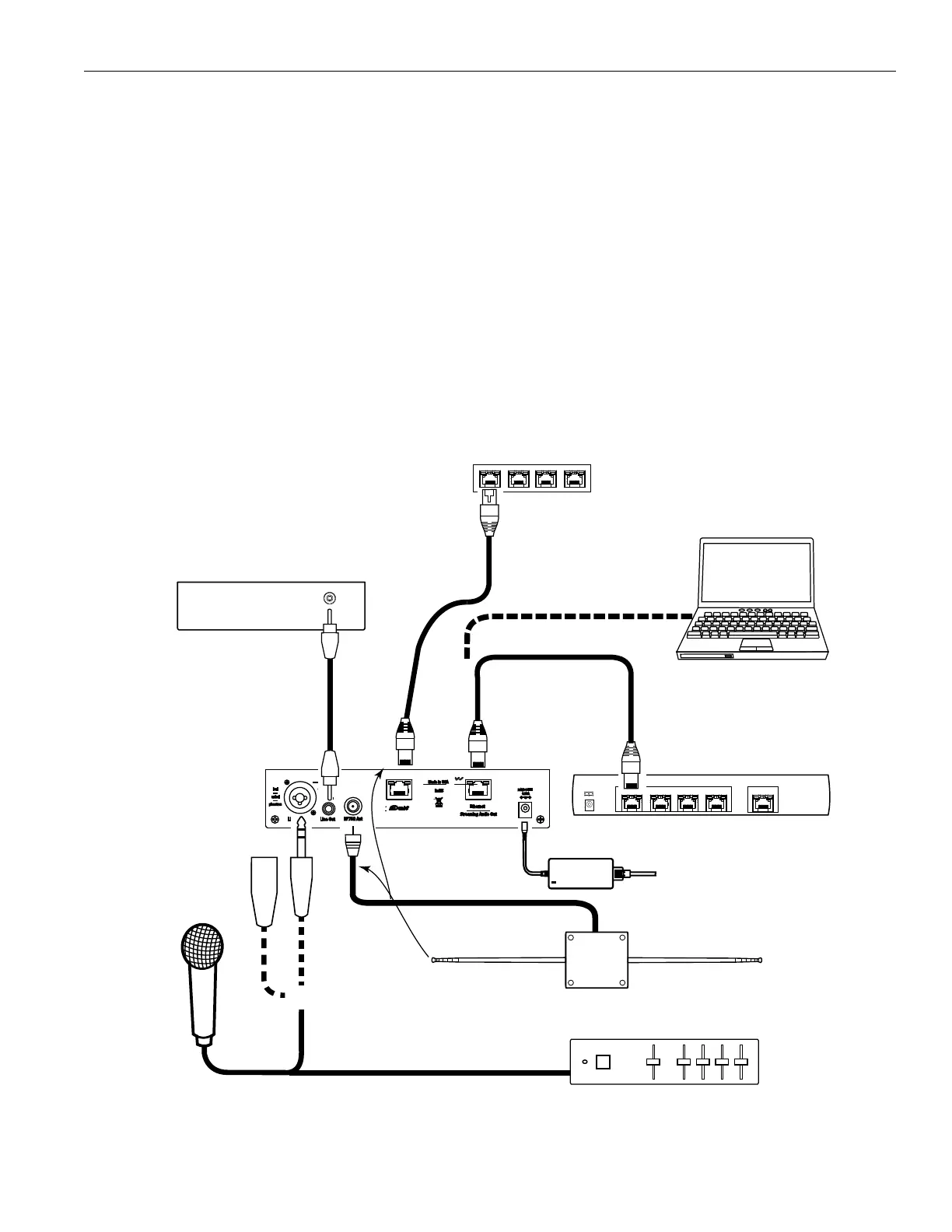9
FM +
For a full list of antenna options, please go to our website www.williamsav.com. See the 72 MHz Antenna Selection Guide on the
Williams AV website for further installation advice.
Connecting to other Devices
The Analog LINE/MIC Input (XLR / 1/4") jack can be used with standard pro audio electronics such as standard pro audio line level
condenser microphones up to 15v or an analog line output from a mixer. The combination jack accepts either XLR or 1/4” (TRS).
This source must be configured in the menu before plugging the source into the jack.
The Analog Audio Line Output (RCA) jack can be used for monitoring, recording, or routing processed audio to another sound
system.
The Remote Antenna Connection can be used to connect a remote antenna to the FM + when the whip antenna won’t be used
(as in the case of rack-mounting) or when a larger coverage area is needed. See the Williams AV Antenna Guide for a full range of
antenna and mounting options.
The Ethernet and Dante RJ-45 jacks can be used to connect the FM + to either a local network or directly to a single computer or
Dante device. An Ethernet connection will not allow the WI-Fi broadcast features to work, a Wi-Fi connection must be established.
Analog
Audio
Digital
Audio
0.75 A
Streaming Audio Out
Ethernet
RoHS
Made in USA
Analog
Audio
Line Out
Line / Mic In
phantom
bal
unbal
24VDC
RF75Ω Ant
ANALOG AUDIO
LINE OUT (RCA)
ANALOG
LINE/MIC INPUT
(XLR OR 1/4”)
BALANCED,
UNBALANCED,
OR PHANTOM.
DIGITAL
LINE
INPUT
(RCA)
REMOTE
ANTENNA
CONNECTION
(F-CONN, COAXIAL)
FM +
ANALOG MIXER OR AUDIO SYSTEM
AUDIO LINE IN (RCA)
ETHERNET NETWORK ROUTER
ANALOG LINE
OUTPUT
(1/4” or XLR)
REMOTE
ANTENNA
CAT5e CABLE
MICROPHONE
(CONDENSER
OR OTHER)
ANALOG MIXER
TO AC
POWER
SOURCE
CAT5e CABLE
LAPTOP (OR DESKTOP)
COMPUTER
CAT5e CABLE
REMOTE ANTENNA CONNECTION
OR CHASSIS MOUNT ANTENNA
CAN BE USED, BUT NOT BOTH AT THE SAME TIME
DANTE NETWORK (SWITCH)
DANTE AUDIO AND NETWORK CONTROL CAN BE COMBINED
ON THE SAME NETWORK IF DESIRED (NOT SHOWN).
