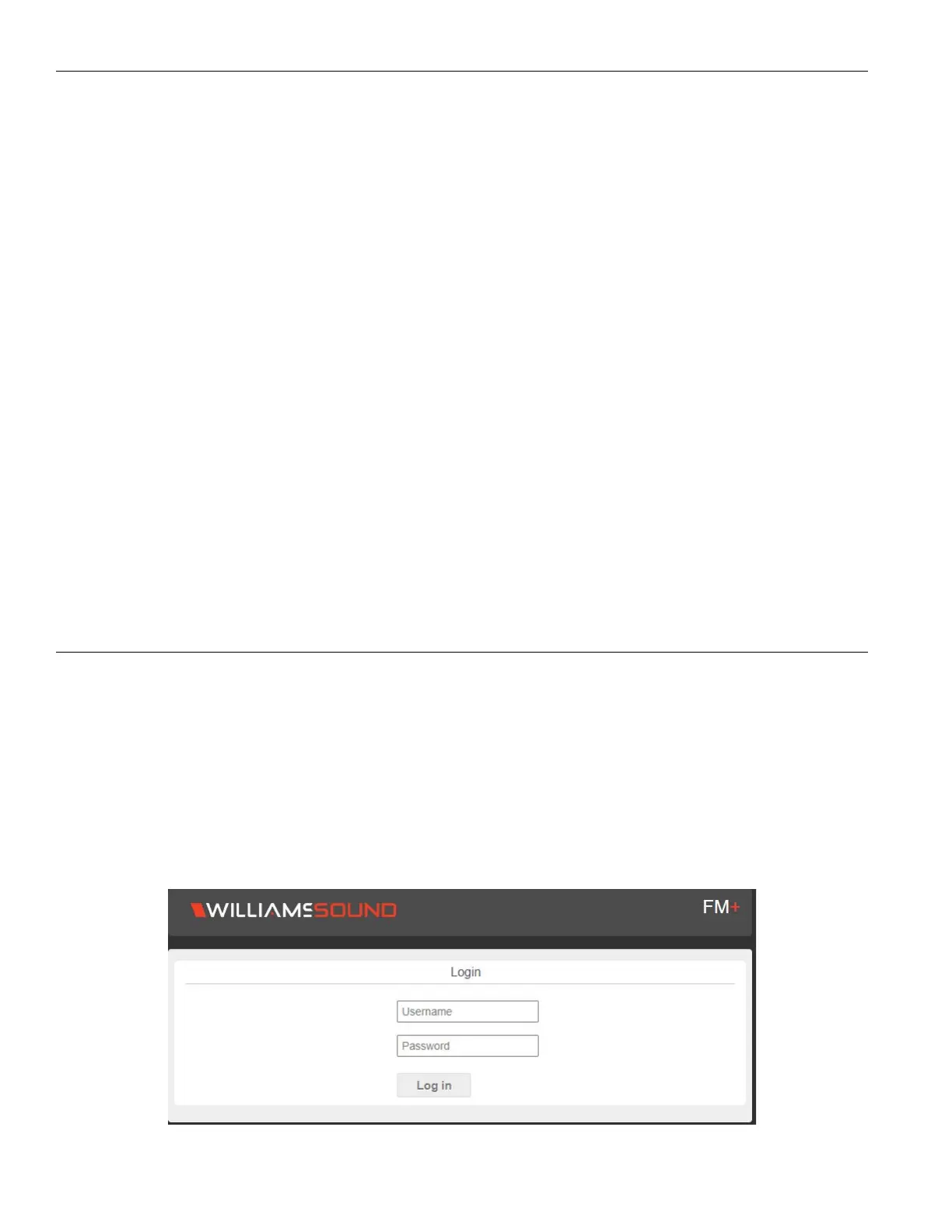14
FM +
Gateway If the IP Address Mode is set to Static, this is where the gateway is manually entered
Multicast Address If needed, the multicast cast address can be enabled and either manually set or randomly generated. This
setting is under the Advanced options.
DHCP IP Addresses are automatically created, and are usually preferred to a manual static IP address.
To set up a static IP Address:
1. Determine an appropriate static IP address for the FM +.
a. If someone set up your network, they may be able to help you determine an appropriate IP address (i.e. network system
administrator).
b. There should be no other device having this same address on the network.
c. This will be an address on the same subnet as the router.
For example, if the router’s address is 192.168.1.100, the first three sets of numbers will be the same (i.e. 192.168.1), and the last
number will be the number you determine for the FM + (i.e. .You can choose another number instead of .100).
When you determine this address, remember or write it down. You will need it later.
2. Enter the information on the device website on the Network Settings page. Select 'Static' for the fields to show.
3. Click Submit when ready.
4. A prompt will ask to restart the device. Click Yes to reboot the device.
Dante Settings
Some Dante settings can be viewed through the web interface, but must be configured through the Dante system, not the FM +.
See "Network Settings" on page 13 for details on how to use the web interface. See your Dante device manual for information
on setting up and working with your Dante network.
The Dante settings will only show up in the menu if the optional Dante feature is installed (FM T55 D). It will not be present for
other models.
The FM + cannot provide Dante information until a physical connection to the Dante network is established through the Dante port
on the back panel.
Web Control Interface
The FM + provides a web interface to manage the transmitter settings which can be accessed over either a hard-wired or wireless
network connection with most internet browsers.
Changes take eect when applied or saved. Some changes require a reboot. Any updates made through the front panel will show
up on the web interface once the current page has been navigated away from, either by refreshing the page or going to a new
page.
1. Open the web browser of your choice.
2. In the address bar of the browser, type in the IP address of the FM + and hit Enter.
3. You should see the Login Page of the FM +.
Login Page
The default User name is “admin” and the default password is “admin”. The user name and the password can (and should) be
changed on the website's Admin page.
