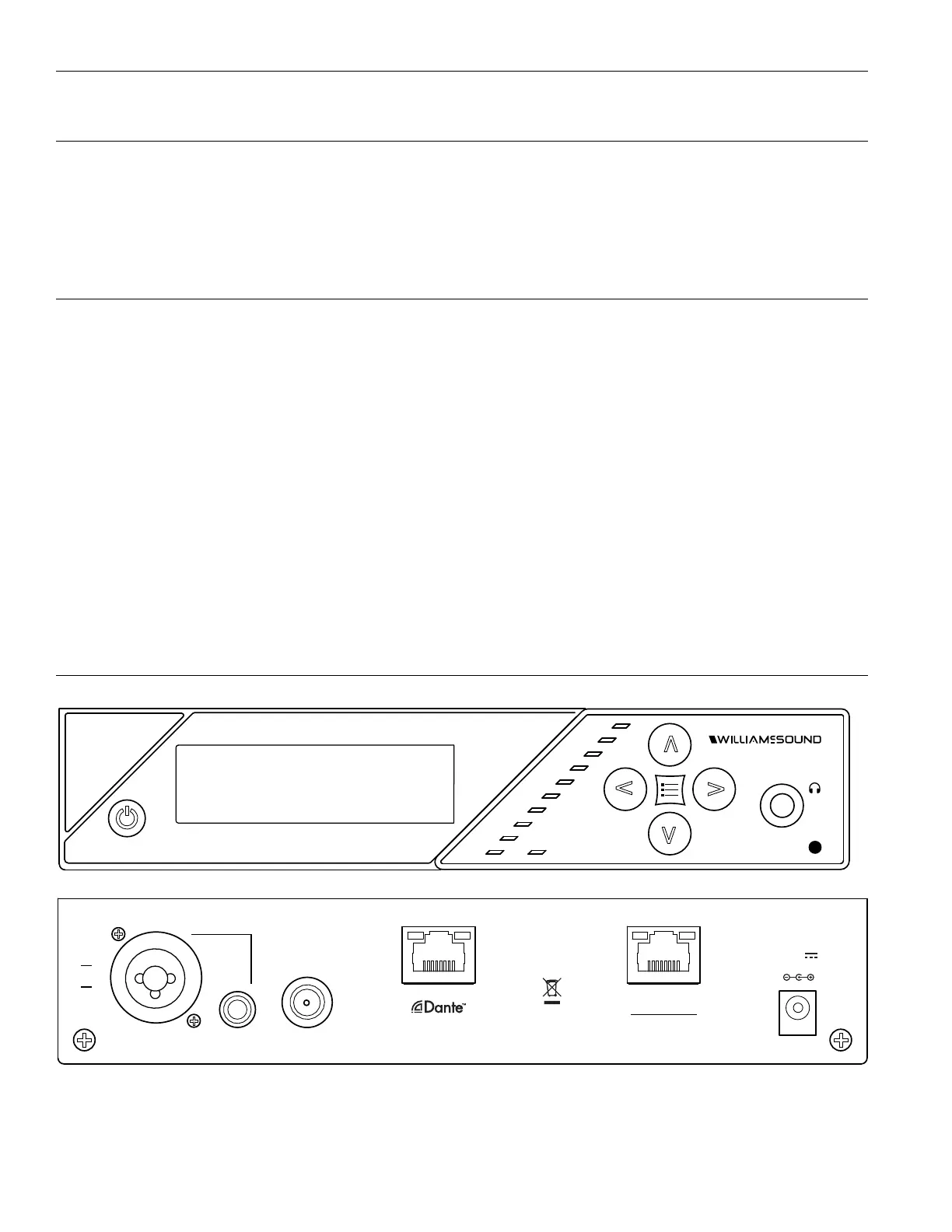6
FM +
Wi-Fi Network May Be Required
If Wi-Fi audio is desired, the FM + connects to the installation location's Wi-Fi Network. It does not provide a network on its own.
The Wi-Fi network will need to be installed and established before the FM + can be used.
You may connect the device to a computer via a hardwired connection to help troubleshoot any networking problems.
A Wi-Fi network is not required for broadcasting audio over FM.
Router and Network Equipment Selection
The FM+ does not come with its own router or networking equipment. It is intended to be set up on an already existing Wi-Fi
network; however, upgrades to your network equipment may be necessary depending on the performance desired from the FM +.
For instance, a higher-end, more powerful router will allow more users to connect to your audio stream than using a cheaper, less
powerful router.
The Wi-Fi network will need to be accessible to the users who will be listening to the audio. A public or Guest Wi-Fi network will
usually be ideal for ease of accessibility. If the user's devices cannot connect to the network due to security settings, they will not
be able to hear the audio.
The FM + system will put a demand on the network. If the network cannot handle the demand, whether because it is being used
for other networking needs or because the networking hardware is not strong enough, the FM + will be unable to reach it's
maximum audience.
When streaming to a small or medium sized audience, a basic networking configuration may suce. When streaming music using
multiple channels (such as having several FM + units on your network), a powerful router and network configuration is more likely
to be required.
The WaveCAST Networking Guide is available on the Williams AV website for additional networking tips. The WaveCAST
networking guide applies to the FM + as well as the WaveCAST.
Wiring and Connections
FM
+
– 18
– 15
– 12
– 9
– 6
– 3
0 dB
+ 3
+ 6
+ 9
0.75A
Streaming Audio Out
Ethernet
RoHS
Made in USA
Analog
Audio
Line OutLine / Mic In
phantom
bal
unbal
24VDC
RF75Ω Ant
Power Supply Connection
Connect the TFP 062 power supply to the Power Supply Jack located on the rear of the FM + transmitter.
