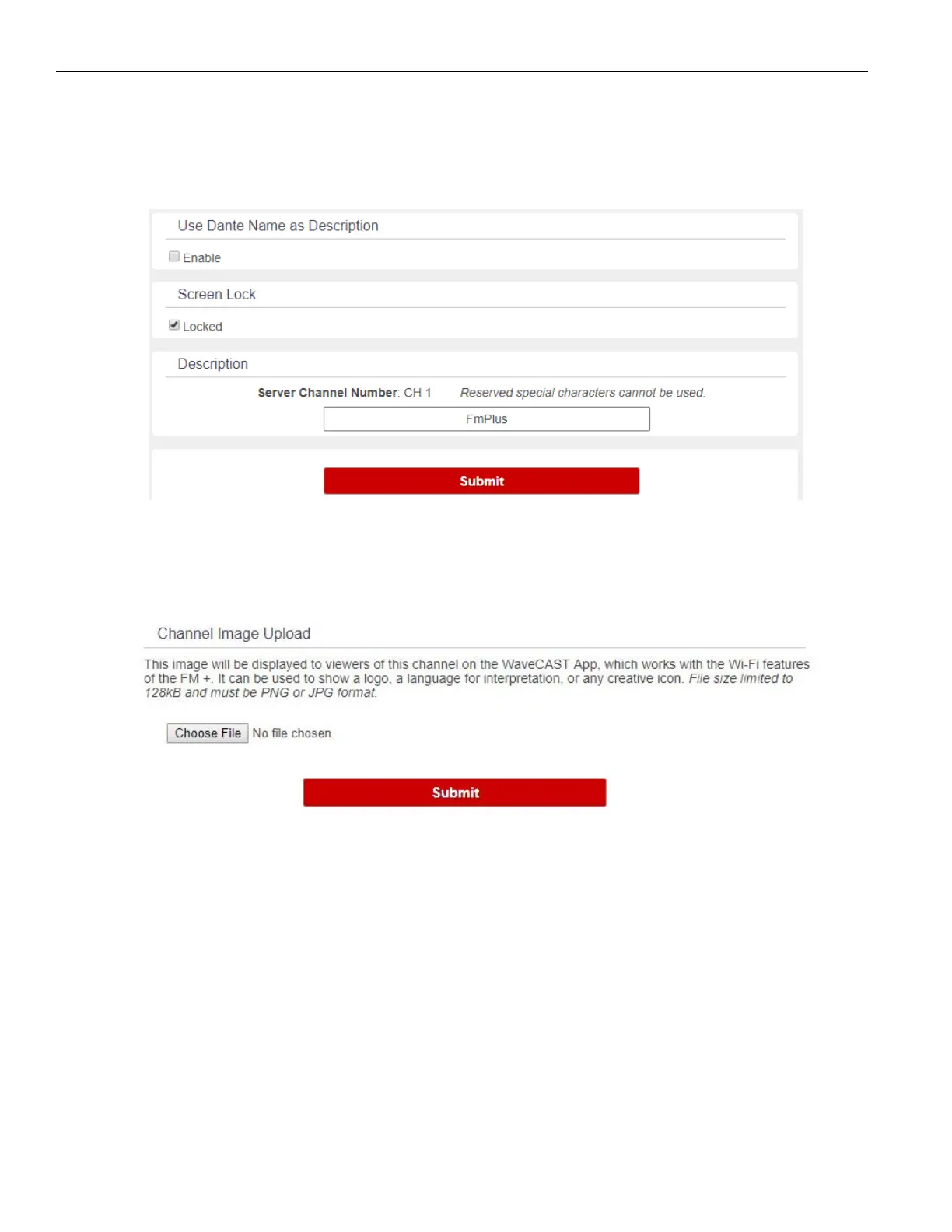16
FM +
Options Page
The Options page displays user preferences that can be tailored to each FM + system.
The description sets the name of the device, which may be used to uniquely identify the device without referring to the IP address.
Other features may be available in dierent models of the FM +, such as systems with Dante.
Upload Image Page
An image can be uploaded that will display for any users listening using the WaveCAST app, which works with the FM +. This
image can be used to easily distinguish the content of your audio broadcast. The image must be under 128kB and be in PNG or
JPG format.
