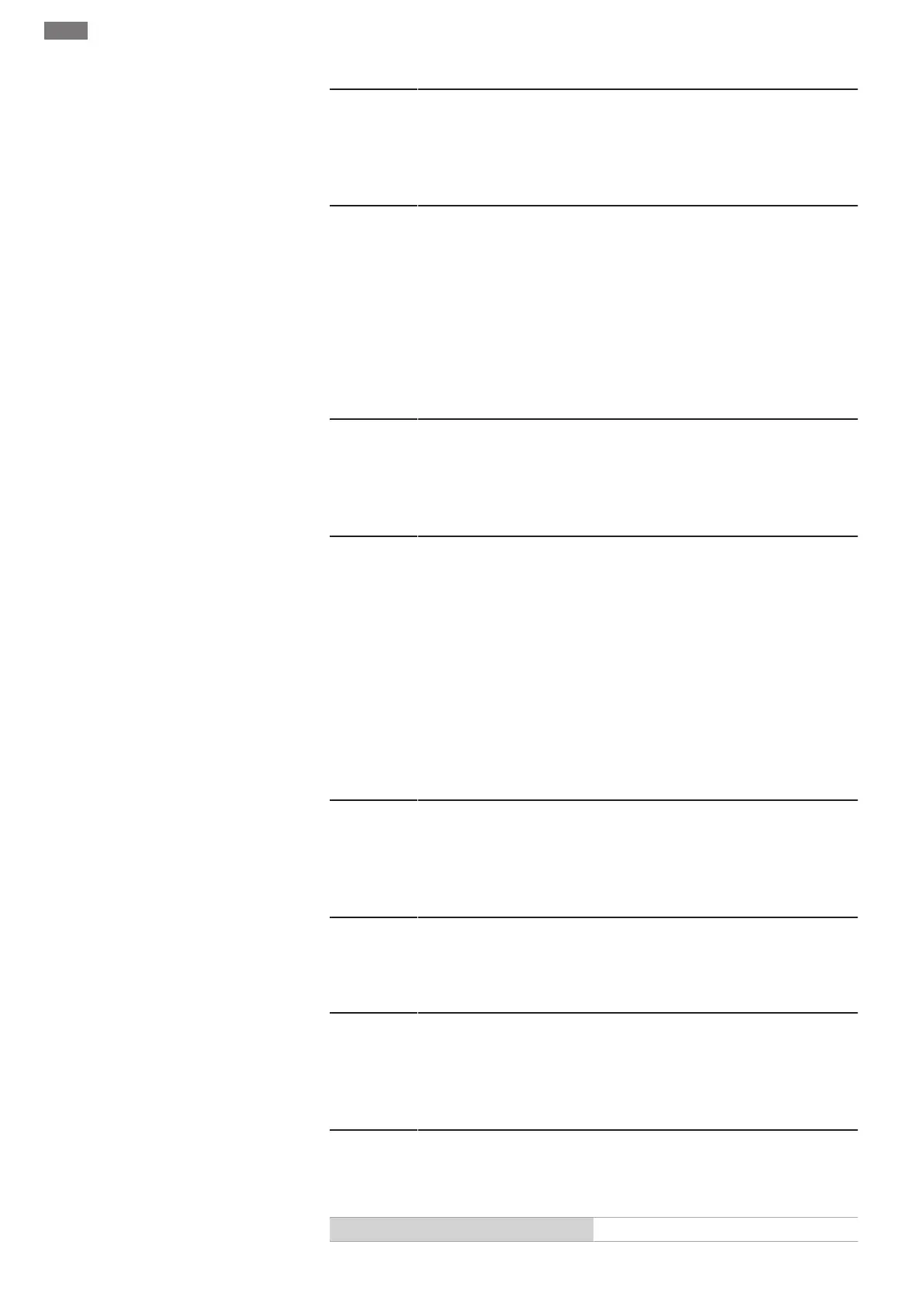en
22 Installation and operating instructions • Wilo-Control SC2.0-Booster • Ed.01/2023-09
Connection of bus connection to pump control (version: SCe)
CAUTION
Property damage due to external voltage!
External voltage at the signal terminals will damage the product.
• Do not connect any external voltage to the terminals.
1. Bus connection of the pumps to the terminals in accordance with the circuit diagram.
2. Only use shielded CAN cable (characteristic impedance 120Ohm).
3. Shield on both sides; use EMC threaded cable glands on the control device.
4. Connect the individual frequency converters of the pumps in parallel to the bus cable
according to the circuit diagram. The cable should be terminated at each end to pre-
vent signal reflexions.
• Necessary settings, see circuit diagram (for the SCe control device) or installation and
operating instructions of the pumps (for the frequency converter).
6.2.4 Sensor connection
CAUTION
Property damage due to external voltage!
External voltage at the signal terminals will damage the product.
• Do not connect any external voltage to the terminals.
• Connect the sensors properly to the terminals according to the installation and operat-
ing instructions of the sensor and according to the circuit diagram.
• Only use shielded cables.
• Place the shielding on one side in the switchbox.
• Use EMC threaded cable glands (FM/WM) and shield clamps (BM).
6.2.5 Analogue input connection for re-
mote setpoint adjustment
Remote adjustment of the setpoint is possible using an analogue signal (4…20mA) by
means of the corresponding terminals in accordance with the circuit diagram.
• Connect the remote adjustment to the terminals according to the circuit diagram.
• Only use shielded cables.
• Place the shielding on one side in the switchbox.
• Use EMC threaded cable glands (FM/WM) and shield clamps (BM).
6.2.6 Setpoint changeover connection
CAUTION
Property damage due to external voltage!
External voltage at the signal terminals will damage the product.
• Do not connect any external voltage to the terminals.
Via the corresponding terminals in accordance with the circuit diagram, it is possible to
force a switchover from setpoint 1 to setpoint 2 by means of a potential-free contact (nor-
mally open contact).
6.2.7 External activation/deactivation
CAUTION
Property damage due to external voltage!
External voltage at the signal terminals will damage the product.
• Do not connect any external voltage to the terminals.
• Remote on/off can be connected via a potential-free contact (normally closed contact).
• Connect the corresponding terminals according to the circuit diagram.
• Remove the factory pre-assembled converter bridge.
Contact closed Automatic ON