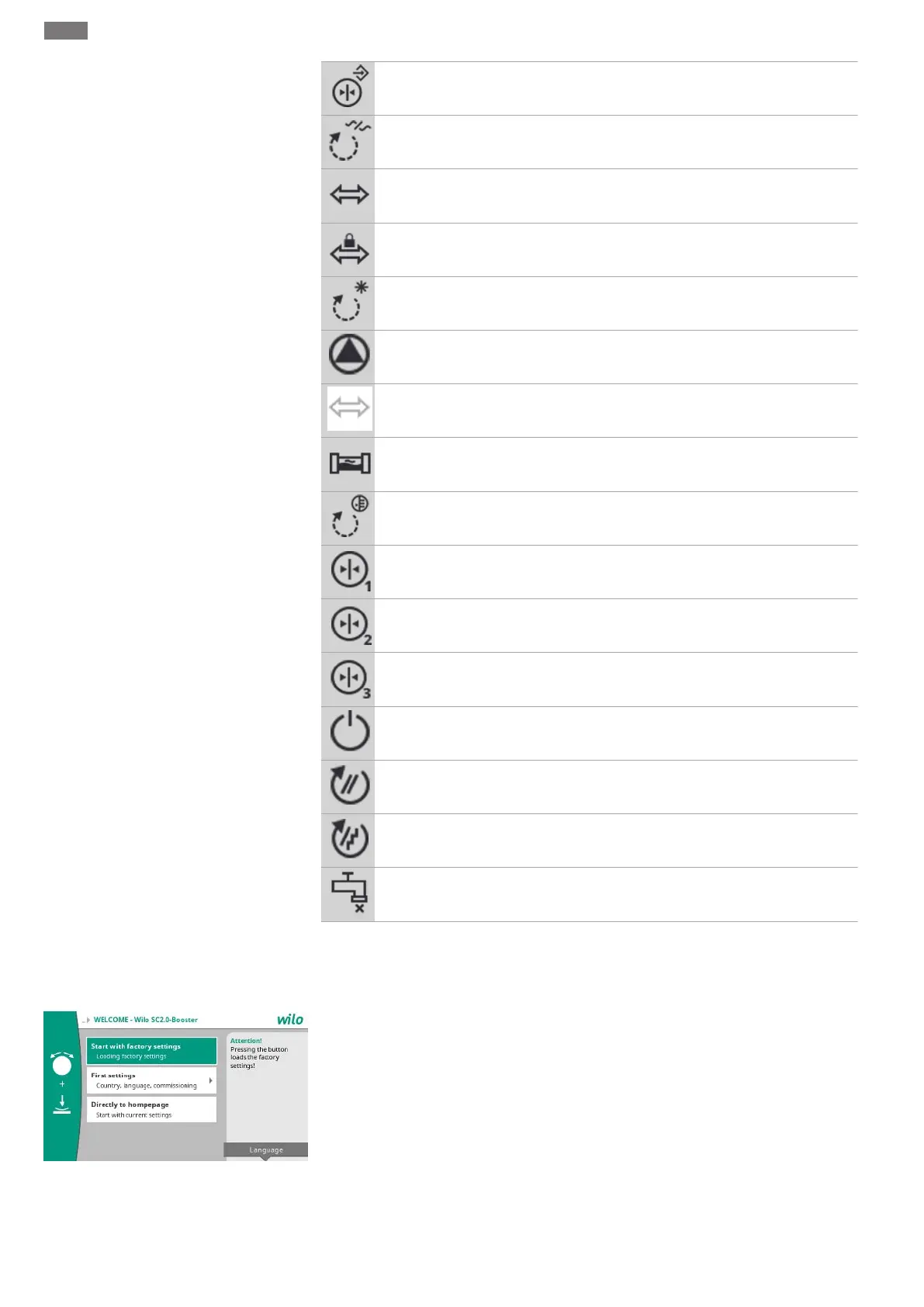en
26 Installation and operating instructions • Wilo-Control SC2.0-Booster • Ed.01/2023-09
External setpoint is activated
Frequency converter fault
Fieldbus is active
Display locked by fieldbus
Frost protection mode active
At least one pump is running
No fieldbus active
Tube filling function is active
Sensor fault is present
Setpoint 1 is active
Setpoint 2 is active
Setpoint 3 is active
System is ready for operation
Base-load pump scheme Synchro is active
Base-load pump scheme Vario is active
Zero-flow test is being carried out
Table4: Influences symbols
7.2 Menu control
Initial settings menu
Fig.14: Initial settings menu
The settings menu will appear in the display during initial commissioning of the unit.
• If necessary, press the Context button and go to Language menu in Settings to change
the language.
When the initial settings menu is displayed, the unit is deactivated.
• If you do not want to make adaptations in the initial commissioning menu, select “Start
with factory settings” to quit the menu.
The display changes to the home screen. The unit can be operated via the main menu.
• To adapt the unit to the required application, set the most important initial commission-
ing settings (e.g. language, units, control mode and setpoint) in the “First settings” menu.
• Confirm the selected initial settings with “End initial settings”.
The display changes to the home screen when you exit the first settings menu. The unit can
be operated via the main menu.