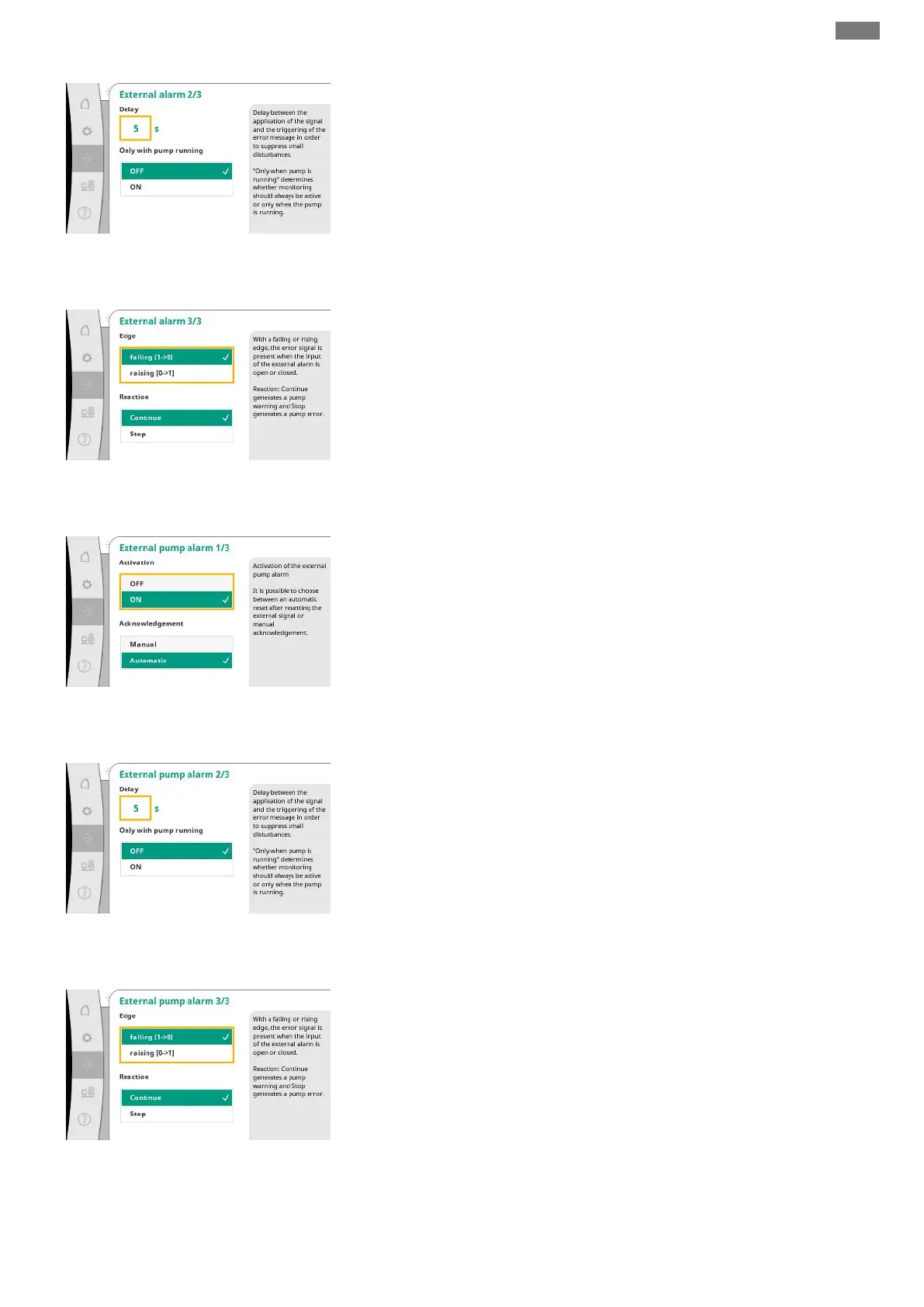en
Installation and operating instructions • Wilo-Control SC2.0-Booster • Ed.01/2023-09 37
Fig.60: Communication→Alarms→External
alarm 2/3 menu item
To hide minor faults, the “delay” between the application of the alarm and the triggering of
the error message can be set.
“Only with pump running” determines whether monitoring should always be active or only
when the pump is running.
Fig.61: Communication→Alarms→External
alarm 3/3 menu item
With a “falling” edge, the fault signal is present when the input of the external alarm is open.
With a “raising” edge, the fault signal is present when the input of the external alarm is
closed.
Fig.62: Communication→Alarms→External
pump alarm 1/3 menu item
The external pump alarm is an additional alarm input per pump.
The alarm is triggered with a delay when the input is opened.
The “Continue” reaction generates a pump warning.
The “Stop” reaction generates a pump fault.
Fig.63: Communication→Alarms→External
pump alarm 2/3 menu item
Sets “Delay” until the alarm is triggered.
Alarm monitoring only when the pump is running or permanent monitoring of the pump.
Fig.64: Communication→Alarms→External
pump alarm 3/3 menu item
With a “falling” edge, the fault signal is present when the input of the external alarm is open.
With a “raising” edge, the fault signal is present when the input of the external alarm is
closed.
The “Continue” reaction generates a pump warning.
The “Stop” reaction generates a pump fault.