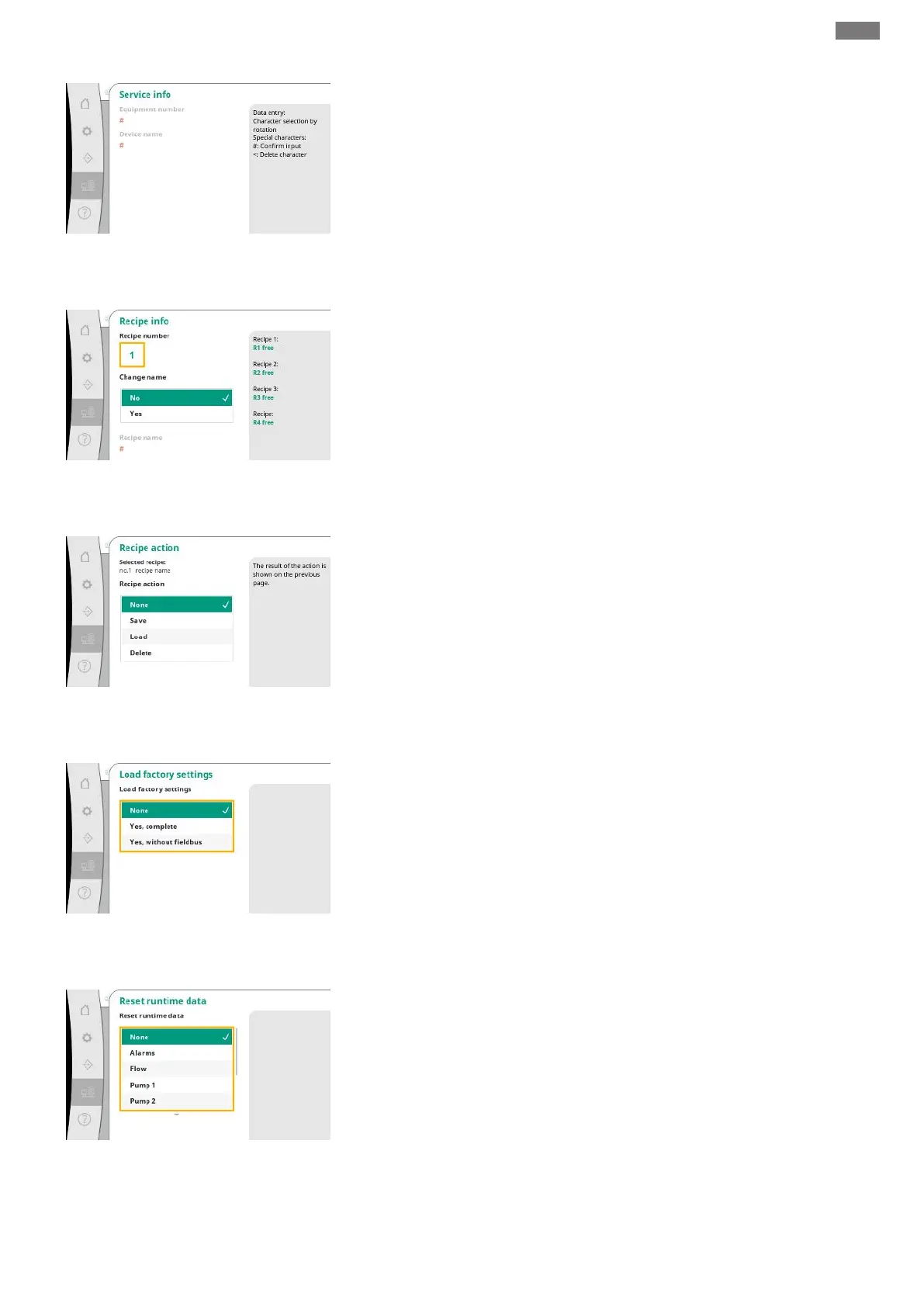en
Installation and operating instructions • Wilo-Control SC2.0-Booster • Ed.01/2023-09 47
Fig.107: System→Maintenance→Service
info menu item
Information for Wilo customer service and a freely selectable unit designation.
Fig.108: System→Maintenance→Recipe info
menu item
Selection of a memory location for up to 4 parameter sets.
The selected parameter set can be given a name for easier assignment.
A parameter set includes the settings from the menus, but no runtime data.
Fig.109: System→Maintenance→Recipe ac-
tion menu item
Selection of the action to be performed for the selected parameter set: “Save”, “Load”, “De-
lete”.
Fig.110: System→Maintenance→Load fact-
ory settings menu item
This function allows the control device to be reset to factory settings. This does not affect
statistics.
When resetting without fieldbus, the selected settings for the fieldbus interface are retained.
Fig.111: System→Maintenance→Reset
runtime data menu item
Certain runtime data can be reset, e.g. after replacement of components or as part of main-
tenance by the customer service.