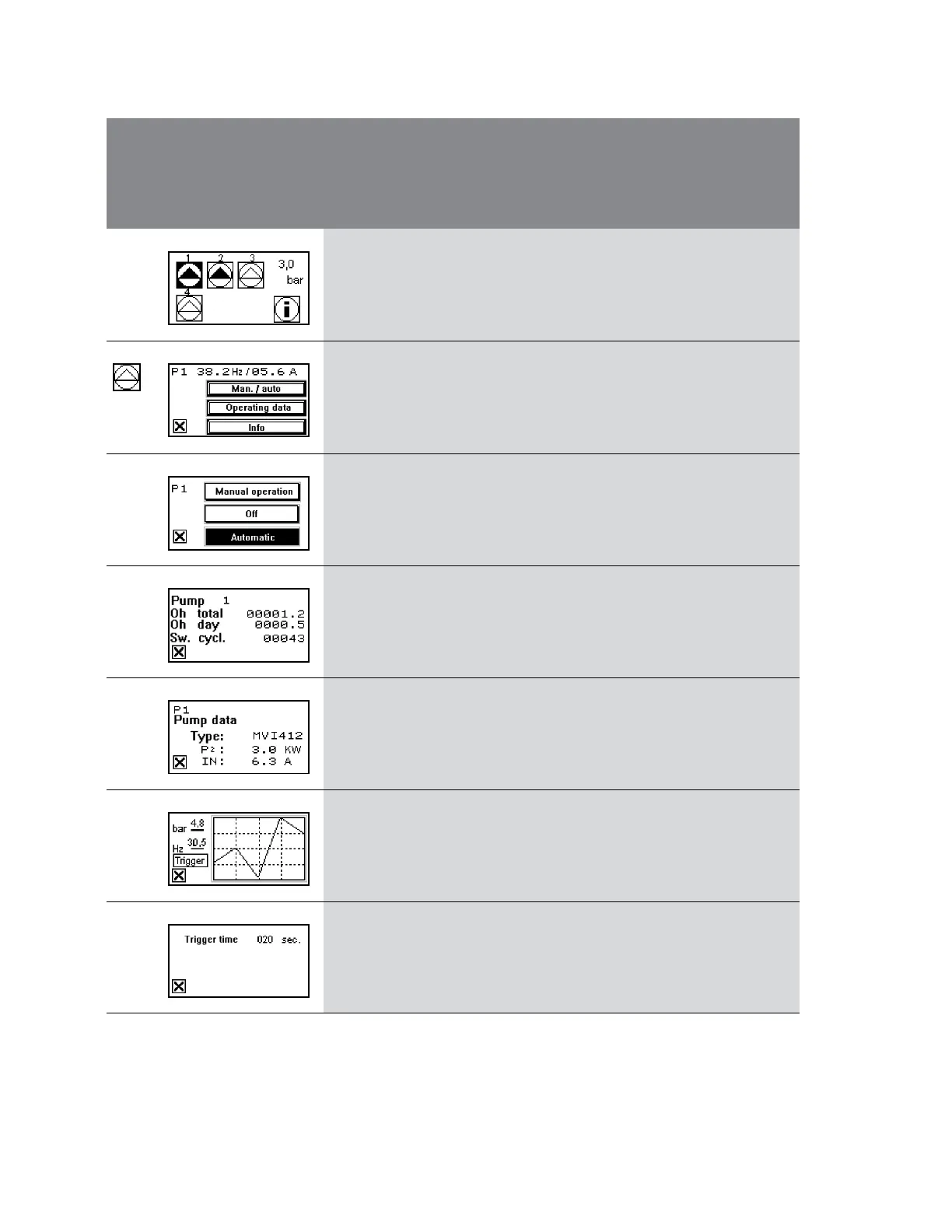English
Installation and operating instructions Wilo-CC-System 33
Table 2, Menue description
Menue
-No.
Display Description Parameter settings/
Functions
Factory-
settings
visible for changeable by
User 1 and higher: * User 1 and higher: *
Call User 2 and higher: ** User 2 and higher: **
by: Service: *** Service: ***
0 Main menue Display of operationmodes of
pumps and actual systempres-
sure valueCall of pumpsettings,
diagram and main menue
none -
1 Pump 1...6 * Call of operation mode setting,
operationdata and information
about pump 1...6 (number:
installation specific)In case of
the FC-operated pump actual
values of current and fre-
quency are being displayed
none -
1.1 Operation mode Pump * Adjustment of opeartionmode
of pumps: Hand (on line), Auto-
matic (on line or FC-driven -
depends on controller) or OFF
(no starting of pump via con-
trol)
Operation mode ** Automatic
1.2 Operation data Pump
* Display of overall running hours
(since commissioning) and
running hours at the day,
switching actions (Number of
"On"-switchings)
none -
1.3 Info Pump
* Display of pump information:
Type, output power P
2
and
nominal current I
N
. Input of
pump data when commission-
ing, Data will be copied from
pump 1 to pump 2...6
Pump type
Output power P
2
[kW]
Nominal current I
N
[A]
**
**
**
Installation
specific
2
0,00
bar
Diagram
* Diagramm for displaying of
systempressure and FC-fre-
quency values over time axis-
Call of triggersettings and
simulationmode
keine -
2.1 Triggerein settings
* Setting of time base (trigger-
time) of diagram
Trigger time [s] * 0 s
