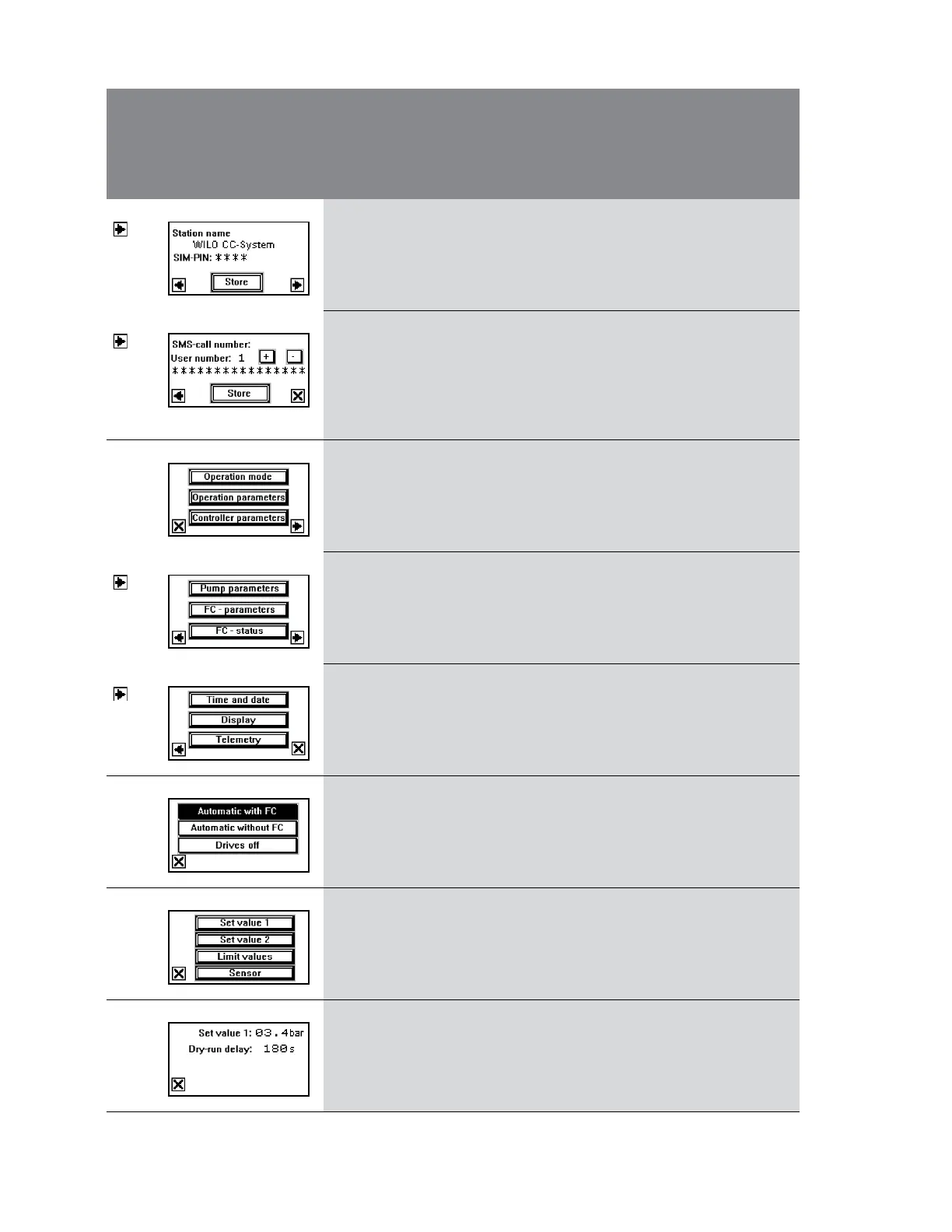English
Installation and operating instructions Wilo-CC-System 35
* (page 3 - Station name)
Input of station name and PIN-
number of SIM-card for telem-
etry
Station name
[txt, 16 chars]
PIN [num., 4 digits]
**
**
„WILO CC
System“
Installation
specific
* (Page 4 – SMS-target phone
numbers)
Input of maximum 4 phone-
numbers (1-4) and the pro-
vider's number (SMS-Centers)
(phonenumber 5); Choosing by
the softkeys +/-
Phone number 1-5
[num., 16 digits]
** Installation
specific
3.3 Parameter setup menues
* (Page 1)
Call of the menues operation-
mode site, operation parame-
ters and controllerparameters
none -
* (Page 2)
Call of menues for pumppa-
rameters, FC-Parameters and
FC-Status
none -
* (Page 3)
Call of menues for clock, dis-
playsettings and SMS-adjust-
ments
none -
3.3.1 Operation mode site
* Fixing of the operationmode of
the site (Automatic with/with-
out FC), Switching on and off of
all drives
Operation mode site ** Drives off
3.3.2 Operationparameter
* Call of menues for setpoint and
limit values, sensorsettings
none -
3.3.2.1 1. Set point
* Setting of 1. setpoint (base
setpoint)
p
Set1
[bar]
t
TLS
[s]
**
**
Installation
specific
180
Menue
-No.
Display Description Parameter settings/
Functions
Factory-
settings
visible for changeable by
User 1 and higher: * User 1 and higher: *
Call User 2 and higher: ** User 2 and higher: **
by: Service: *** Service: ***
