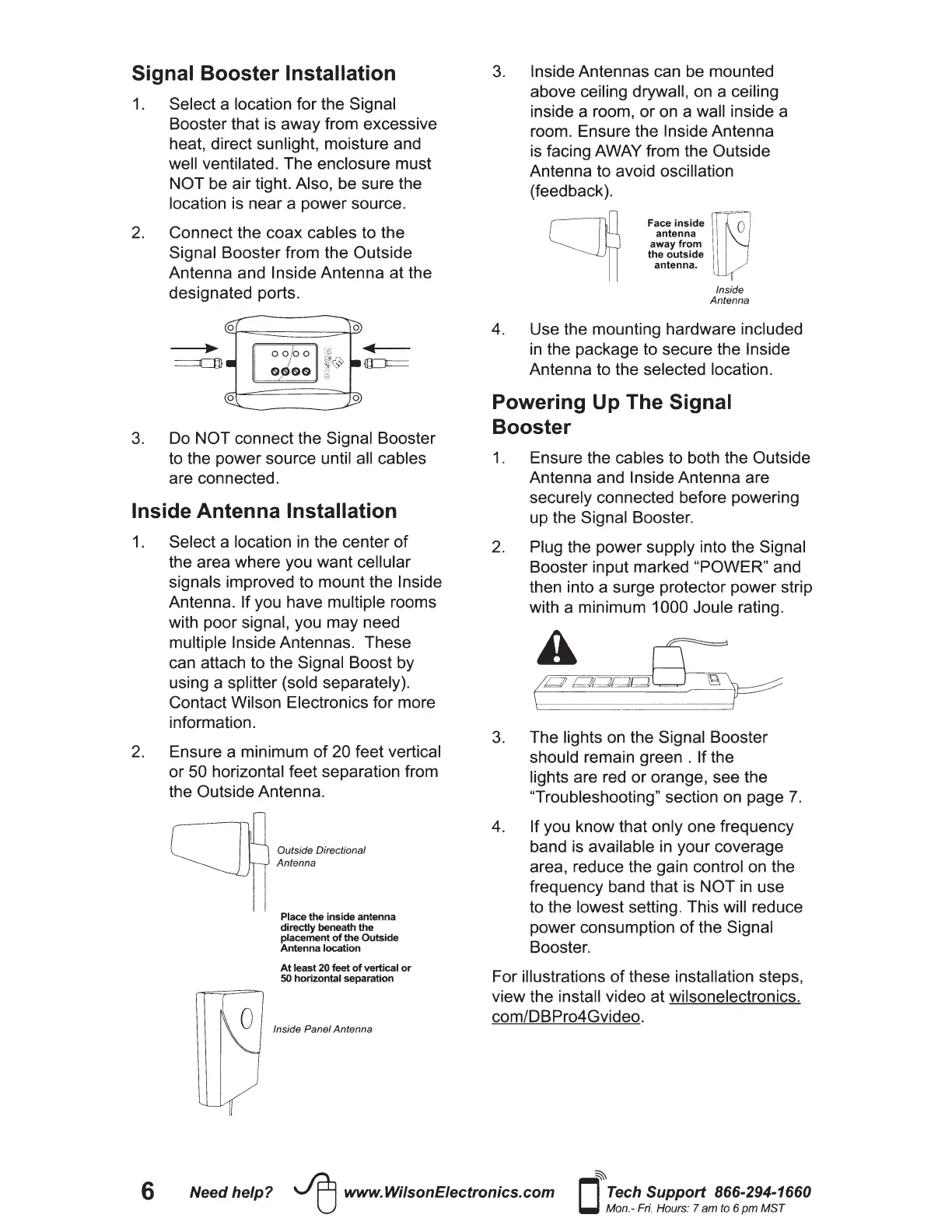Signal Booster Installation
1.
Select a location for the Signal
Booster that is away from excessive
heat, direct sunlight, moisture and
well ventilated. The enclosure must
NOT be air tight. Also, be sure the
location is near a power source.
2.
Connect the coax cables to the
Signal Booster from the Outside
Antenna and Inside Antenna at the
designated ports.
3.
Do NOT connect the Signal Booster
to the power source until all cables
are connected.
Inside Antenna Installation
1.
Select a location
in
the center
of
the area where you want cellular
signals improved to mount the Inside
Antenna. If you have multiple rooms
with poor signal, you may need
multiple Inside Antennas. These
can attach to the Signal Boost by
using a splitter (sold separately).
Contact Wilson Electronics for more
information.
2.
Ensure a minimum
of
20 feet vertical
or
50
horizontal feet separation from
the Outside Antenna.
0
Outside Directional
Antenna
Place the inside antenna
directly beneath the
placement
of
the Outside
Antenna location
At
least
20
feet
of
vertical
or
50
horizontal separation
Inside Panel Antenna
3.
Inside Antennas can be mounted
above ceiling drywall, on a ceiling
inside a room, or
on
a wall inside a
room. Ensure the Inside Antenna
is facing AWAY from the Outside
Antenna to avoid oscillation
(feedback).
Face
inside
IDO
antenna
away
from
the
outside
antenna.
Inside
Antenna
4.
Use the mounting hardware included
in
the package to secure the Inside
Antenna to the selected location.
Powering Up The Signal
Booster
1.
Ensure the cables to both the Outside
Antenna and Inside Antenna are
securely connected before powering
up the Signal Booster.
2.
Plug the power supply into the Signal
Booster input marked "POWER" and
then into a surge protector power strip
with a minimum 1000 Joule rating.
3.
The lights
on
the Signal Booster
should remain green . If the
lights are red or orange, see the
"Troubleshooting" section on page
7.
4.
If you know that only one frequency
band is available
in
your coverage
area, reduce the gain control on the
frequency band that is NOT
in
use
to the lowest setting. This will reduce
power consumption
of
the Signal
Booster.
For illustrations
of
these installation steps,
view the install video at wilsonelectronics.
com/DBPro4Gvideo.
6
Need
help?
~
www.WilsonEiectronics.com
~
0
Tech
Support 866-294-1660
Mon.-
Fri.
Hours: 7 am
to
6
pm
MST
