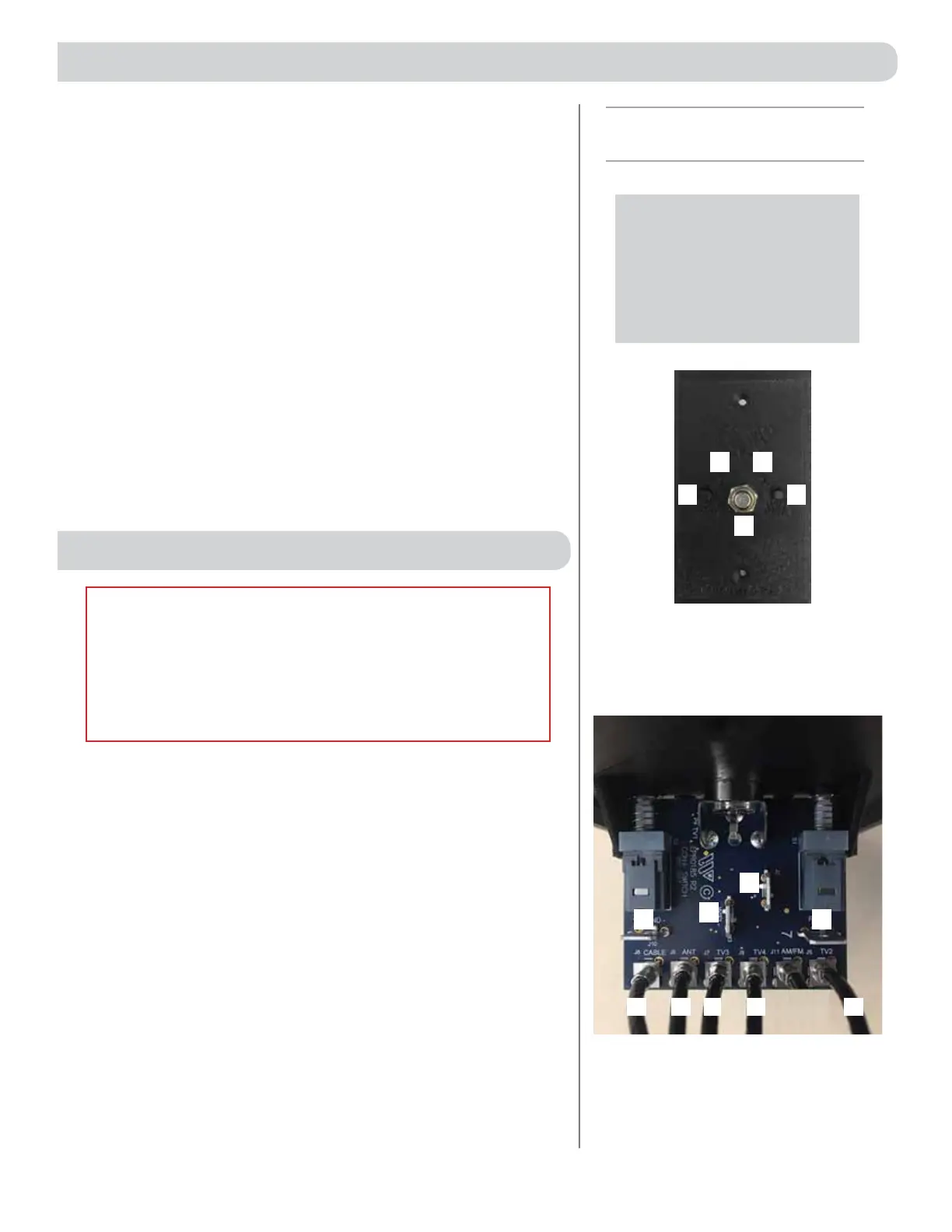3
6)
Clean the roof area where the base feet will attach to the roof; do not
erase your marks.
7) Check with your vehicle manufacturer for approved sealant, and put
approved sealant in the areas marked for the base feet. Place the base
feet on top of the sealant.
8) Before using the supplied mounting screws, check with your vehicle
manufacturer for any special screw requirements. Screw down each foot
and put sealant around the edge of each foot and over each screw.
9) Decide the best location for the power cable and coax cable to enter the
vehicle, as well as, the location of the wall plate inside your vehicle.
Next, you will need to either add the 20 foot power cable (only offered in
some models) to the power cable exiting the antenna, or you can cut off
the connector on the power cable, strip the power and ground wires, and
splice to another power cable (recommended 18 gauge wire). Connect a
coax cable to the F-Jack located on the outside base of the antenna.
10) Drill a ¾” hole in the roof, and push the power and coax cables inside,
making sure that each cable is accessible from the area where the wall
plate will be located.
11) Place the provided cable entry plate over the hole and cables. Screw
the plate in place. Seal the plate and screw holes with approved sealant
(not included).
1) Choose a location for the wall plate power supply. Drill a 2” hole,
centered, to allow for installation of wall plate power supply with the
power and coaxial connections.
2) Refer to figure at the right for wiring designations.
3) Connect the antenna’s ground wire to a red spade terminal. Crimp the
connector and slide the opposite end to tab (1) on the back of the
power supply.
4) Follow the same process for the antenna’s +12V wire connecting to tab (2).
5) Run a dedicated power cable (recommend 18 gauge wire no longer than
50 feet long) to the vehicles fuse panel wired with an in-line 3 amp
fuse. Connect the ground and power cables to the other two red spade
terminals and crimp. Slide the +12V connector to tab (4) and the ground
connector to tab (3).
6) With the power to the unit off, connect your coax from the antenna to the
Antenna In cable (6).
7) There are multiple TV outputs. Connect coax cables on any of the
available 4 outputs. One is on the front of the wall plate and 3 are on the
backside (7, 8, and 9).
8) If you have an outdoor F-Jack dedicated for cable, connect to Cable In (5).
9) Press each of the “ON” buttons and verify both LEDs power on.
EXTERIOR INSTALLATION (cont)
INSTALLING THE WALL PLATE POWER SUPPLY
WARNING: Make sure no bare wire or wire strands are visible after making
connections. Failure to properly install may make the unit inoperable and
could even cause fire, explosion, personal injury or death.
The power supply should be turned off when connecting all cables. DO NOT
install couplers, splitters, etc. between the power supply and the antenna.
Installation of any item on the downlead may cause a short in the system.
The downlead supplies +12VDC to the preamp in the antenna.
3
1
2
4
5 6 8 97
1. Antenna ON/OFF Button
2. Antenna Indicator light
3. WiFi Indicator light
4. WiFi ON/OFF Button
5. F-Jack Coaxial Port
(for main TV)
LED INDICATOR LIGHTS
TIP: Clean the surface where the unit will
be mounted to ensure a good seal.
12V Wiring Requirements
• Supply voltage – 9-16V
• Max. operating current – 1A
• Max. operating temperature – 60C
• Max. power cable length – 18 gauge
(recommended) – 50 ft.
• 3A Fuse
1
2 3
4
5
1. Ground from ConnecT 2.0
+
2. Power+ from ConnecT 2.0
+
3. Vehicle Ground
4. Vehicle Power +
5. Cable In
6. Antenna In
7. TV 3 Output
8. TV4 Output
9. TV 2 Output
