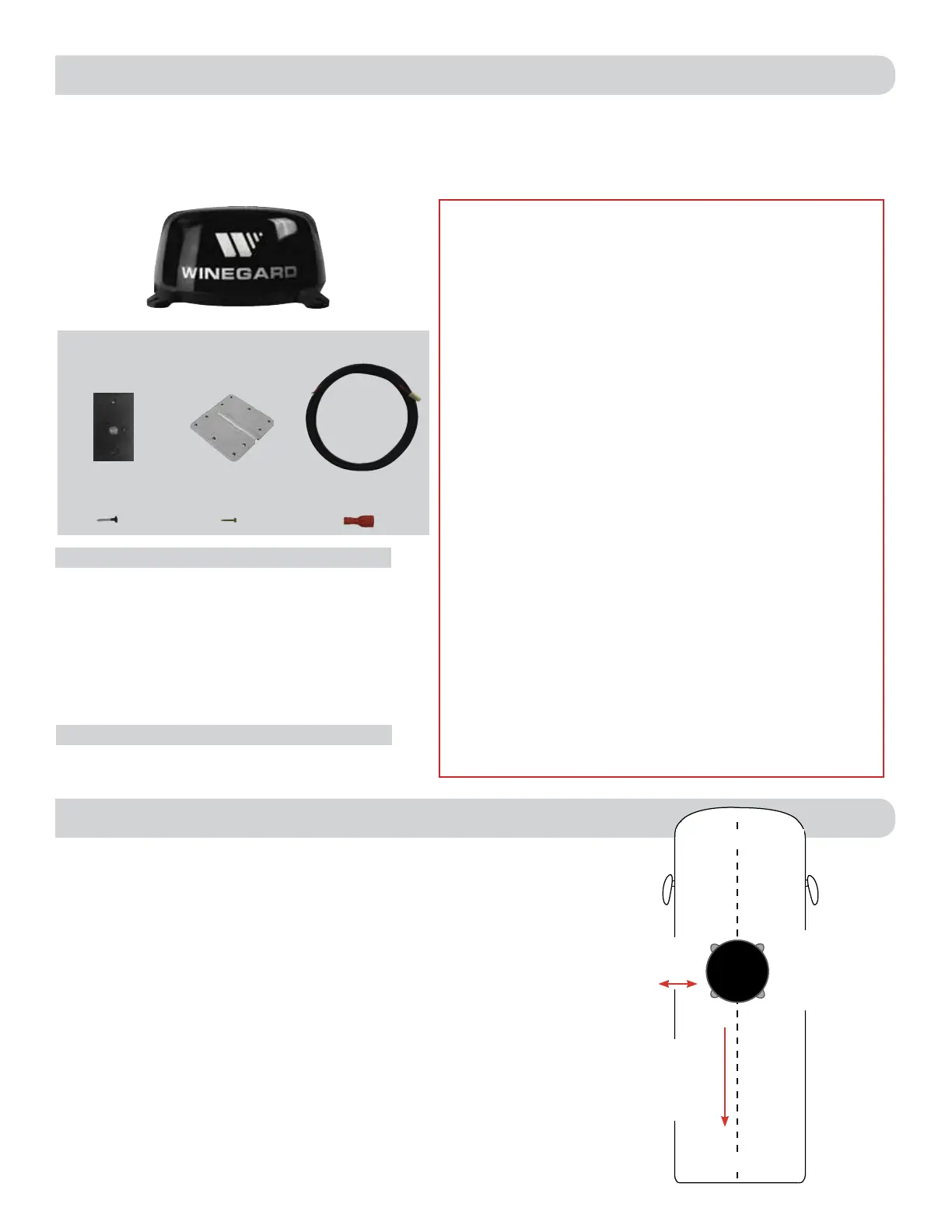2
Congratulations on your Winegard
®
ConnecT 2.0
+
purchase! Thank you for trusting Winegard to bring connectivity
solutions to you while on the go. This product will provide you more freedom when choosing where to adventure,
all while bringing the comforts of television and the internet securely to you and your devices.
PARTS LIST
1) Do not mount closer than 12 inches from the edge of the roof or any
adjacent devices. The ConnecT 2.0
+
will perform better with a clear line
of sight.
2) Select a level spot on your roof for installation. Level the base front-to-
back and side-to-side.
3) After selecting a location for the antenna, make sure that the centerline
of the antenna is on or parallel to the centerline of the vehicle; the
centerline of the antenna runs through the point between the two feet
where cable connections are located.
4) Position the antenna with cables exiting toward the rear of the vehicle.
To ensure proper installation, verify that the distance from the edge of
the roof to any foot is at least twelve inches.
5) Place the unit on the roof in its permanent location, and mark around
each base foot.
EXTERIOR INSTALLATION
WARNINGS:
• Read this manual carefully and completely before attempting to
assemble, install or operate this product. Winegard recommends the
installation of this equipment be done by a professional technician
familiar with the vehicle in which it is installed.
• Winegard recommends wiring directly to a fused panel or fused box.
However, if you are wiring to the battery, understand that batteries may
expel explosive gases when not properly ventilated, therefore, special
care and consideration is required. Consult your vehicle manufacturer
for additional information on safely installing accessories.
• Save these instructions.
• Do not mount closer than 12 inches from the edge of the roof or any
adjacent devices.
• Do not paint any portion of the Winegard ConnecT. Painting the system
could damage the system and will void the warranty.
• When first setting up the Winegard ConnecT 2.0
+
, it is recommended to
check for software updates the first time the system is connected to an
Internet signal. It is also recommended to check for updates every couple
months for fixes and added features.
• The Winegard 4G LTE Nationwide Service will not work in Mexico.
• At the time this manual is written, the ConnecT 2.0
+
will work with the
Winegard Data Plan, AT&T
®
and Verizon
®
Wireless*. Please consult with
your carrier to receive the correct SIM card (Mini/Standard SIM).
• Please register your product at http://www.winegard.com/myantenna.
We will be able to pass along relevant information, as well as inform you
when software updates are available.
*Visit www.winegard.com/connect to see the updated approved cellular
providers.
Mounting
Screw (20)
Wall Plate
• Drill with 3/4” bit
• 1-1/4” hole saw (if mounting switch in wall)
• Phillips screw driver #2 3/8”
• Sealant (consult RV manufacturer for proper type
for your roof material)
• Crimping tool
• Power wire 18 gauge, 50’ maximum recommended
• Wire Stripper
Wall Plate
Screw (2)
Cable Entry Plate
TOOLS NEEDED FOR UNPACKING & INSTALLATION:
Antenna
SPECS
• Dimensions: 16” diameter, 8” tall, 3.75 lbs.
Terminal
Insulator (4)
20’ Power Cable
Extension
INCLUDED IN WF2-95B & WF2-85B MODELS ONLY:
Front of Vehicle
Cable
connections
must face back
of vehicle
At least
12”
Mount on
or parallel to
centerline of
coach
Back of Vehicle
