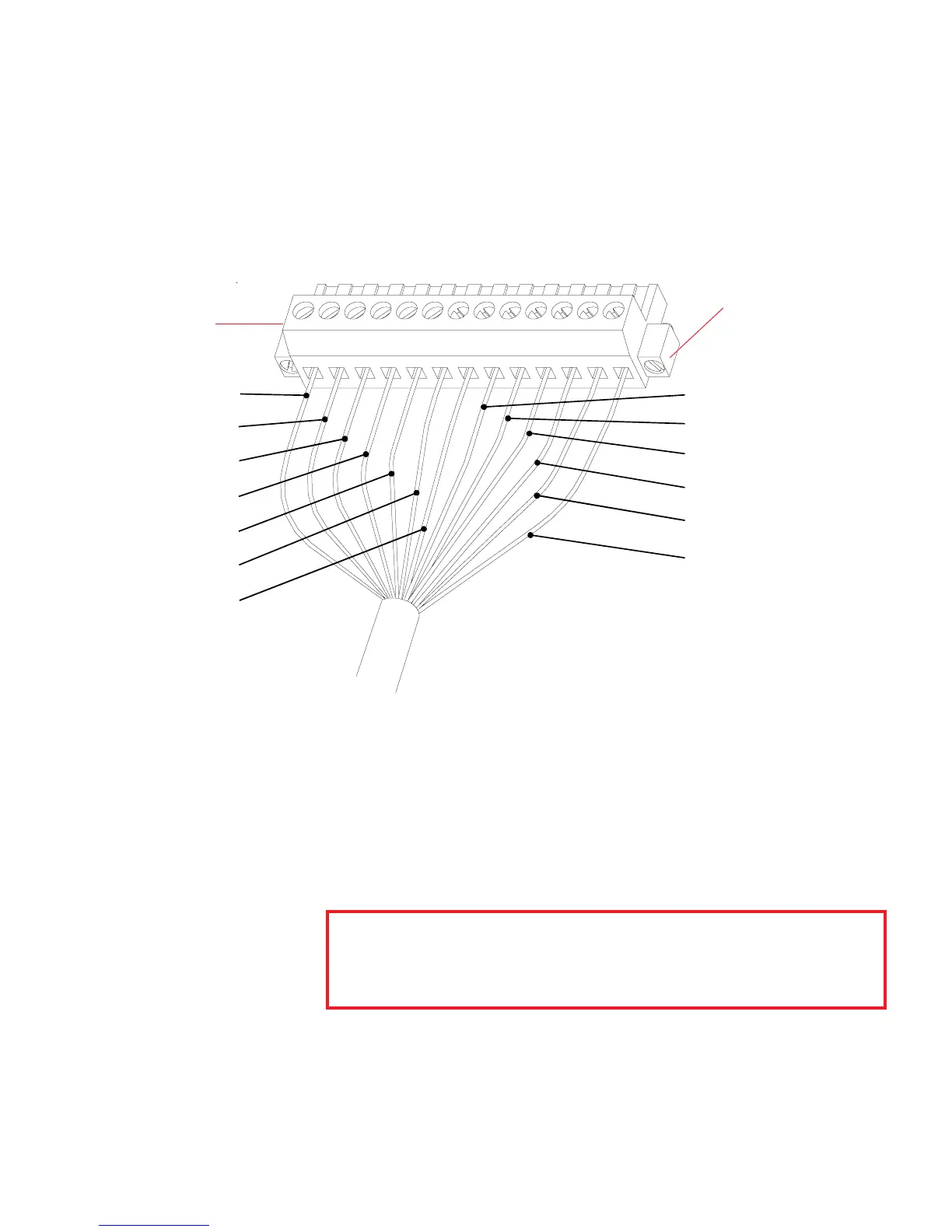10
8. After feeding cable to where you are going to install the positioner, strip
3/8" insulation off all wires in the 13 cable bundle.
9. Attach wires as shown in Figure 11 to the 13 pin connector supplied.
Double check that wires will not pull out and that wire colors are correct.
NOTE: The first color is the primary color of the wire. Example; Red/
White, means that the wire is red with a white stripe.
Screws used to
secure connector
to positioner.
Rev. 6/98
10. You are now ready to connect the mount to the positioner and the
positioner to the receiver, see Figures 12 and 13. Make sure there is adequate
ventilation. The positioner and the receiver produce heat.
NOTE: When connecting the 13 pin connector to the rear of positioner
make sure to secure connector to positioner using the screws on the
connector.
CAUTION
DO NOT CONNECT EITHER THE POSITIONER OR RECEIVER TO AC
POWER UNTIL ALL CONNECTIONS HAVE BEEN MADE. BOTH UNITS
ARE ON AS SOON AS THEY ARE CONNECTED TO POWER.
13 Pin Connector
Figure 11
Blue
White
Black/White
Orange/Black
White/Black
Blue/Black
Orange
Black
Red
Green/Black
Red/White
Red/Black
Green
