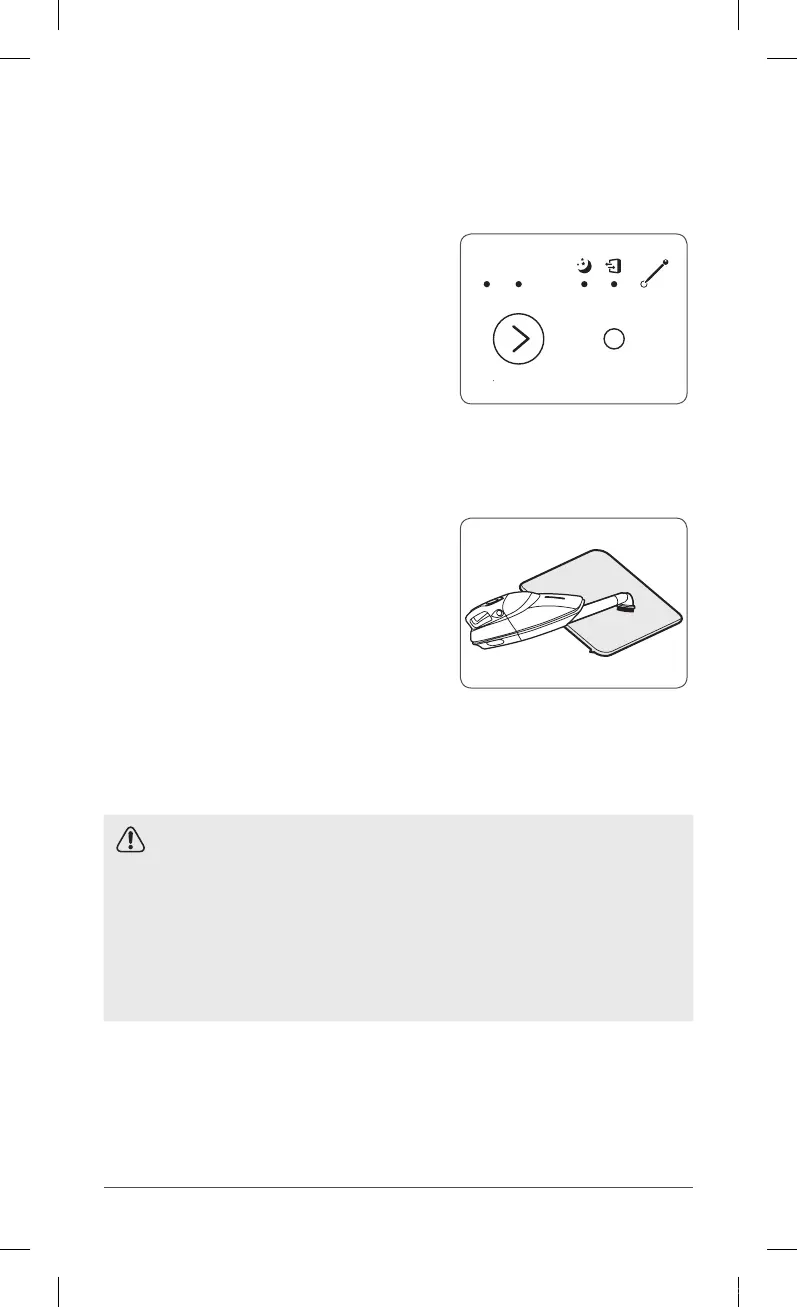CUIDADO DEL FILTRO
2. Reset de la unidad
①
Tras sustituir los filtros, vuelva a encender la
unidad y utilice un objeto afilado, como un
clip, para pulsar el interruptor RESET durante
5segundos.
3. Limpieza del prefiltro de tela
Los intervalos de limpieza del filtro varían en función de la calidad del aire.
①
Limpie el filtro de tela con una aspiradora
o un cepillo suave. Si está muy sucio,
enjuáguelo con agua templada.
ˍ
No use detergente ni jabón.
ˍ
Antes de volver a usar el filtro, déjelo
secar durante 24 horas o más
※
Si el prefiltro de tela resulta dañado o se debe
sustituir por otro motivo:
Le rogamos contacte con
su distribuidor local
ATENCIÓN
ˍ
No utilice benceno, alcohol u otros fluidos volátiles, que
puedan dañar o desteñir.
ˍ
El prefiltro de tela se puede volver a utilizar tras su limpieza
siempre y cuando esté totalmente seco.
ˍ
No utilice agua caliente a una temperatura de más de 40
o
C o
fluidos volátiles, tales como disolventes.
ˍ
Tras limpiar el filtro, procure que se seque totalmente en una
zona bien ventilada, ya que, de lo contrario, puede provocar
un mal olor.
ZERO-N.indb 59 2018-04-26 오후 5:39:18