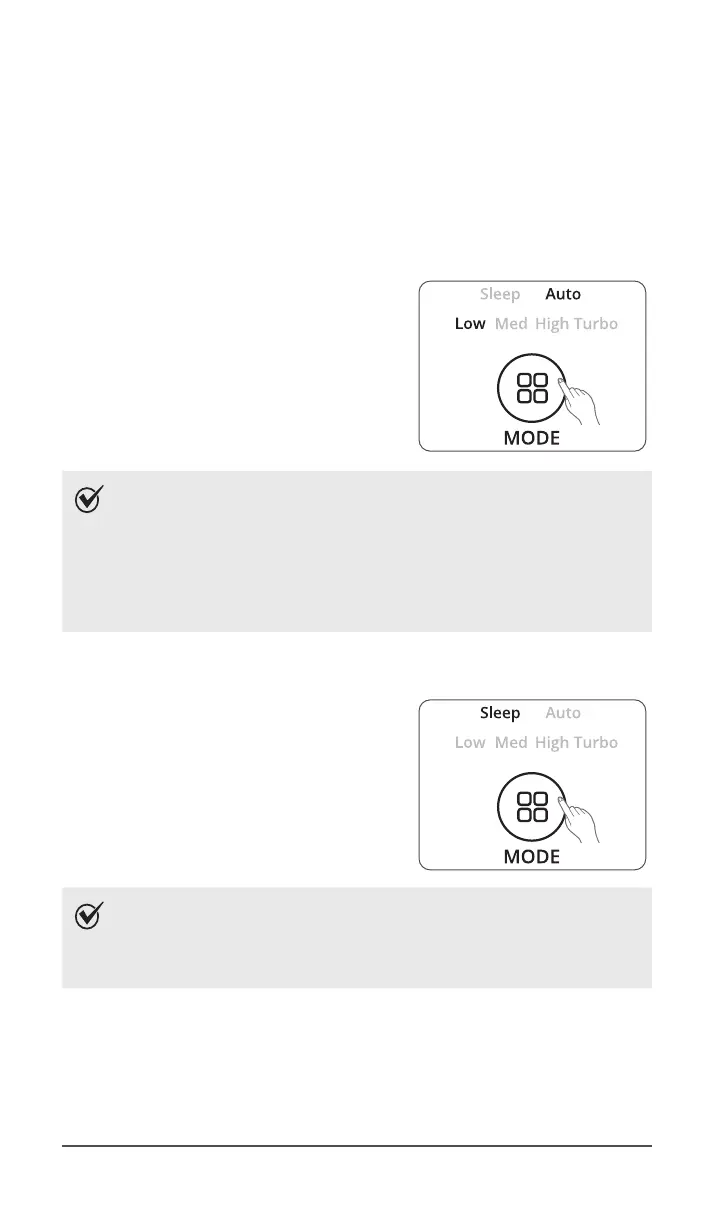English ZERO Pro
AUTO AND SLEEP
Every time the Mode button is pressed, the Mode LED light will cycle through the
settings. (Auto, Sleep, Low, Medium, High, Turbo)
1. Auto Mode
Enables Auto operation based on the unit's air quality Smart Sensors.
①
Press the Mode button to select Auto mode.
ˍ
The mode LED light will indicate when
‘Auto’ mode has been selected, and
operation will begin.
ˍ
Each time the Mode button is pressed,
the modes will be cycled. (Auto, Sleep,
Low, Medium, High, Turbo).
NOTE
ˍ
When in Auto Mode the fan speed is automatically adjusted
according to the indoor air quality. As the indoor air quality
improves, the fan speed will automatically be reduced. If the
indoor air quality decreases the fan speed will automatically
be increased.
ˍ
When unit is first started, Auto Mode is enabled and set to
Low fan speed.
2. Sleep Mode
①
Press the Mode button to select Sleep mode.
ˍ
The mode LED light will indicate when
‘Sleep’ mode has been selected, and
operation in that mode will begin.
NOTE
ˍ
When Sleep mode is selected, the fan speed is automatically
set to Low. Fan speed can be changed by pressing the Fan
Speed (Mode) Button.
ˍ
When Sleep Mode is enabled, the Air Quality light is disabled.
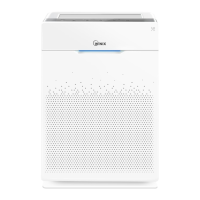