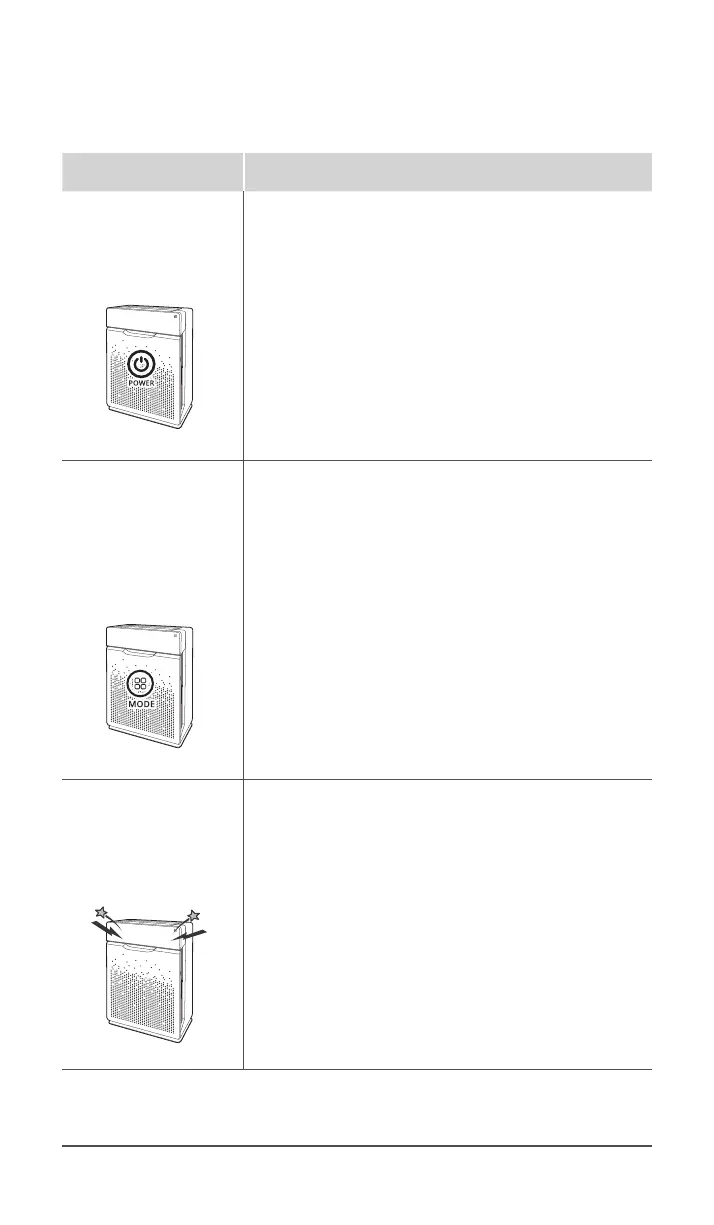English ZERO Pro
FREQUENTLY ASKED QUESTIONS
Problem Check / Actions to take
It does not turn on
at all.
ˍ
Is there a power outage?
Check to see if other lights and electrical
equipment are working and try again.
It doesn’t work in
Auto mode.
ˍ
Has Auto mode been selected?
Press the Mode button until Auto mode is
selected.
ˍ
Is the sensor blocked or clogged?
Clear the sensor using a vacuum cleaner. view
page 19.
It vibrates and
makes a lot of
noise.
ˍ
Is it running on a slanted surface?
Move the unit to a hard, flat area of the floor.
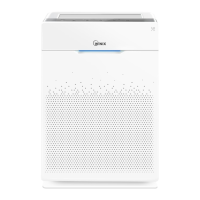