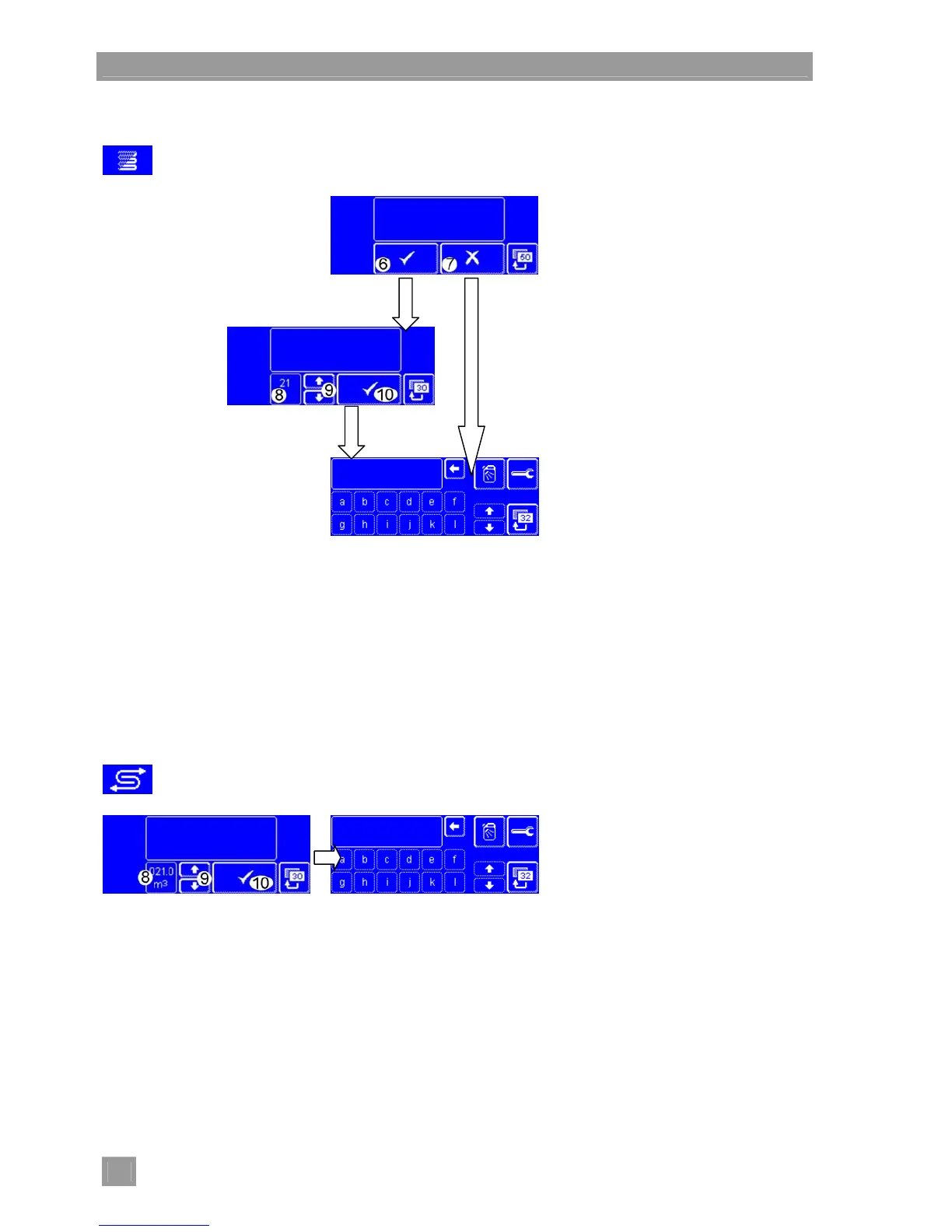Programming the machine
12
11.3 Machine without water treatment
On machine which are operated without water treatment, the symbol opposite can be displayed
at regular intervals as a reminder that descaling has to be performed.
Screen 50
Screen 30
Screen 32
¾ Press button (6) if you want a reminder for descaling to be displayed on the touchscreen at regular inter-
vals.
D Screen 30 appears. This is where you can set the interval.
¾ Use the scroll buttons (9) to change the value (= operating hours) in field (8). Save the entry by pressing
button (10).
D Screen 32 appears.
¾ Press button (7) if you do not want a reminder to be shown.
D Screen 32 appears.
¾ Enter the addresses for chemicals and servicing as described in chapter 11.6.
11.4 Machine with TE or VE demineralisation system
On machines which are operated with a TE or VE demineralisation system, you can set the
quantity of water which, once consumed, causes the symbol opposite to be displayed.
Screen 30 Screen 32
¾ Use the scroll buttons (9) to change the value (= quantity of water in m
3
) in field (8). Save the entry by
pressing button (10).
D Screen 32 appears.
¾ Enter the addresses for chemicals and servicing as described in chapter 11.6.
Descaling reminder?
Descaling reminder
in o
