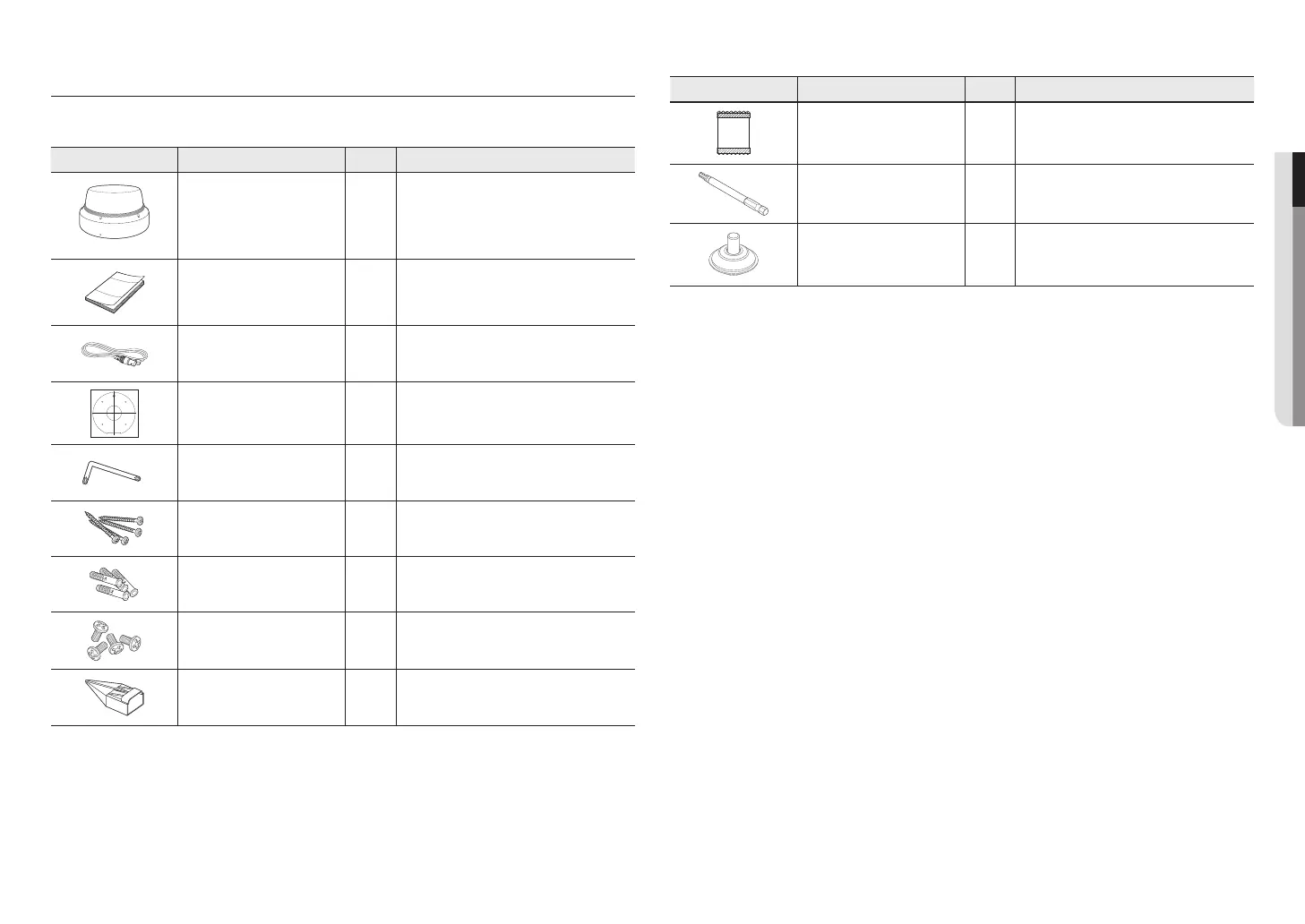English _7
●● OVERVIEW
WHAT’S INCLUDED
Please check if your camera and accessories are all included in the product package.
(As for each sales country, accessories are not the same.)
Appearance Item Name Quantity Description
Camera 1
Quick Guide
(Optional)
1
Cable for the testing monitor 1
Used to test the camera connection to a portable
display device
Template 1 Product installation guide
Torx L Wrench 1 Used to remove and replace the dome cover
Tapping Screw 4 Used for installation on the wall or ceiling
Plastic Anchor 4
For fixing a screw, Inserted in a hole
(reinforced anchoring force)
Machine Screws 4
Used for assembling the dome case when installing
the product on the pipe, wall mount, etc. or blocking a
hole.
Cap Installer 1 Used to connect the RJ45 cable.
Appearance Item Name Quantity Description
Card-type moisture absorbent 1 Attached when installed.
Screw bit 1
Used for dome cover disassembly,
assembly and camera installation.
Cable Bushing 1
Used to connect the LAN cable with a diameter of
Ø7~8.5.
