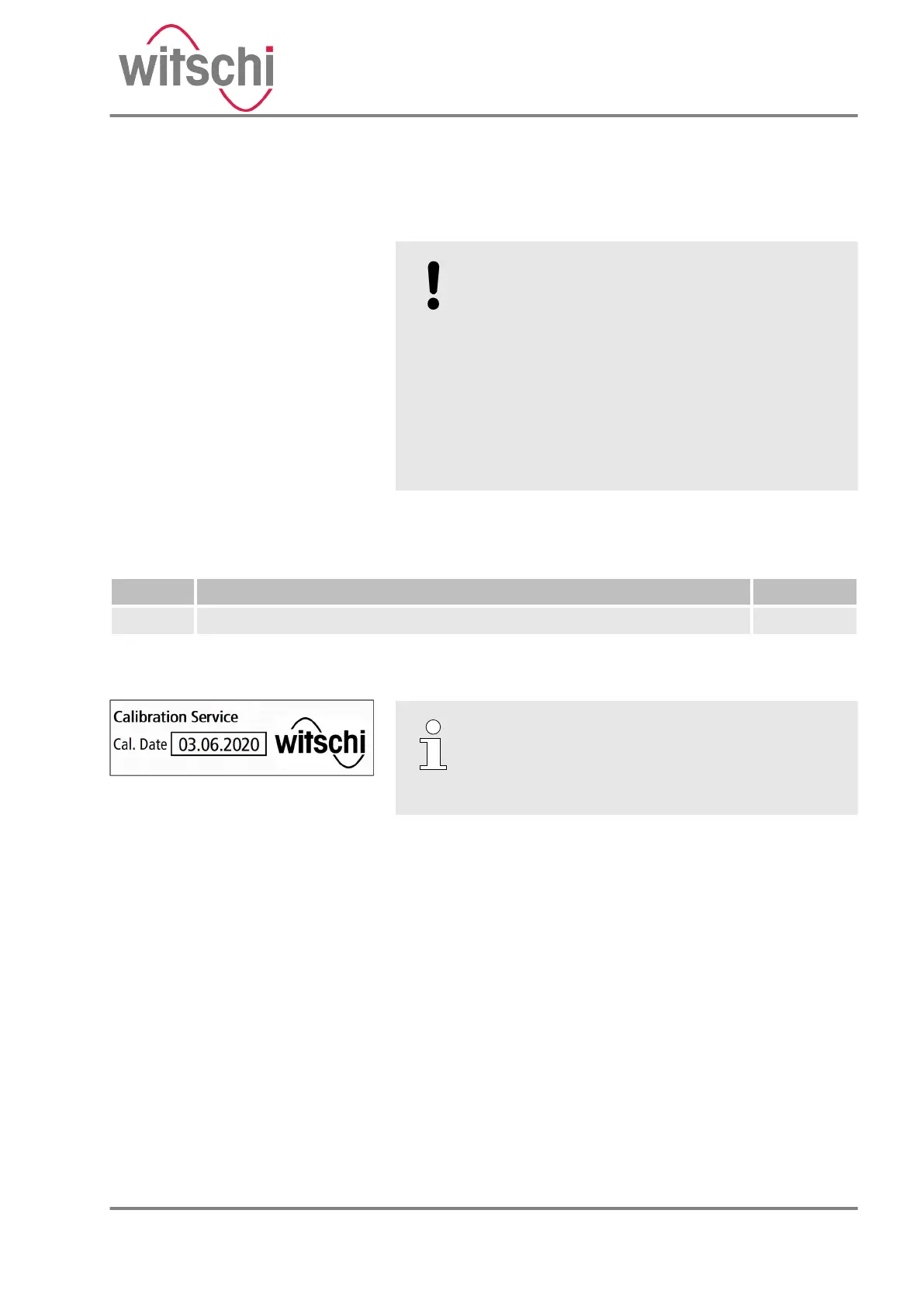6 Maintenance and cleaning of the ChronoMaster
6.1 Safety during maintenance
NOTICE!
Risk of material damage during maintenance!
A short-circuit or damage to the electronics of
the device is possible during maintenance if the
following instructions are not observed:
– Only allow Customer Service to perform
work on the device’s electronics.
– Before performing any work for maintenance
or cleaning, disconnect the USB cable from
the PC or tablet computer.
– Keep moisture away from live parts.
6.2 Maintenance schedule
Interval Maintenance work Personnel
Daily Clean the ChronoMaster with a microfibre cloth. Operator
Regular calibration of the device ensures that
measurement results are reliable.
We recommend having the device calibrated
and its functionality checked once a year.
Short-circuit or damage to the elec-
tronics
Calibration instruction
Fig. 19: Calibration label
01.09.2020 Precision measuring device ChronoMaster 29
