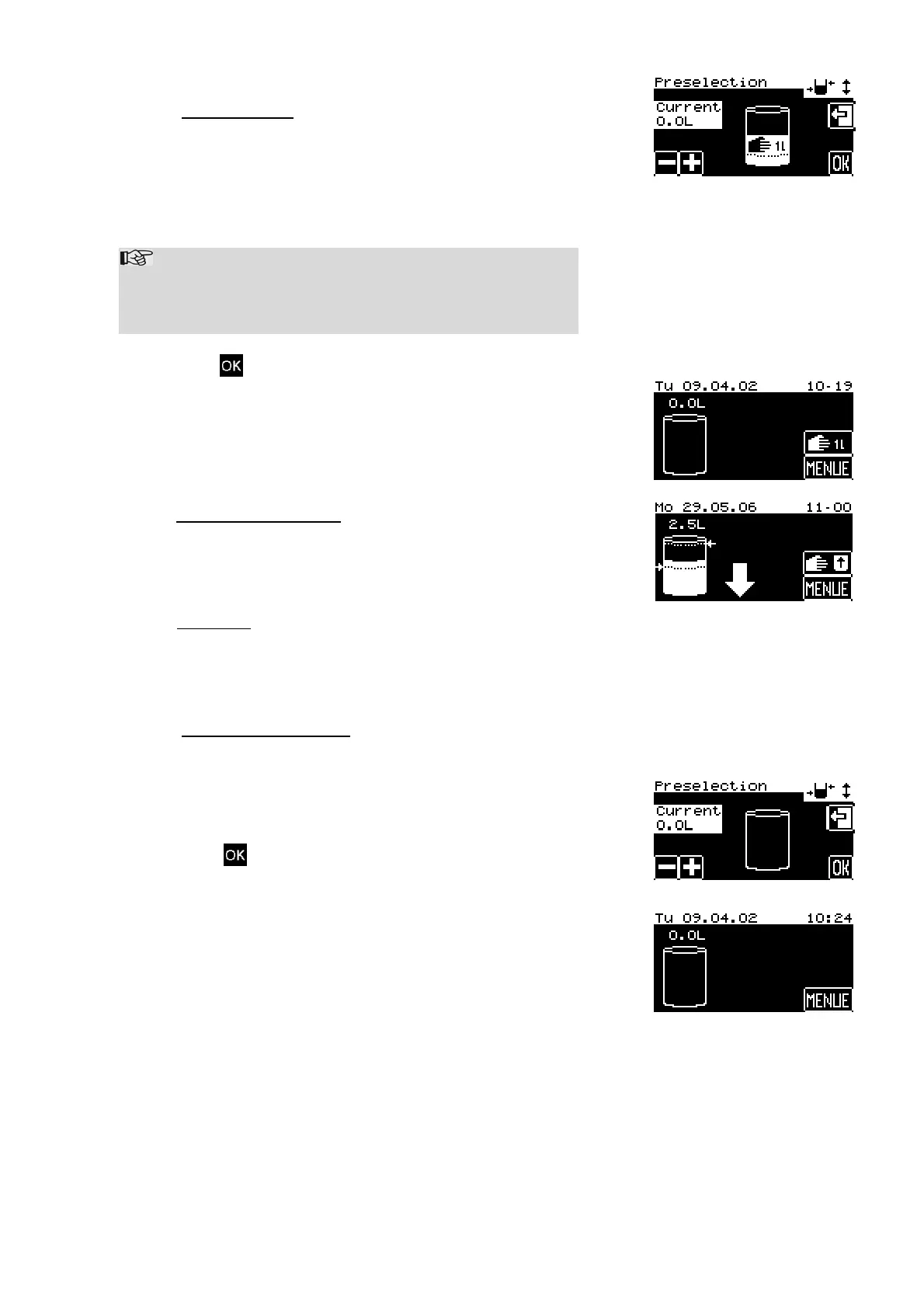92
7.5.2 Manual quantity control
- 1 litre manual
One litre of coffee is transferred to the storage urn to
begin with. If the coffee level in the urn falls below
0.5 litres, coffee dispensing is disabled. Automatic
refill brewing does not take place. In other words,
each brew has to be started.
Note:
Coffee dispensing is disabled during brewing. The
rest of the coffee can then be removed manually (see
chapter 8.6 on page 106).
Press . to confirm your selection.
If you choose “1 litre manual” as the quantity
preselection, instead of the empty storage urn, the
display shows:
- High-speed brewing
(adjustments to be made by the
service team)
Brewing of the maximum possible quantity can be
activated manually via the display, if required. This
setting is activated until touching the soft key again.
Important: the quantity preselection must be preset to
an automatic setting. Brewing will start again
automatically just as soon as at least 1 litre of coffee
can be removed.
- Stand-by (zero litres)
This setting should be selected if you want to empty
the storage urn completely and no refill brewing is
required.
Coffee stored in the urn is dispensed until
dispensing is disabled on reaching 0.5 litres.
Press
to confirm your selection.
If you choose “Stand-by (zero litres)” as the quantity
preselection, instead of the empty storage urn, the
display shows:
