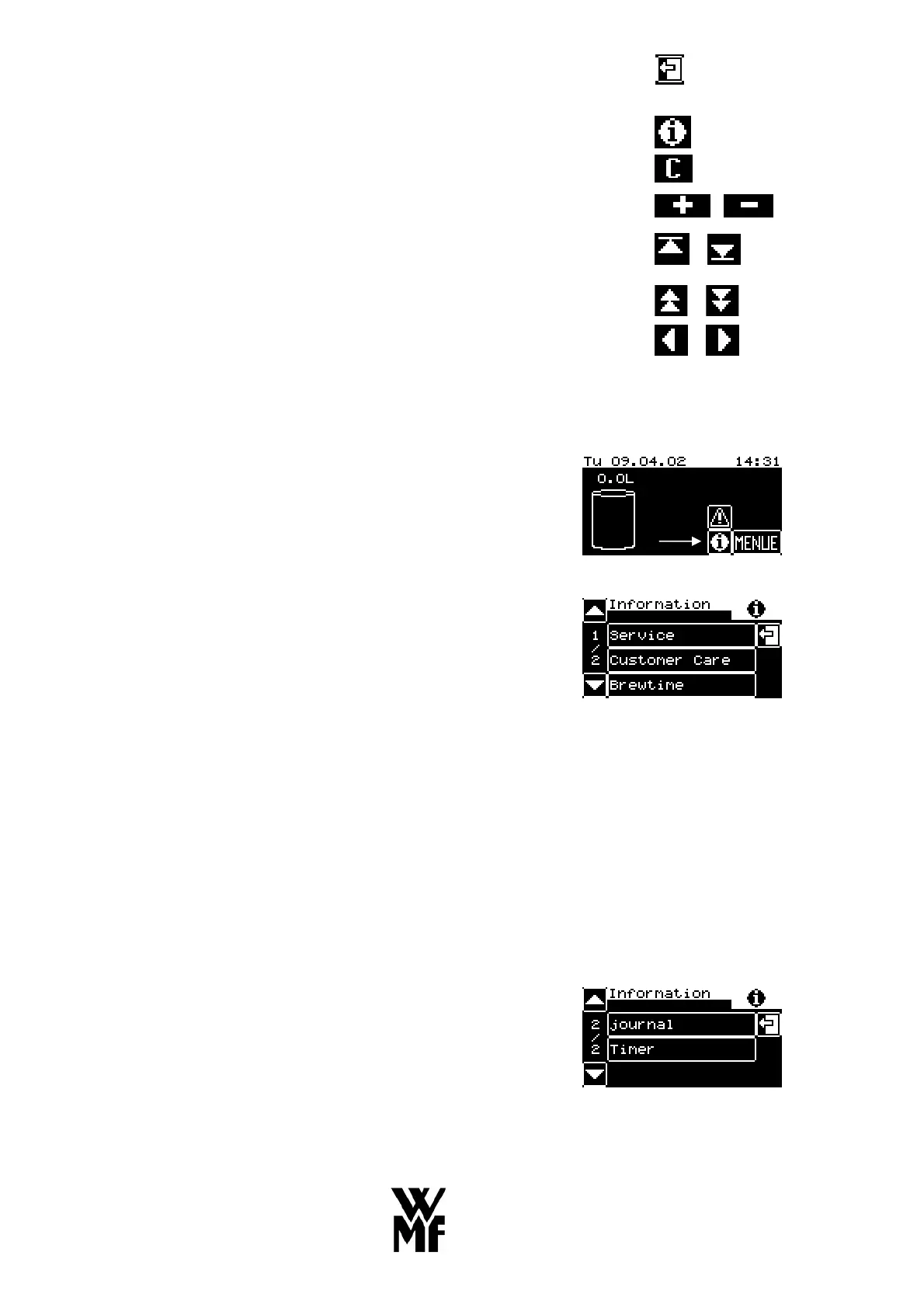97
Back to a previous menu level or
quit without saving (exit)
Context-sensitive help or additional information
Clear symbol
Increase or reduce settings
Go to beginning or end of list
Scroll up or down one page of list
Scroll back or forwards through dialogues with several
pages
8.2 Info
Push the soft key on the display “Ready to operate“ to call
up
the menu Information.
The main menu Information offers the following
selection options:
Service
• Service centre
• Next servicing date
• Software version
Costumer Care
• Journal
Journal on the last cleaning operation
• Info. about cleaning
Info. about the last cleaning
• Info. about descaling
Info. about the last/next descaling
• Info. about the water softener (optional)
Info about the remaining operating life
Brewtime
• Brewtime of the last beverage delivered or last
brewing
Journal
• Directory of recorded errors and messages
(for providing support by telephone)
Timer
• Info about status of timer (On/Off)
• Info about next switching time.
